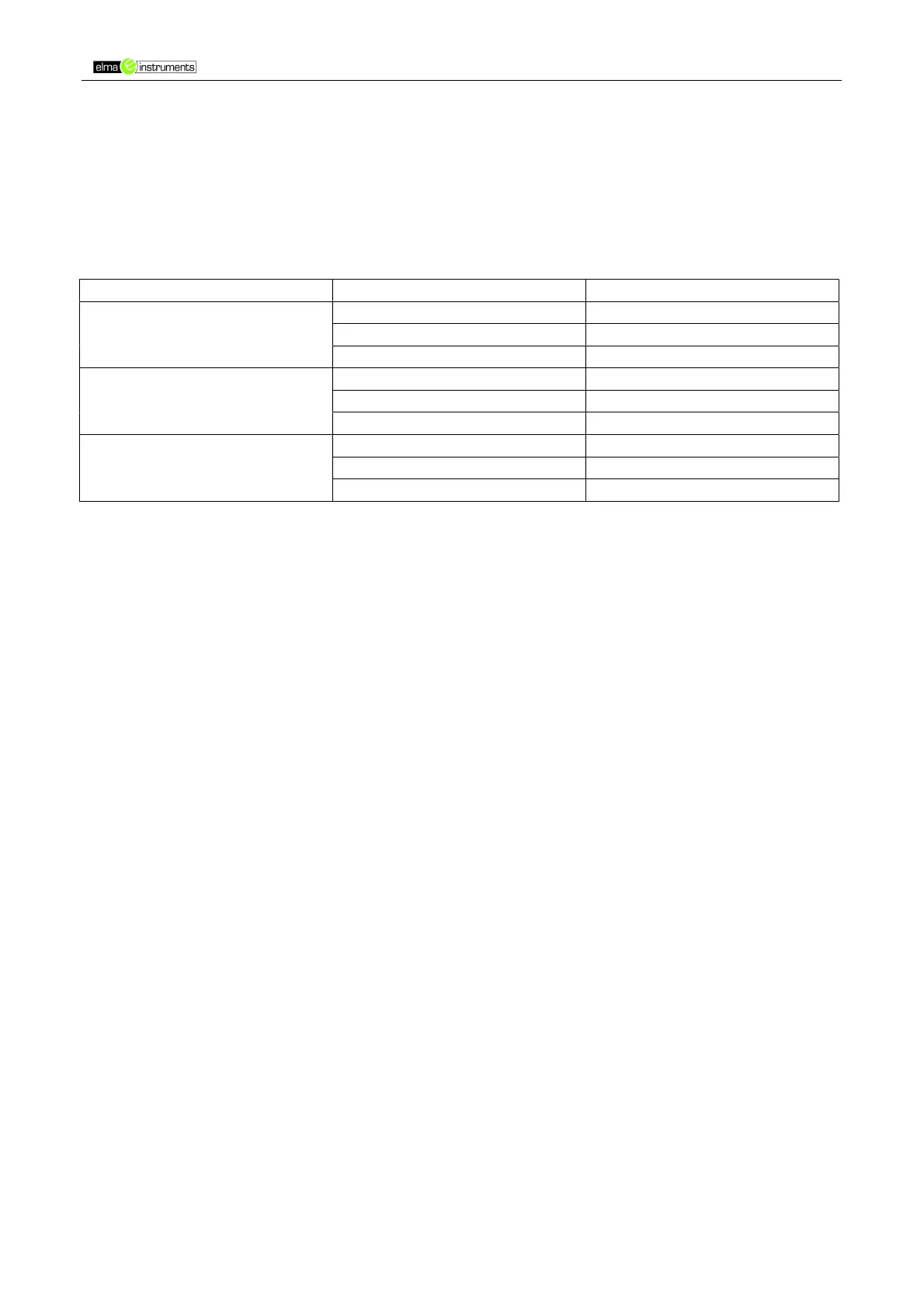Elma DT128 side 11
Backlighting
Press Up button to switch backlighting ON or OFF, when the meter is in data hold mode.
The displayed value shall be backlit with a series of white LEDs.
Moisture Table of Comparison
Gypsum
<30 DRY
30-60 RISK
>60 WET
Cement
<25 DRY
25-50 RISK
>50 WET
Wood
<50 DRY
50-80 RISK
>80 WET
Note!
x If the ball in corners, it maintain a minimum distance of 8 to 10cm from corner
areas.
x The ball head must be kept perpendicular to the measured material during the
measurement, pressed firmly against the surface and not slanted.
x In the case of material thickness of less than 20mm, there is the danger that
moisture values might in correct.
x If “BAT” appears in the display, the batteru should be replaced.