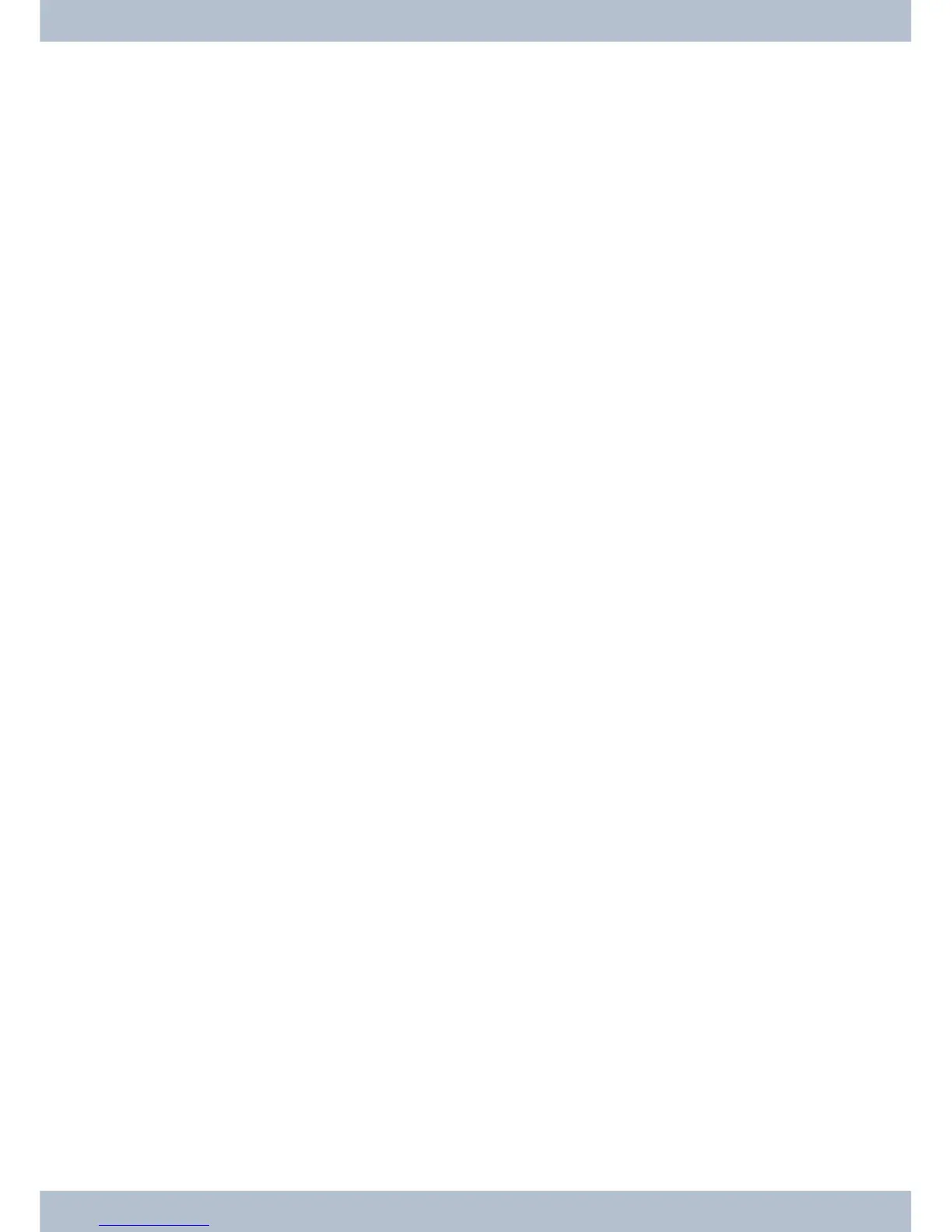IP ad dress for the DNS ser ver (PABX). The PABX sys tem also acts as a DNS proxy in
pla ce of the ISP DNS ser ver.
What are IP ad dres ses and sub net work masks
With the in iti al set tings IP ad dres ses and sub net work masks are al rea dy set for the PABX sys tem rou ter. Both of the se
va lu es are each 4 by tes in length.
IP ad dress: 192.168.1.250
Sub net mask: 255.255.255.0
The IP ad dress is an ad dress that is re ser ved for pri va te lo cal net works.
The sub net work de fi nes that this is a Class C net work in which up to 254 LAN clients can be lin ked. Using the sub net -
work mask an IP ad dress can be di vi ded into the net work ad dress and the host ad dress (ad dress of the PC).
Ex am ple with this PABX:
IP ad dress of the
PABX:
192.168.1.250
IP net mask for the
PABX:
255.255.255.0
Net work part of the
IP ad dres ses:
192.168.1.xxx
Host part of the ad dress: x.x.x.250
First usa ble
IP ad dress:
192.168.1.1 (net mask: 255.255.255.0)
Last usa ble
IP ad dress:
192. 168. 1. 254 (net mask: 255.255.255.0)
You can as sign the avai la ble IP ad dres ses to the in di vi du al LAN clients ma nu al ly, or have them as sig ned by the PABX
sys tem via DHCP. No IP ad dress may be used si mul ta ne ous ly by more than one client ho we ver. With re gard to the
ex am ple gi ven abo ve this me ans that the ad dress 192.168.1.250 may not be al lo ca ted again, as it is al rea dy being used
by the PABX sys tem.
The net work part of the IP ad dress may not be chan ged, as ot her wi se the LAN clients would not all be lo ca ted wit hin
the same IP net work. A PC with the IP ad dress 192.168.2. 1 is lo ca ted in a dif fe rent net work. A PC from the PABX net
would not be able to lo ca te this ot her PC if it is not wit hin its own net work.
In ad di ti on, the same sub net work mask must also be en te red at all LAN clients lo ca ted wit hin the same net work.
Rou ter functions
Au to ma tic In ter net ac cess, fall back
Se ve ral ISPs (ISP – In ter net Ser vi ce Pro vi der) can be set up in the PABX. Con nec ti vi ty to the In ter net is pro vi ded via
the WAN port (e.g. DSL port), or via an ISDN port. If re qui red, con nec ti on to the In ter net can be set up au to ma ti cal ly.
If your se lec ted ISP is not avai la ble, the next ISP in the list will be se lec ted au to ma ti cal ly.
Short Hold
Short Hold me ans that the PABX sys tem ter mi na tes the In ter net con nec ti on au to ma ti cal ly af ter a con fi gu ra ble time
pe ri od when the re is no ex chan ge of data from/to the In ter net (inac ti vi ty). You can set this time se pa ra te ly for each
ISP that you have con fi gu red.
This can re sult in in crea sed con nec ti on costs with fre quent, short ex cur sions into the In ter net, for ex am ple for pi -
cking up e-mails, as the con nec ti on is al ways main tai ned for the du ra ti on of the set hol ding time.
Dy na mic ISDN
Hig her data trans fer ra tes can also be achie ved for In ter net ac cess via the ISDN con nec ti on by bund ling the two B
chan nels for the con nec ti on. If an In ter net con nec ti on with chan nel bund ling is ac ti ve and a B chan nel is nee ded for
te le pho ny or fax mes sa ges, one B chan nel is dis con nec ted from the In ter net con nec ti on. On com ple ti on of the voi ce
In tro duc ti on Rou ter functions
4
