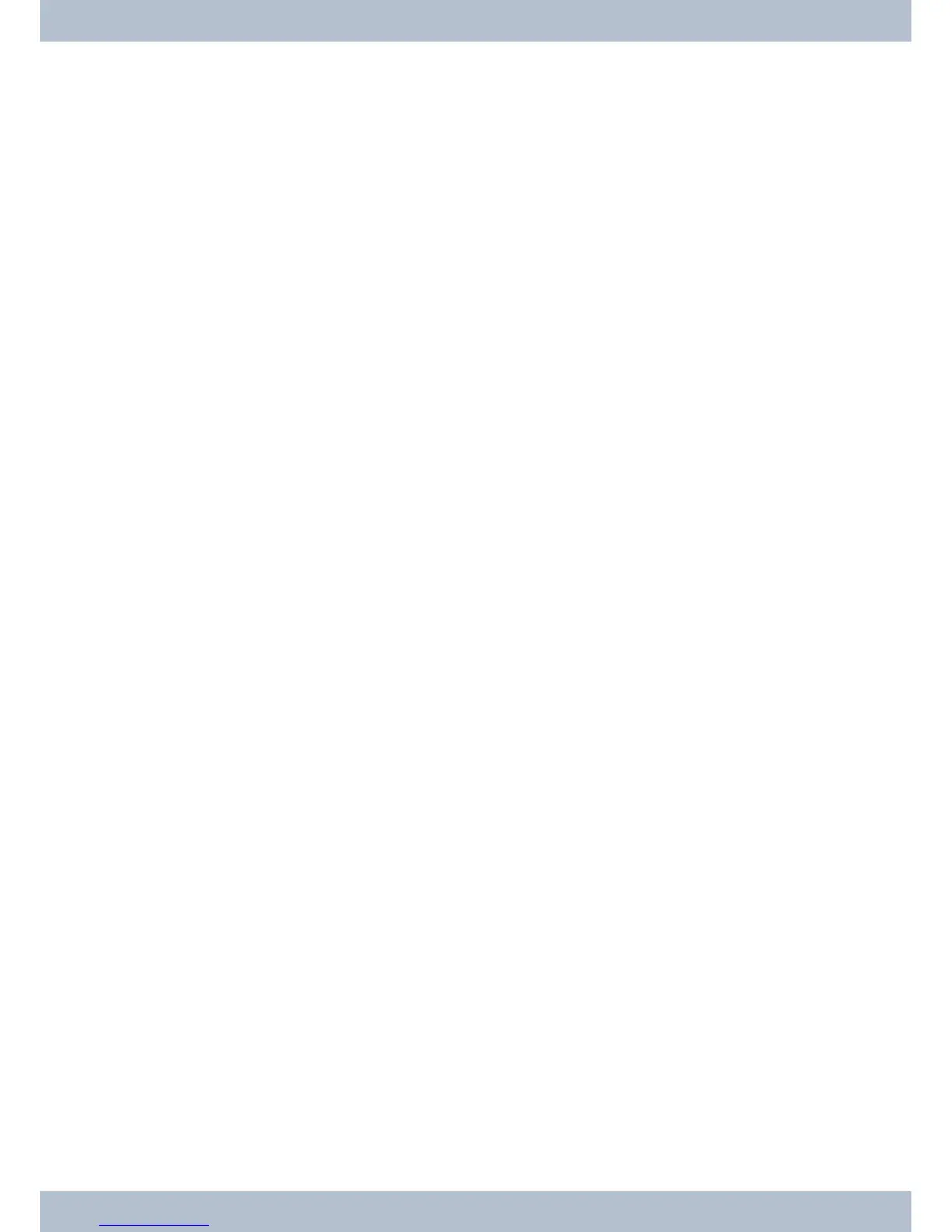con nec ti on the B chan nel re verts au to ma ti cal ly to use for the In ter net con nec ti on. This functi on is avai la ble for in co -
ming and out going voi ce links.
This per for man ce fea tu re re qui res that the ISDN Speed Ma na ger be in stal led, or that In ter net ac cess is made via the
rou ter! The Speed Ma na ger is in clu ded in the T-On li ne in stal la ti on.
Completion of call to busy subscriber:
You can not be rea ched by an ex ter nal te le pho ne call when you are sur fing the In ter net and are using two B chan nels
for downloa ding. As sig na ling of a furt her call is made via the D chan nel, your te le pho ne sys tem has the ca pa bi li ty of
spe ci fi cal ly de-ac ti va ting one B chan nel (de pen ding on cur rent set tings) so that you can take a call. You can de fi ne the
fol lo wing set tings in the PC Con fi gu ra tor.
Rejecting a call:
The cal ler will hear the busy sig nal and both B chan nels re main ac ti ve.
Internal MSN extension number:
One B chan nel is de-ac ti vat ed (the call brief ly he ars mu sic on hold, see also Page ) and the call is sig na led at the sub -
scri ber en te red un der »In ter nal num ber«. This ter mi nal de vi ce may not be lo ca ted on the same ISDN bus or at the
same USB port as the PC.
Forwarding (Call Deflection) to an external extension number :
One B chan nel is de-ac ti vat ed and the call sig na led at the sub scri ber en te red un der »Ex ter nal num ber«. You can also
have the call for war ded to an ex ter nal sub scri ber by the ex chan ge, al lo wing both B chan nels to re main ac ti ve. Calls
can also be trans fer red (for ex am ple for T-Net Box or cell pho ne) wit hout a B chan nel of the te le pho ne sys tem being
al lo ca ted.
Normal call distribution:
One B chan nel is de-ac ti vat ed and the call sig na led at the sub scri ber en te red un der »Call al lo ca ti on« for the »Ex ter nal
num ber«.
Dynamic ISDN for all outgoing calls
You can not make an out si de call if you are sur fing in the In ter net whi le using two B chan nels for downloa ding. Ho -
we ver, de pen ding on the PC con fi gu ra ti on, your te le pho ne sys tem does have the ca pa bi li ty to spe ci fi cal ly de-ac ti va te
one B chan nel so that you can make calls whi le con nec ted to the In ter net.
DHCP ser ver
PCs can be pro vi ded with a ma jor por ti on of the con fi gu ra ti on re qui red for LAN and In ter net ac cess via the DHCP
(Dy na mic Host Con fi gu ra ti on Pro to col). The DHCP ser ver in te gra ted into the PABX is ca pa ble of supp ly ing cor re -
spon ding con fi gu ra tions to se ve ral PCs (LAN-clients). IP ad dres ses are dy na mi cal ly al lo ca ted to the clients. This
mode is re com men ded to dis pen se with the com pli ca ted, ma nu al con fi gu ra ti on of the IP ad dres ses for the PC that
would ot her wi se be re qui red.
DNS ser ver
The DNS ser ver (Do main Name Ser ver) has the task of estab lis hing na mes wit hin a net work. In this pro cess the IP ad -
dres ses of the PCs (e.g. LAN clients) are trans for med into na mes. You must the re fo re know the name, and not the IP
ad dress, of a PC that you wish to ac cess, or are se ar ching for. The DNS ser ver can also estab lish na mes that are not in -
clu ded in the lo cal net work.
DNS-Proxy
A proxy as su mes a sur ro ga te functi on for the lo cal net work (LAN) in a dif fe rent / ex ter nal net work. Here, the DNS
proxy ac cepts the name que ries from the LAN client and sub mits them to the ex ter nal net work, e.g. In ter net, as its
Rou ter functions In tro duc ti on
5
