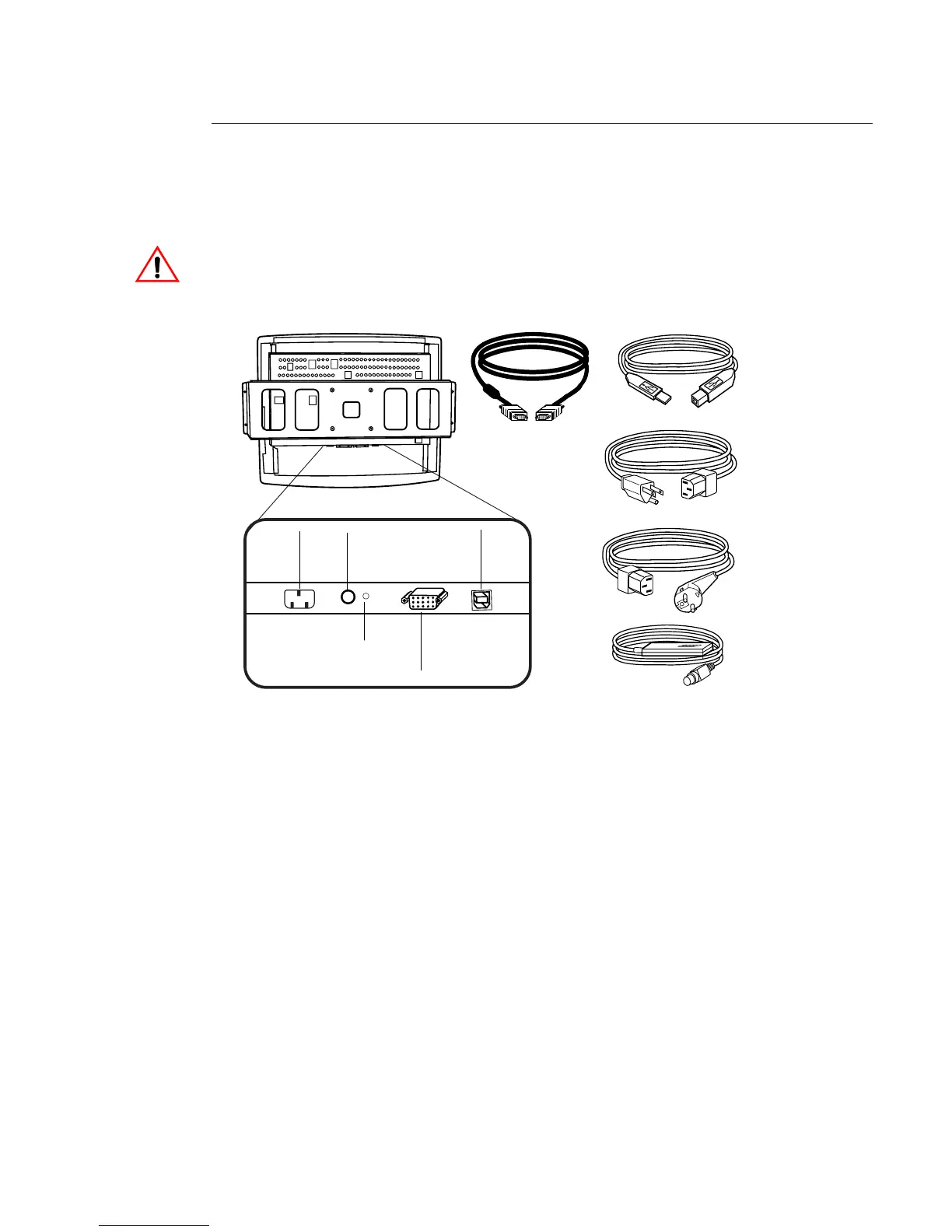2-15
USB Connection
N
OTE
:
A USB connection can only be used if your PC is running Windows 98 or Windows 2000.
The following illustrations guide you step by step in connecting your
touchmonitor using a USB cable connection.
Before connecting the cables to your touchmonitor and PC, be sure that the computer
and the touchmonitor are turned off.
&RQQHFWLRQVRQXQGHUVLGH
26'5HPRWH
3RZHU
)HPDOHSLQ
YLGHR
FRQQHFWRU
26'
5HPRWH
SRUW
86%
SRUW
86%WRXFKVFUHHQ
FDEOH
0RQLWRU
SRZHUFDEOH
86&DQDGD
(XURSHDQ
SRZHUFDEOH
9LGHRFDEOH
3RZHU
VZLWFK