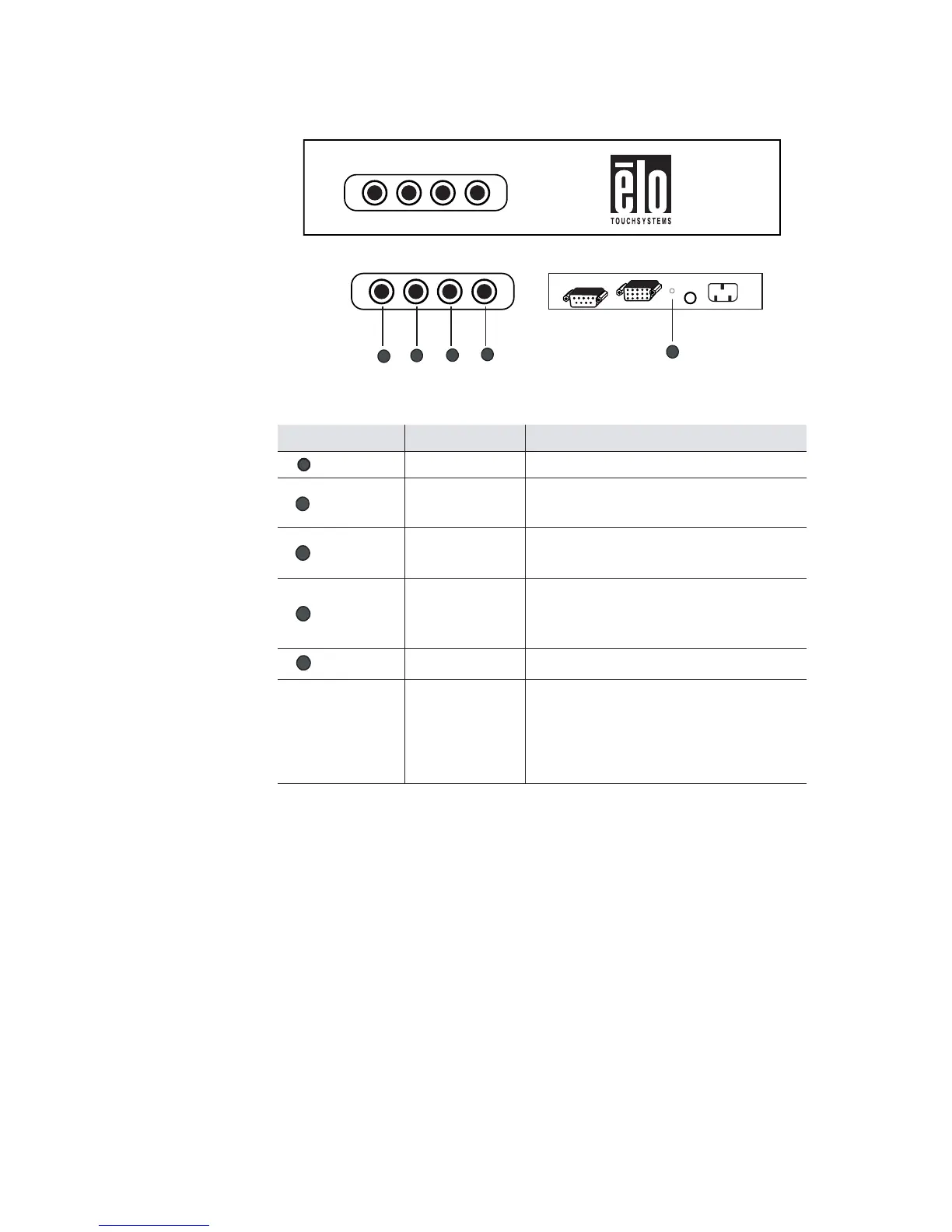3-26 Elo Entuitive Touchmonitor User Guide
5HPRWH26'%XWWRQV
AUTO/SEL DOWN UP MENU
AUTO/SEL DOWN UP MENU
Control Function
MENU
Menu
Contrast/
Plus/Clockwise
1. Enter contrast of the OSD
2. Increase value of the adjustment item.
3. Select item clockwise
Brightness/Minus/
Counter-Clockwise
1. Enter brightness of the OSD
2. Decrease value of the adjustment item
3. Select item counter-clockwise
Auto/Select
Select- To select the adjustment items from the
OSD menus.
Auto- To activate the “Auto Adjustment”
function to obtain an optimum image.
Power Switch Switches on/off the power of your touchmonitor.
Enable/Disable
1. Press the Menu and Up buttons at the same
time and hold for two seconds to enable/disable
the OSD functions. OSD menu default is
enabled.
2. Press the Menu and Down buttons at the same
time to enable/disable the power lock function.
1
2
3
4
5
UP
DOWN
AUTO/SEL
Display Exits the OSD menus.