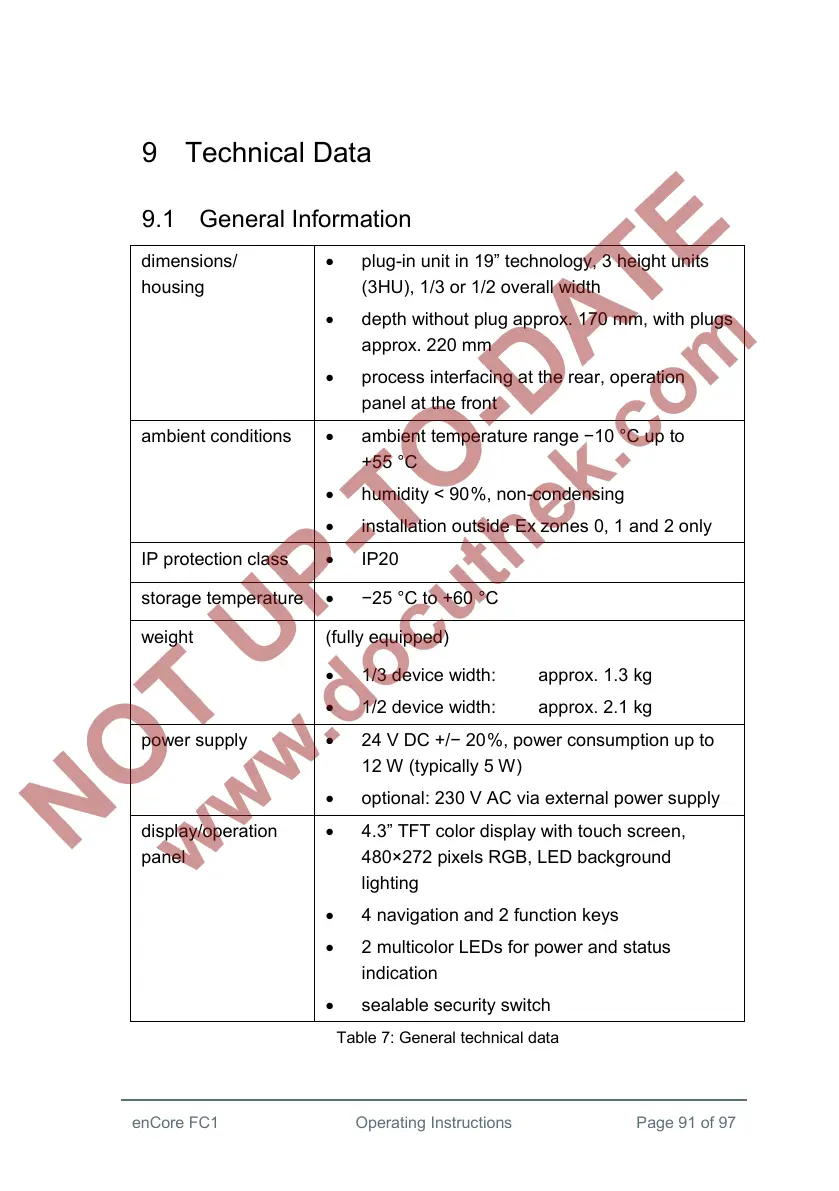9 Technical Data
9.1 General Information
dimensions/
housing
• plug-in unit in 19” technology, 3 height units
(3HU), 1/3 or 1/2 overall width
• depth without plug approx. 170 mm, with plugs
approx. 220 mm
• process interfacing at the rear, operation
panel at the front
ambient conditions • ambient temperature range −10 °C up to
+55 °C
• humidity < 90
%, non-condensing
• installation outside Ex zones 0, 1 and 2 only
IP protection class • IP20
storage temperature • −25 °C to +60 °C
weight (fully equipped)
• 1/3 device width: approx. 1.3 kg
• 1/2 device width: approx. 2.1 kg
power supply • 24 V DC +/− 20
%, power consumption up to
12 W (typically 5 W)
• optional: 230 V AC via external power supply
display/operation
panel
• 4.3” TFT color display with touch screen,
480×272 pixels RGB, LED background
lighting
• 4 navigation and 2 function keys
• 2 multicolor LEDs for power and status
indication
• sealable security switch
Table 7: General technical data
