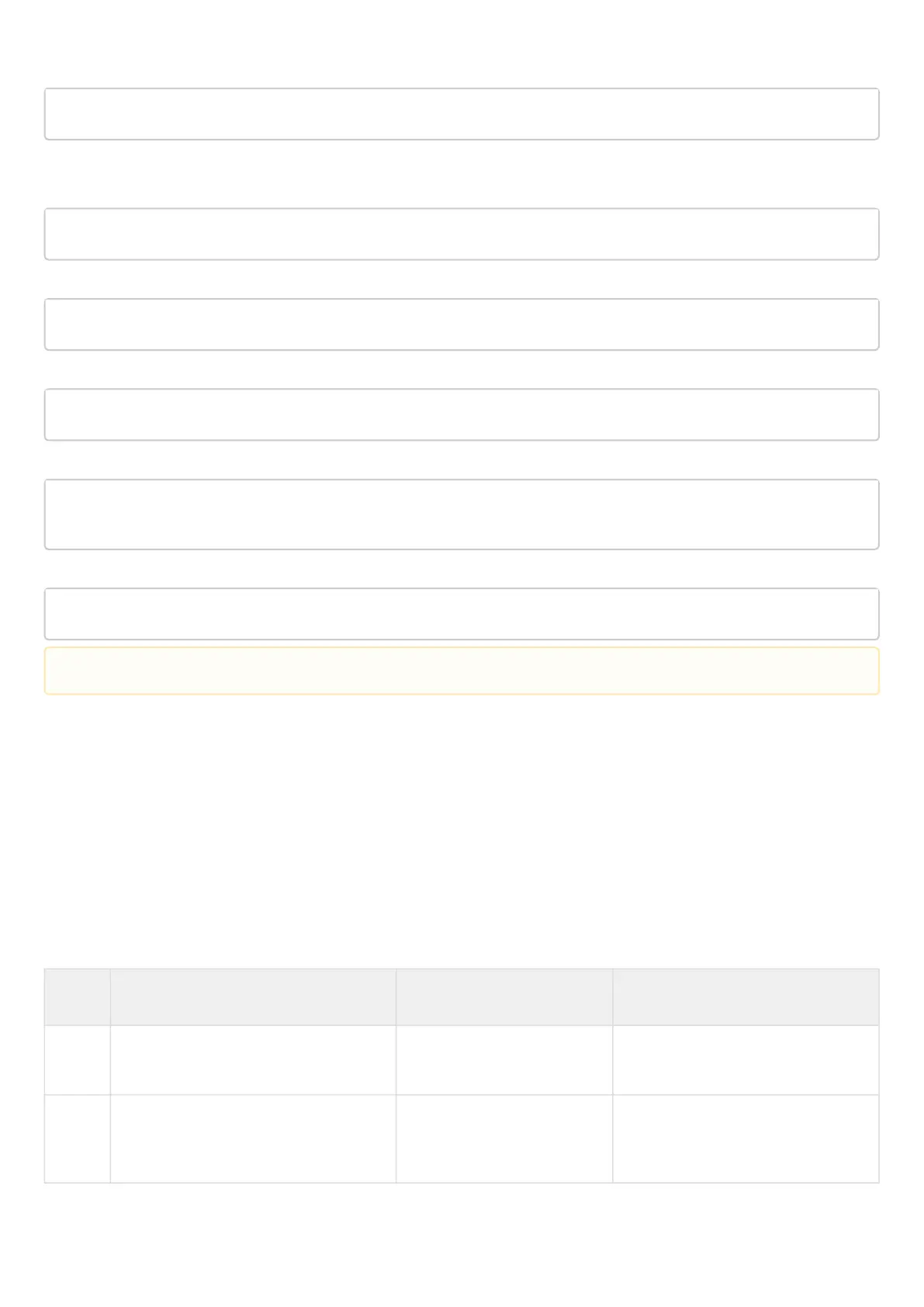ESR series service routers.ESR-Series. User manual
Enable OpenVPN server:
esr(config-openvpn)# enable
When a new configuration is applied, the router will listen to port 1194 (used by default).
To view OpenVPN server session status, use the following command:
esr# show remote-access status openvpn server AP
To view OpenVPN server session counters, use the following command:
esr# show remote-access counters openvpn server AP
To clear OpenVPN server session counters, use the following command:
esr# clear remote-access counters openvpn server AP
To end OpenVPN server session for user 'fedor', use one of the following commands:
esr# clear remote-access session openvpn username fedor
esr# clear remote-access session openvpn server AP username fedor
To view OpenVPN server configuration, use the following command:
esr# show remote-access configuration openvpn AP
15.4 Configuring remote access client via PPPoE
PPPoE is a tunneling protocol that allows encapsulating IP PPP over Ethernet connections and has PPP
connection software capabilities, which allows using it to establish virtual connections to a neighboring
Ethernet device or a point-to-point connection that is used to transmit IP packets, and also works with PPP
features. This allows applying conventional PPP-oriented software to configure the connection that uses not
serial communication link but packet-oriented network (for example, Ethernet) to organize a classical
connection with login and password for Internet connections. In addition, IP address on the opposite side of
connection is assigned only when PPPoE connection is open, allowing the dynamic reuse of IP addresses.
15.4.1 Configuration algorithm
Step Description Command Keys
1 Create a PPPoE tunnel and switch to its
configuration mode.
esr(config)# tunnel pppoe
<PPPoE>
<PPPoE> – tunnel sequence number
from 1 to 10.
2 Specify the description of the
configured client (optional).
esr(config-pppoe)#
description <DESCRIPTION>
<DESCRIPTION> – PPPoE server
description, set by the string of up to
255 characters.
In addition to creating OpenVPN server, open TCP port 1194 in the firewall.