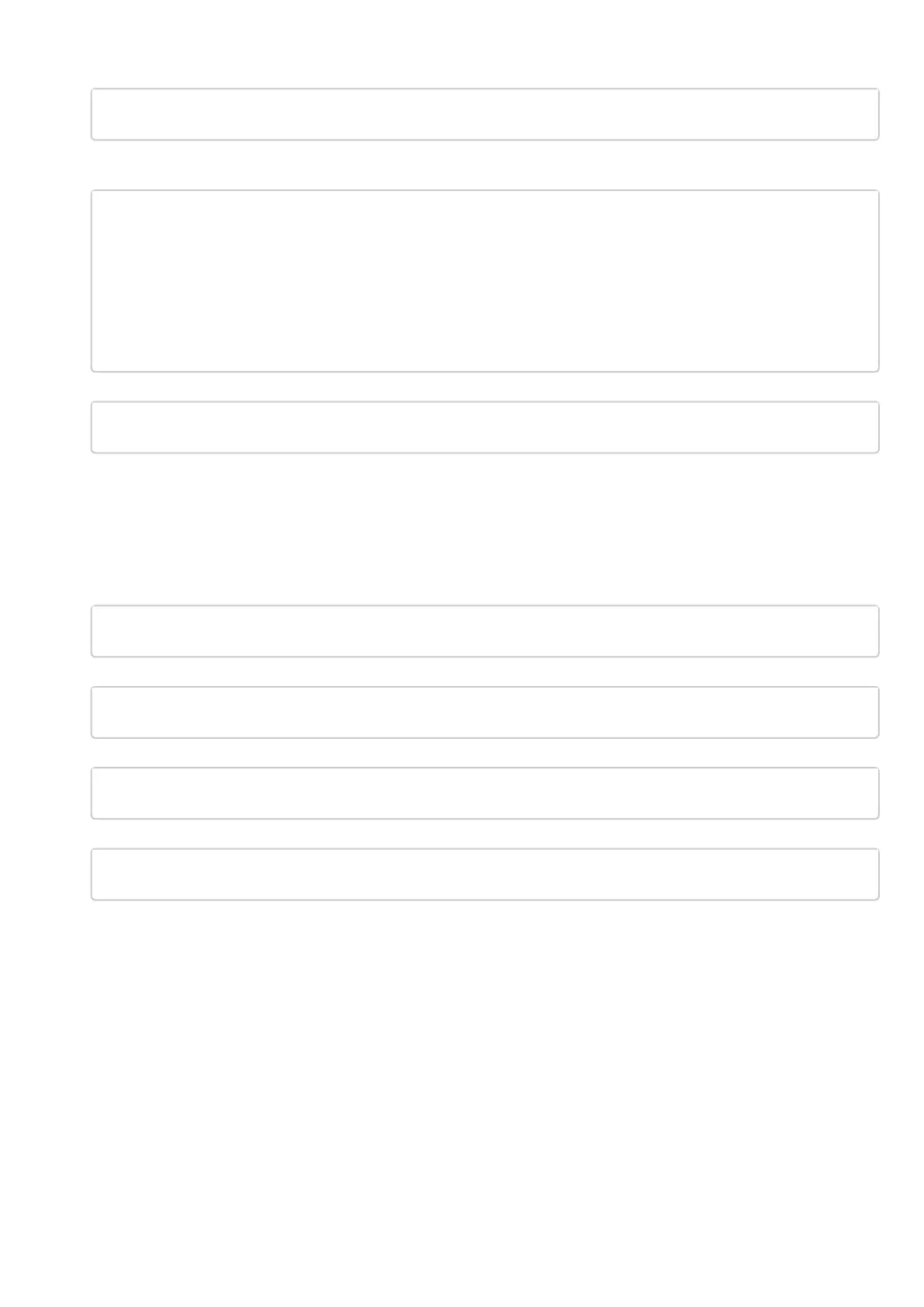ESR series service routers.ESR-Series. User manual
5.
6.
Example of updating main firmware via SCP:
esr# copy scp://adm:password123@192.168.16.168://home/tftp/firmware system:firmware
To start the device with the new firmware version, switch the active image. With show bootvar
command, locate the image number, containing updated firmware.
esr# show bootvar
Image Version Date Status After reboot
----- -------------- -------------------- ------------ ------------
1 1.0.7 build 141[f812808] date 18/02/2015 time Active *
16:12:54
2 1.0.7 build 141[f812808] date 18/02/2015 time Not Active
16:12:54
Use the following command to select the image:
esr# boot system image-[1|2]
To update the secondary bootloader (U-Boot), enter the following command: Specify IP address of the
server being used as <server> parameter. For updates that utilize FTP or SCP server, enter a username
(<user> parameter) and a password (<password> parameter). Specify the name of the secondary
bootloader onto the server as <file_name> parameter (when using SCP, the full path must be as <folder>
parameter). When the command is executed, router will copy the file into its internal memory, perform
data integrity check and save it into non-volatile memory.
TFTP:
esr# copy tftp://<server>:/<file_name> system:boot-2
FTP:
esr# copy ftp://<server>:/<file_name> system:boot-2
SCP:
esr# copy scp://[<user>[:<password>]@]<server>://<folder>/<file_name>system:boot-2
SFTP:
esr# copy sftp://<server>:/<file_name> system:boot-2