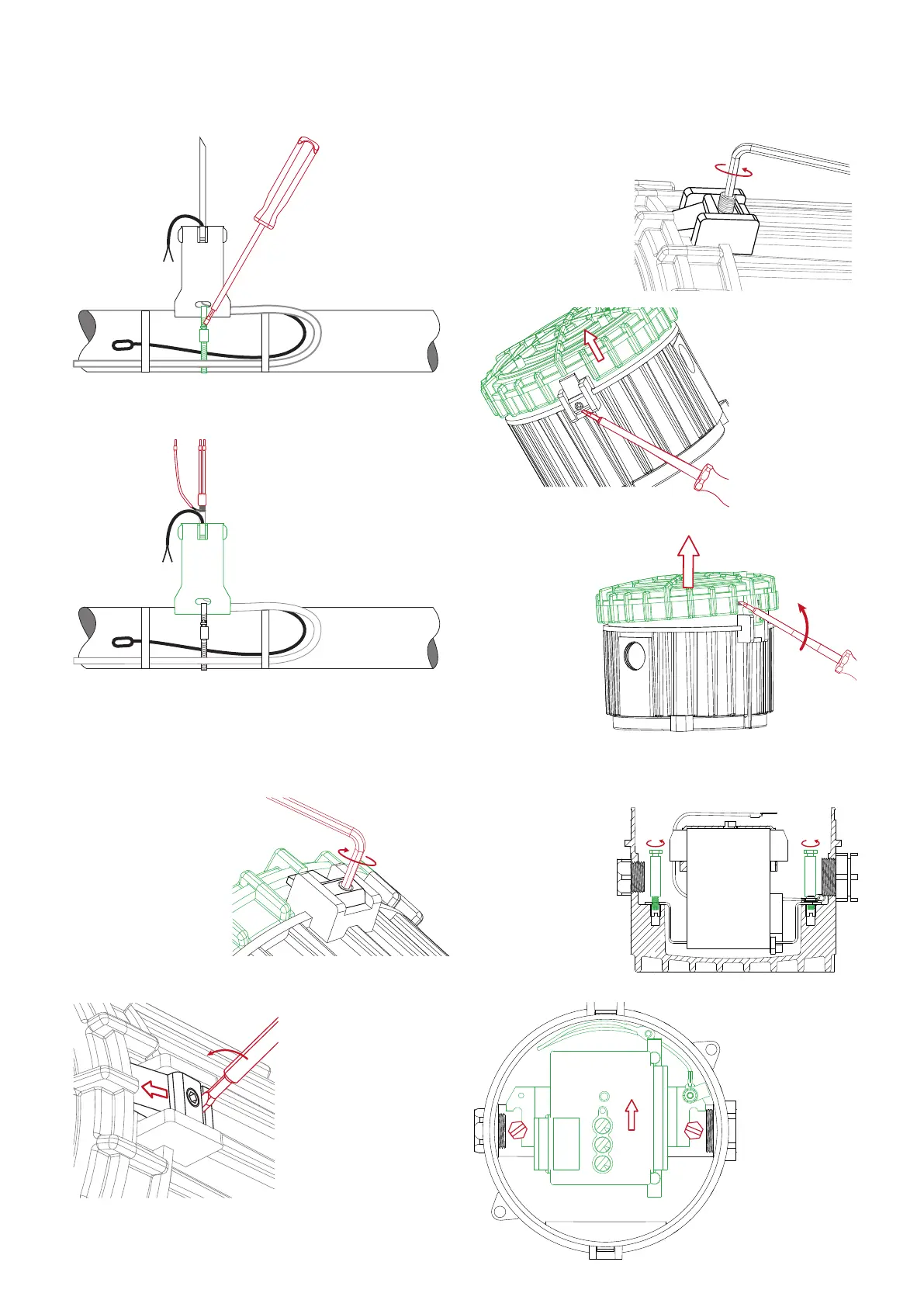9
www.eltherm.com
9
www.eltherm.com
7 Fasten the mount-
ing stand onto the
pipe with a strap.
8 Mount the heating cable
connection (not included
with delivery of Ex-TC).
PREPARATION FOR THE ELECTRICAL CONNECTION
2 Insert a at-tip
screwdriver between the
locking arm and the
rear bar and
push the locking arm for-
ward a few millimetres by
turning the screwdriver
3 Turn the headless
screw back with the Allen
wrench (size 2) until it is
protruding slightly
out of the locking arm.
OPENING THE HOUSING
1 Tighten the headless
screw with an Allen
wrench (size 2) until the
locking arm is ush with
the side bars
4 Raise the
cover (using
the-screwdriver)
5 Open the
cover (using
the-screwdriver)
REMOVING THE CONTROLLER
6 Loosen retaining
screws
7 Slide controller
out of the locking
mechanism