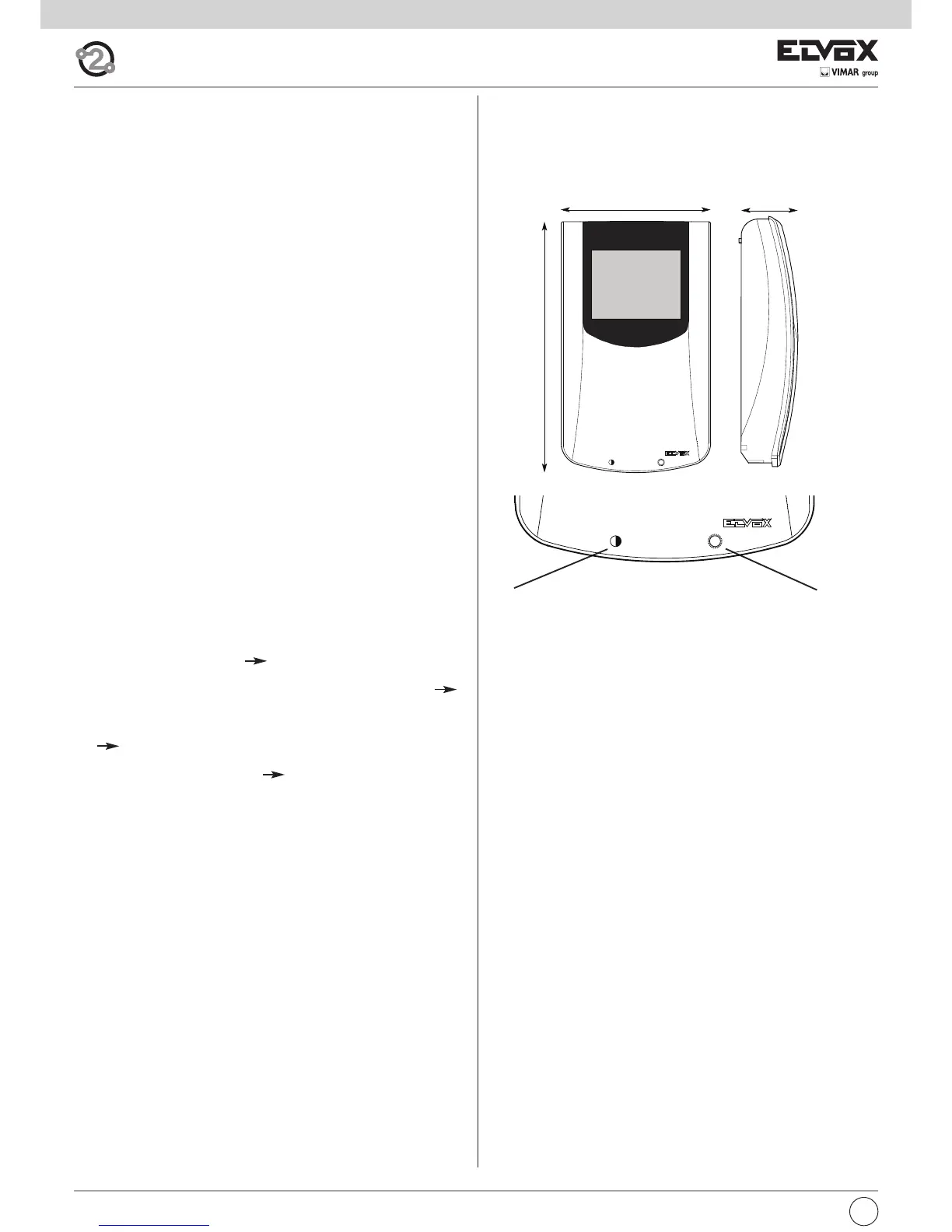18
GB
OPERATION
Calls from an entrance panel, intercommunicating calls and door calls are
differentiated by means of different tones.
Door calls.
Calls from entrance panels do not follow the pressed pushbutton but are
generated inside the interphone. The call interval is 1 s of ringtone and 2 s
of pause repeated twice (default value set on panel). To answer, raise the
handset. If the handset is already raised during the call, replace and raise
it again. The call answer time (30 s) and the conversation time (2 minutes
by default) are set in the panel parameters. When the conversation time
has elapsed, the user can continue without replacing the handset if a new
call is made within 10 s from the same panel.
Intercommunicating call.
Lift the handset and press the intercommunicating button for the inter-
phone/monitor to be called. On the handset of the interphone called a call
tone will ring (if the call is enabled) or an engaged tone (if not enabled). On
the called interphone the ringtone starts sequentially at intervals of 1 s rin-
ging and 4 s pause. The maximum duration of the call is 30 s (6 cycles). To
answer the call, simply raise the handset; the maximum duration of the
conversation is 60 seconds. When the conversation time has elapsed, the
user can continue without replacing the handset if a new call is made wi-
thin 10 s. Calls from the panel have priority over intercommunicating calls.
Denied calls.
Installation of type 6153/682 in the interphone, enables the user to vary
the call intensity or mute the ringtone. Call mute is indicated by perma-
nent illumination of the red LED. If calls are made to the interphone when
the call mute is enabled, they are denied. A denied call causes the red Led
to briefly switch off according to the number of times calls are denied (ma-
ximum 4 denied calls). The signal is repeated every 10 s (approx.). Deletion
of denied calls is by: reenabling the ringtone, resetting the interphone or a
system power failure. On the panel, a denied call is indicated by means of
a dissuasion tone (a series of “Beeps” at 100ms intervals with a pause of
100ms for a total of 5 s).
The message “Do not disturb” also appears on panels with display.
Lock Button
The lock button of each device works in the following manner.
- Device with handset at rest lock to the last entrance panel with
which it has spoken or from which it has been called.
- Device with handset raised but not engaged in a conversation
call to switchboard if the Switchboard flag is YES. Otherwise it goes
back to the first case.
- Device with handset raised and engaged in an internal conversation
as in the first case.
- Device with handset raised and engaged in an external conversation or
called from entrance panel lock to the entrance panel being spo-
ken with or from which it has been called.
In practice a lock is always activated except when the handset is raised
and you immediately press the lock button. This can also be taken to the
standard case if the system has no porter switchboard and the Switchbo-
ard flag is set on NO.
Type 6029 - 6029/C
PETRARCA SERIES MONITOR FOR TWO ELVOX WIRES
DESCRIPTION
PETRARCA series monitor type
6029
or 6029/C
can work in conjunction
with interphone type
6209 or 62I8
for video door entry systems series
TWO WIRES ELVOX or TWO WIRES VIDEOKIT.
TECHNICAL CHARACTERISTICS OF type 6029
- Slim-line surface wall-mounted monitor with 3.5” B/W
- Video signal standard: CCIR with 625 lines and 50 frames (EIA stan-
dard available on request)
- Passband: 4 MHz
TECHNICAL CHARACTERISTICS OF type 6029/C
- Slim-line surface wall-mounted monitor with LCD colour screen 3.5”
- Video signal standard: PAL
Contrast (colour) Brightness
MONITOR DIMENSIONS AND ADJUSTMENTS
226 mm
48 mm135 mm
Fig. 3.8