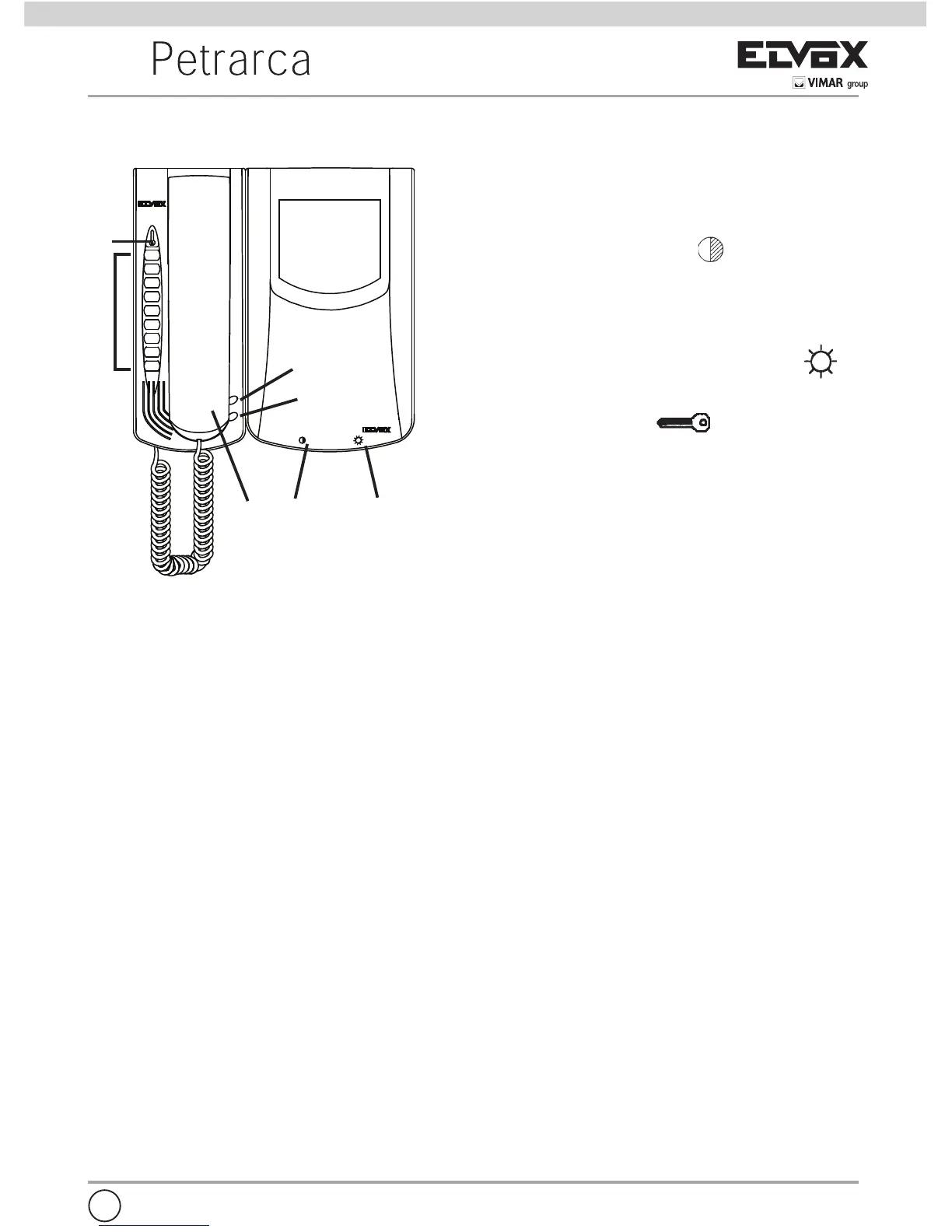3
GB
MONITOR AND INTERPHONE CONFIGURA-
TION
A) HANDSET
B) CONTRAST/COLOUR : internal trim-
mer for adjustement of contrast (monitor
type 6000, 6020) or colour (monitor type
6003, 6023)
C) BRIGHTNESS CONTROL KNOB :
adjusts mo ni tor brightness.
D) PUSH-BUTTON " ": electric lock
release. With interphone Art. 6204 and
switchboard this push-button is used for
switchboard call.
E) PUSH-BUTTONS FOR CALL TO OTHER
MONITORS/INTERPHONES OR FOR
AUXILIARY SERVICES (STAIR LIGHT,
ETC.)
D
E
F
G
B
C
A
- To make an intercommunicating call lift the handset and dial the required interphone
number; conversation is always toward internal units. When there is an external call the
power supply or switching module switches the conversation to the door station auto-
matically.
- On interphones Art. 6200 connected to a video entrance panel with VIDEOMOVING
system these push-buttons are used to adjust the camera vertical coverage angle in
order to frame close subjects with different size.
- Other auxiliary services: installation selfactivaction from inside and additional camera
insertion (if any).
F) OPEN LOCK SIGNALLING: when the signalling turns on it means that the electric door
lock is released. This function is optional and can operate by using proper accessories.
G) DISABLED CALL SIGNALLING (MUTE): when the signalling turns on it means that the
call signalling device has been deactivated. The function is optional and can operate by
using proper accessories.