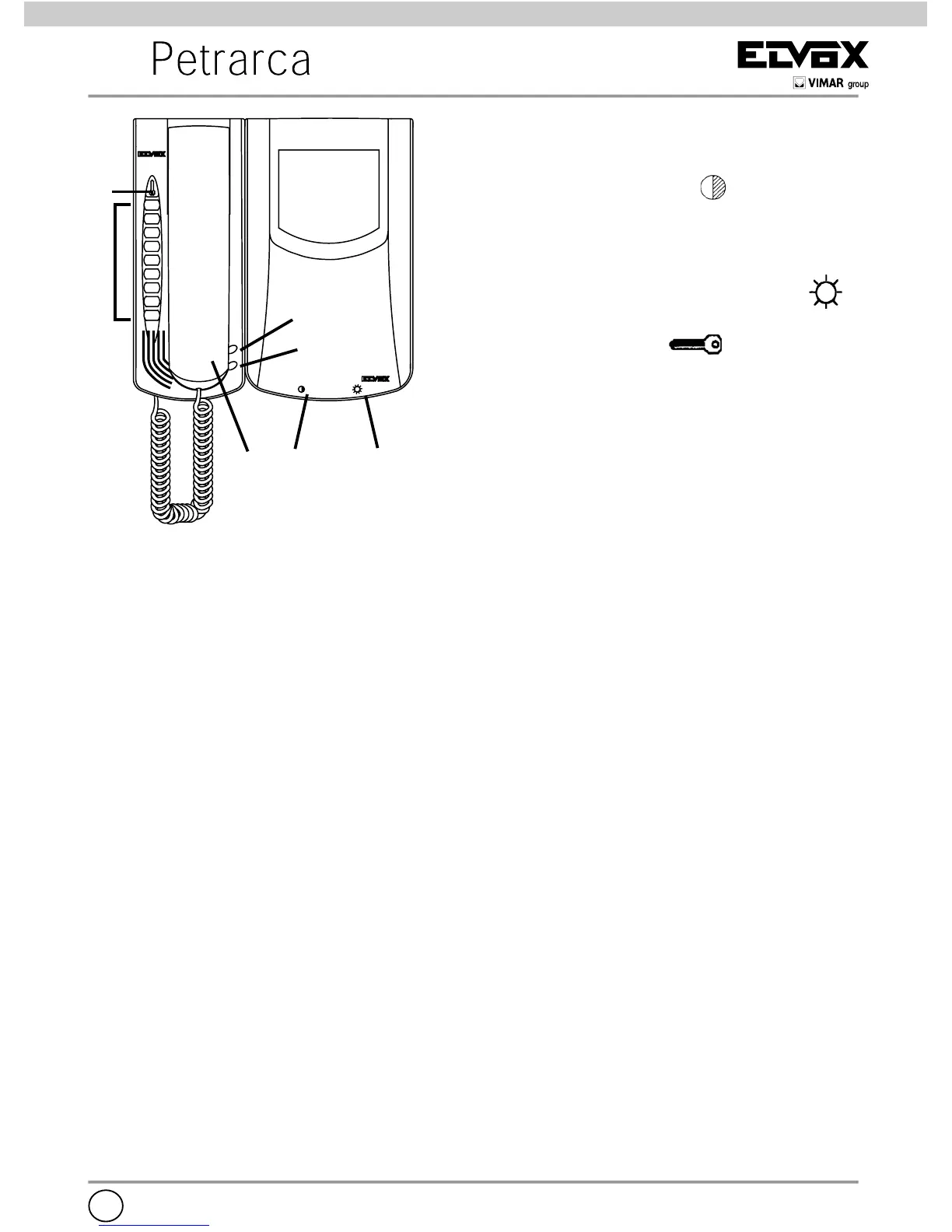MONITOR AND INTERPHONE
CONFIGURATION
A) HANDSET
B) CONTRAST/COLOUR
: internal trim-
mer for adjustement of contrast (monitor
type 6000, 6020) or colour (monitor type
6003, 6023)
C) BRIGHTNESS CONTROL KNOB
:
adjusts mo ni tor brightness.
D) PUSH-BUTTON “
”: electric lock
release. With interphone Art. 6204 and
switchboard this push-button is used for
switchboard call.
E) PUSH-BUTTONS FOR CALL TO OTHER
MONITORS/INTERPHONES OR FOR
AUXILIARY SERVICES (STAIR LIGHT,
ETC.)
- To make an intercommunicating call lift the
handset and dial the required interphone
number; conversation is always toward
internal units. When there is an external
call the power supply or switching module
switches the conversation to the door sta-
tion automatically.
- On interphones Art. 6200 connected to a
video entrance panel with VIDEOMOVING
system these push-buttons are used to
adjust the camera vertical coverage angle
in order to frame close subjects with differ-
ent size.
- Other auxiliary services: installation selfac-
tivaction from inside and additional camera
insertion (if any).
F) OPEN LOCK SIGNALLING: when the sig-
nalling turns on it means that the electric
door lock is released. This function is
optional and can operate by using proper
accessories.
G) DISABLED CALL SIGNALLING (MUTE):
when the signalling turns on it means that
the call signalling device has been deac-
tivated. The function is optional and can
operate by using proper accessories.
D
E
F
G
B
C
A
Maintenance
Clean the monitor using a soft cloth,
which can be dry or slightly dampened
with water. Do not pour water directly
onto the screen and do not use any type
of chemical product.
NOTES FOR USER:
- Do not open or tamper with the set.
- Avoid impact or blows to the set since
these could break and lead to danger-
ous scattering of fragments.
- In case of failure, modification or main-
tenance of the units (power supply,
etc.) contact only specialized techni-
cians.
- Operating temperature: 0° ÷ 40° C
- Do not expose the appliance to drip-
ping, sprinklings of water and do not
put any object filled with water on it.
Do not obstruct the ventilation open-
ings.
- Warning: to avoid hurting oneself, this
appliance must be fixed to the wall
according to the installation instruc-
tions.