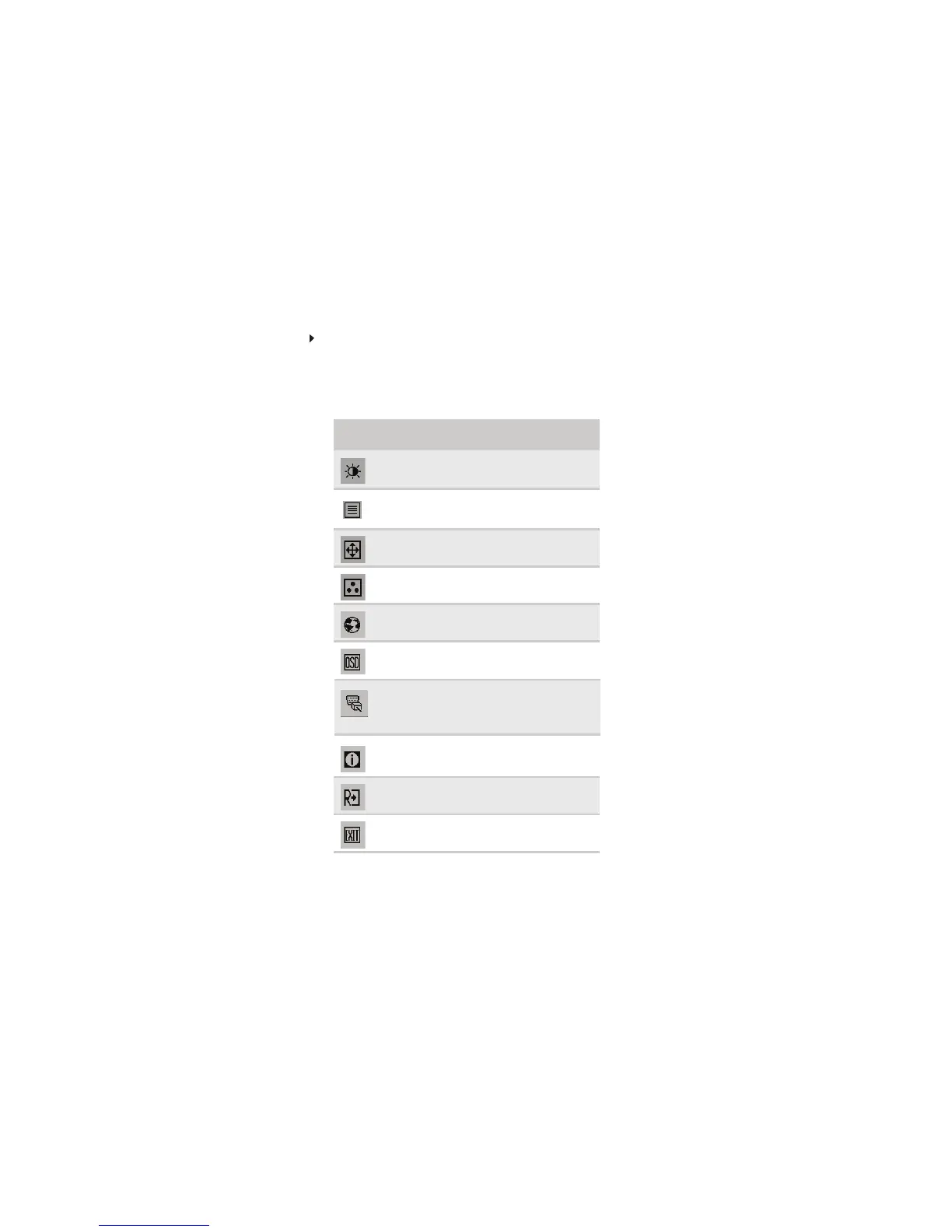Using Your eMachines Flat-Panel Monitor
6
On-screen display options
Adjusting OSD settings
To adjust the OSD settings:
1 Press Auto. The display image is automatically adjusted to the ideal settings for your current
screen resolution.
2 Press Menu. The OSD opens.
3 Press < and > to highlight a setting, then press Menu to open the selected menu or setting.
You can configure settings in the following menus:
4 Press < and > to adjust the setting to the desired level or change the option.
5 When you have finished making all adjustments, press Auto repeatedly to exit.
Menu
icon
Name Description
Brightness and
Contrast
Adjusts the brightness and contrast
(by selecting User) or selects a color
mode (by selecting Scenario Mode).
Focus and Clock
Adjusts focus and clock settings.
Position
Adjusts horizontal and vertical
screen image position.
Color Temperature
Selects a warm, cool, or
user-defined color temperature.
Language
Selects the language for the OSD.
OSD Settings Adjusts the horizontal and vertical
position of the OSD and sets the
timeout.
Mode Information Displays the monitor’s current
resolution, timing, input type, and
serial number.
Reset to Defaults
Resets all OSD settings to defaults.
Exit
Exits the OSD.
Input Source
Wide Mode
Select input signal from D-Sub or
DVI-D or HDMI
Select Wide mode setting for Full
mode
Turns DDC/CI support on or off.
DDC/CI Settings
screen, Aspect ratio
