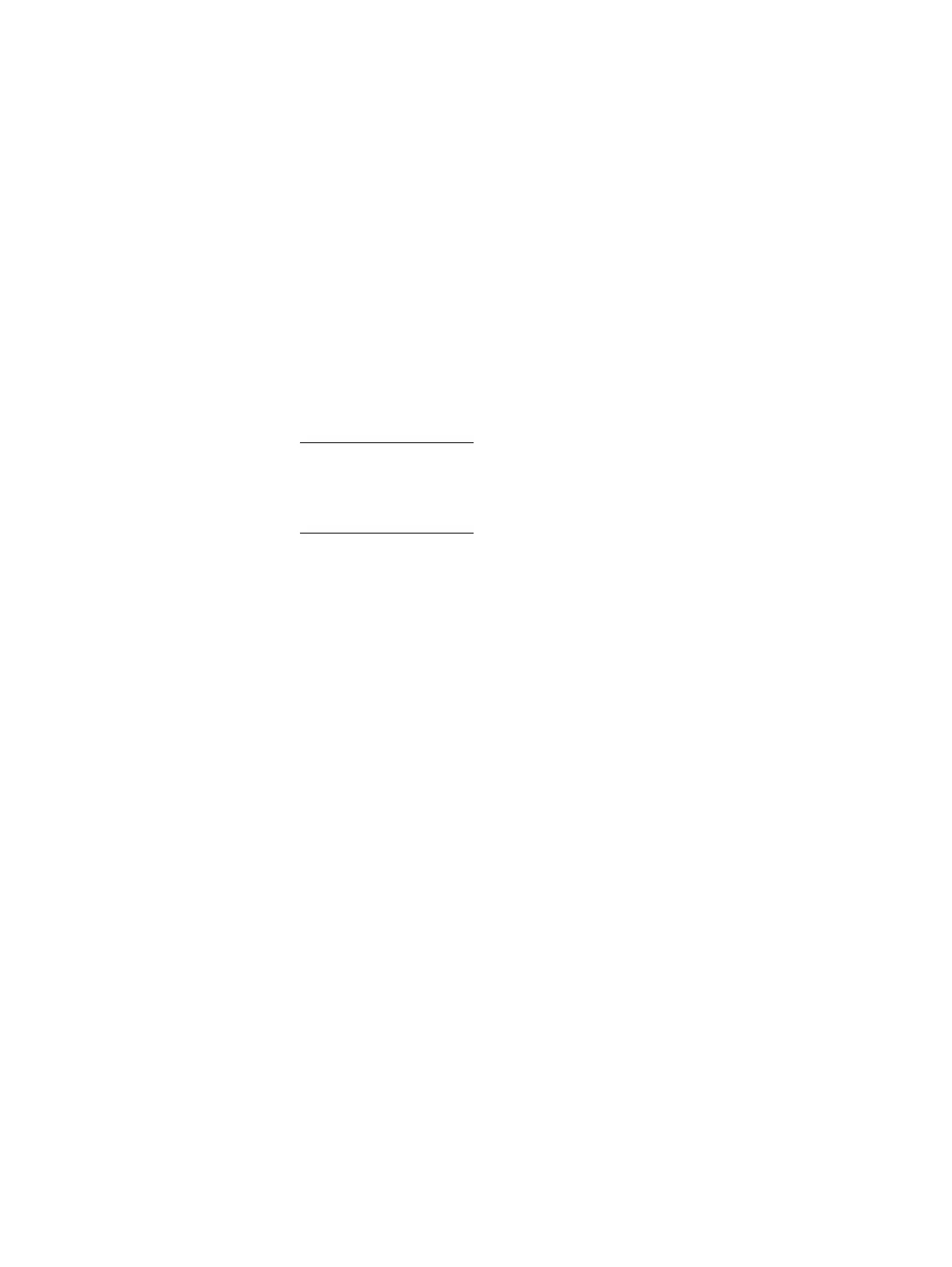90
EMC Avamar 6.1 for VMware User Guide
Restore
The Log into Virtual Machine dialog box closes.
f. In the Browse for Restore Client dialog box, browse to and select the destination
folder that will receive the restored data.
g. Click OK.
The Browse for Restore Client dialog box closes.
10. Switch to the Restore Options dialog box.
11. Select one of the following encryption methods for client/server data transfer during
this restore:
• High — Strongest available encryption setting for that specific client platform.
• Medium — Medium strength encryption.
• None — No encryption.
Note: The exact encryption technology and bit strength used for any given
client/server connection is dependent on a number of factors, including the client
platform and Avamar server version. The
EMC Avamar Product Security Guide
provides
additional information.
12. Click More Options.
The Restore Command Line Options dialog box appears.
13. Select or clear Use changed block tracking to increase performance.
14. Select one of the following settings in the Select Post Restore Options list:
• Do not power on VM after restore.
• Power on VM with NICs enabled.
• Power on VM with NICs disabled.
15. (Optional) To include plug-in options with this restore, configure the settings. “Plug-in
Options” on page 99 provides detailed information.
16. Click OK.
The Restore Options dialog box closes.
The Restore Request dialog box appears and shows that a restore request has been
initiated.
17. Click Close.
The Restore Request dialog box closes.
