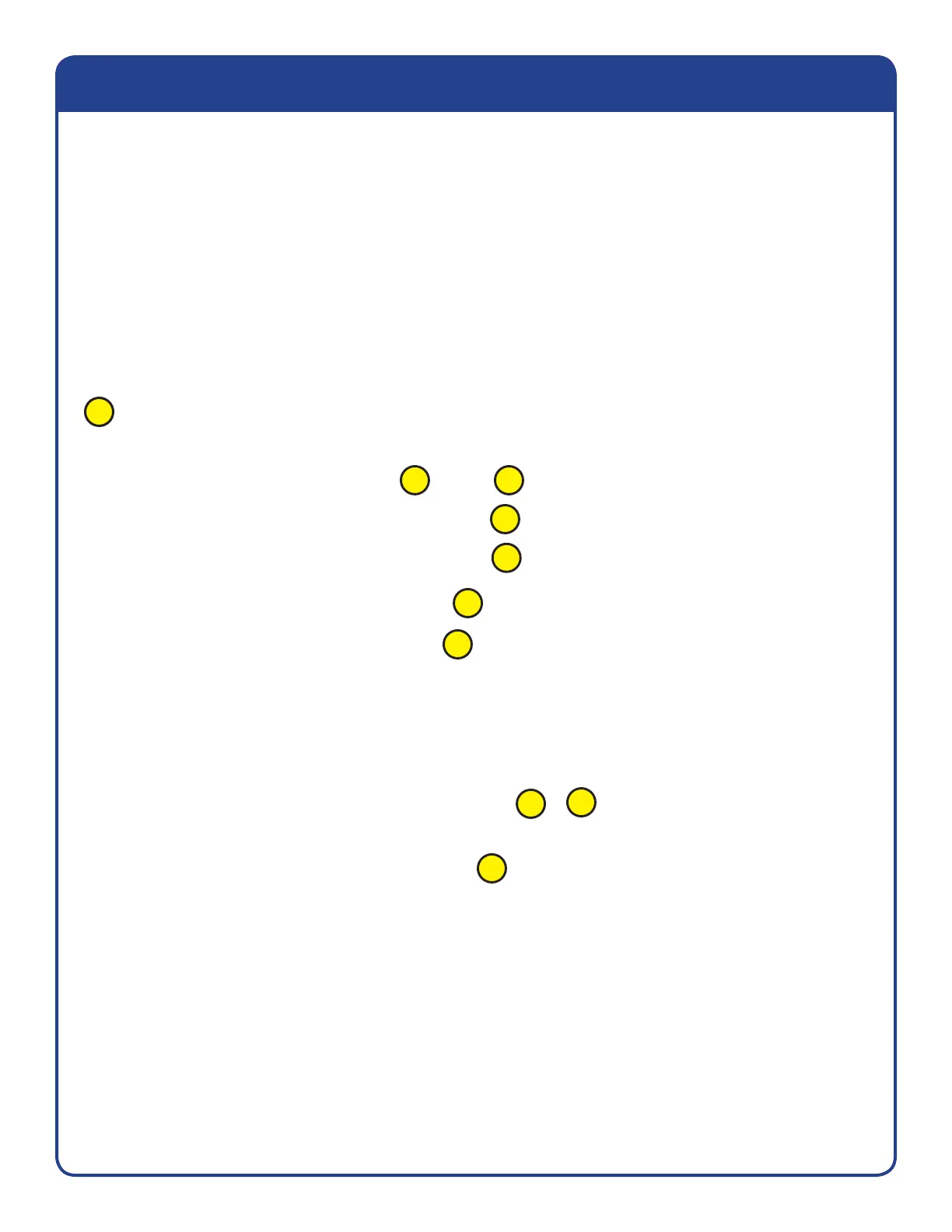18
For more information, refer to Celerra Tools on http://Powerlink.EMC.com
Powering EMC
Celerra
NX4 system
Power Up procedure for the dual SPS system
Note: Verify that the cabinet circuit breakers are in the ON position. If you are installing the NX4 into an
existing cabinet that contains other components, do not turn off the cabinet circuit breakers. Ensure that
the switches for SPS A and SPS B are turned OFF.
Connect the power cables as follows:
A yellow circle with a number indicates the power cable number.
1. Connect the power cables to the DAEs through .
2. Connect the power supply A on the DPE to SPS A.
3. Connect the power supply B on the DPE to SPS B.
4. Connect SPS A power cable to the right PDP.
5. Connect SPS B power cable to the left PDP.
6. Turn on SPS A and SPS B.
Wait for the storage array to power up. It can take 8 to 10 minutes to power up. The blinking orange
fault LED on the SPS will extinguish and the solid green power LED will turn on when the SPS is
powered up. The blinking green LED on each SP will become solid green LEDs when the SPs
have booted.
7. Connect the blade enclosure to the right and left PDP.
The power LED on the blade enclosure will be lit when the blades have powered up.
8. Connect the Control Station (CS) to the left PDP.
If the system power LED does not light up, take the bezel off of the front of the CS and press the
power button.
10
9
1 8
15
11
12
13
14
#
