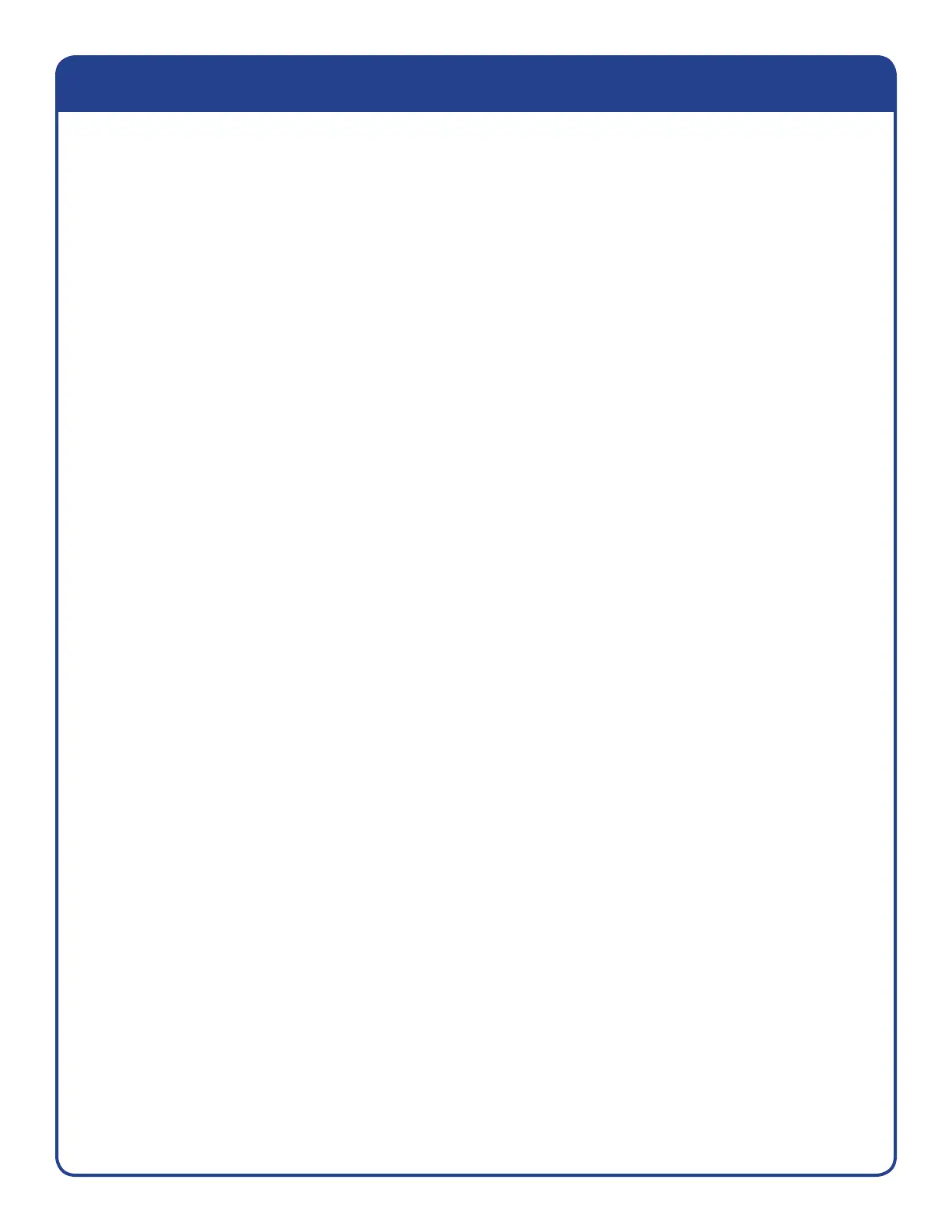5
For more information, refer to Celerra Tools on http://Powerlink.EMC.com
Installation overview steps
Installation steps:
1. You should review and complete the worksheets included in this document,
pages 25-30
, and verify that the site is properly prepared for the installation of your
Celerra NX4.
About 20 minutes.
2. If your Celerra NX4 is to be installed in a customer-supplied rack, use this document to
unpack the system from the disposable mini-rack shipping container, and install the system
in your available rack.
About 40 minutes.
Note: If your Celerra NX4 system arrives at your site in a pre-installed cabinet and is
previously cabled, verify the cabling before you begin the use of your system.
Cable your system according to the instructions and illustrations contained in this document.
Ensure that all of your cables are seated securely.
About 45 minutes.
3. When you install your Celerra NX4, use the Celerra Startup Assistant (CSA) to confi gure
your system. The CSA is on the Celerra Applications & Tools CD. The CSA will help you
to create CIFS shares, NFS exports, and iSCSI LUNs, and to register your Celerra NX4
system.
About 15 minutes.
4. Register your system with the service provider. If you do not register your system now, using
the Celerra Startup Assistant, your request for support from your service provider will be
delayed.
About 5 minutes
Implementation step:
5. After you have registered your Celerra NX4 system, you must confi gure the system for
production. You can use the Provisioning Wizard in the CSA, one of the several
pre-packaged implementation confi gurations based on common usages, or your own
implementation using Unisphere software to confi gure your system. At the end of each
one of these confi gurations, your system will be ready for production.
