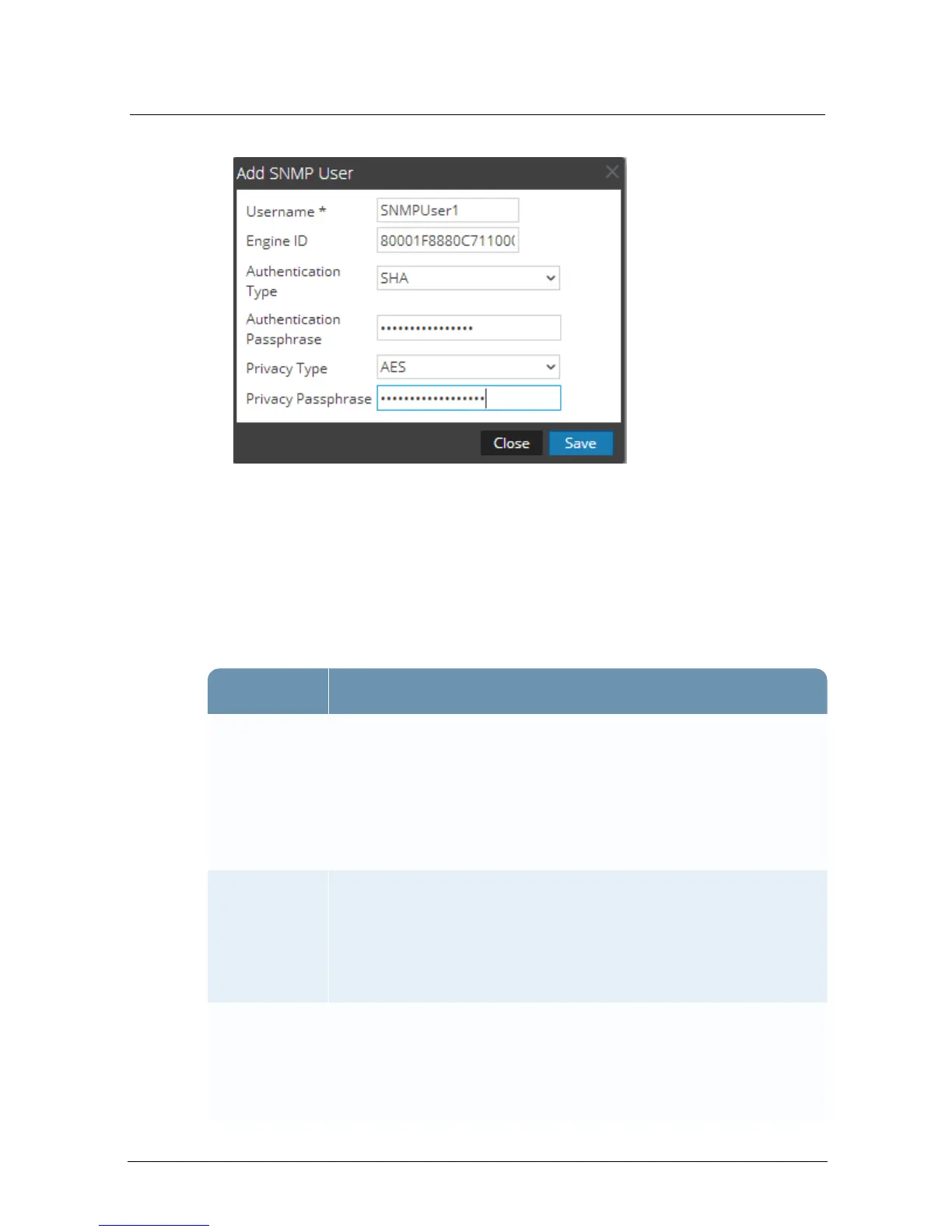Event Source Log Configuration Guide
6. Fill in the dialog with the necessary parameters. The available parameters are
described below..
SNMP User Parameters
The following table describes the parameters that you need to enter when you create an
SNMP v3 user.
Parameter Description
Username *
User name (or more accurately in SNMP terminology, security
name). RSA NetWitness Suite uses this parameter and the Engine
ID parameter to create a user entry in the SNMP engine of the
collection service.
The Username and Engine ID combination must be unique (for
example, logcollector).
Engine ID
(Optional) Engine ID of the event source. For all event sources
sending SNMP v3 traps to this collection service, you must add the
username and engine id of the sending event source.
For all event sources sending SNMPv3 informs, you must add just the
username with a blank engine id.
Authentication
Type
(Optional) Authentication protocol. Valid values are as follows:
l
None (default) - only security level of noAuthNoPriv can be used
for traps sent to this service
l
SHA - Secure Hash Algorithm