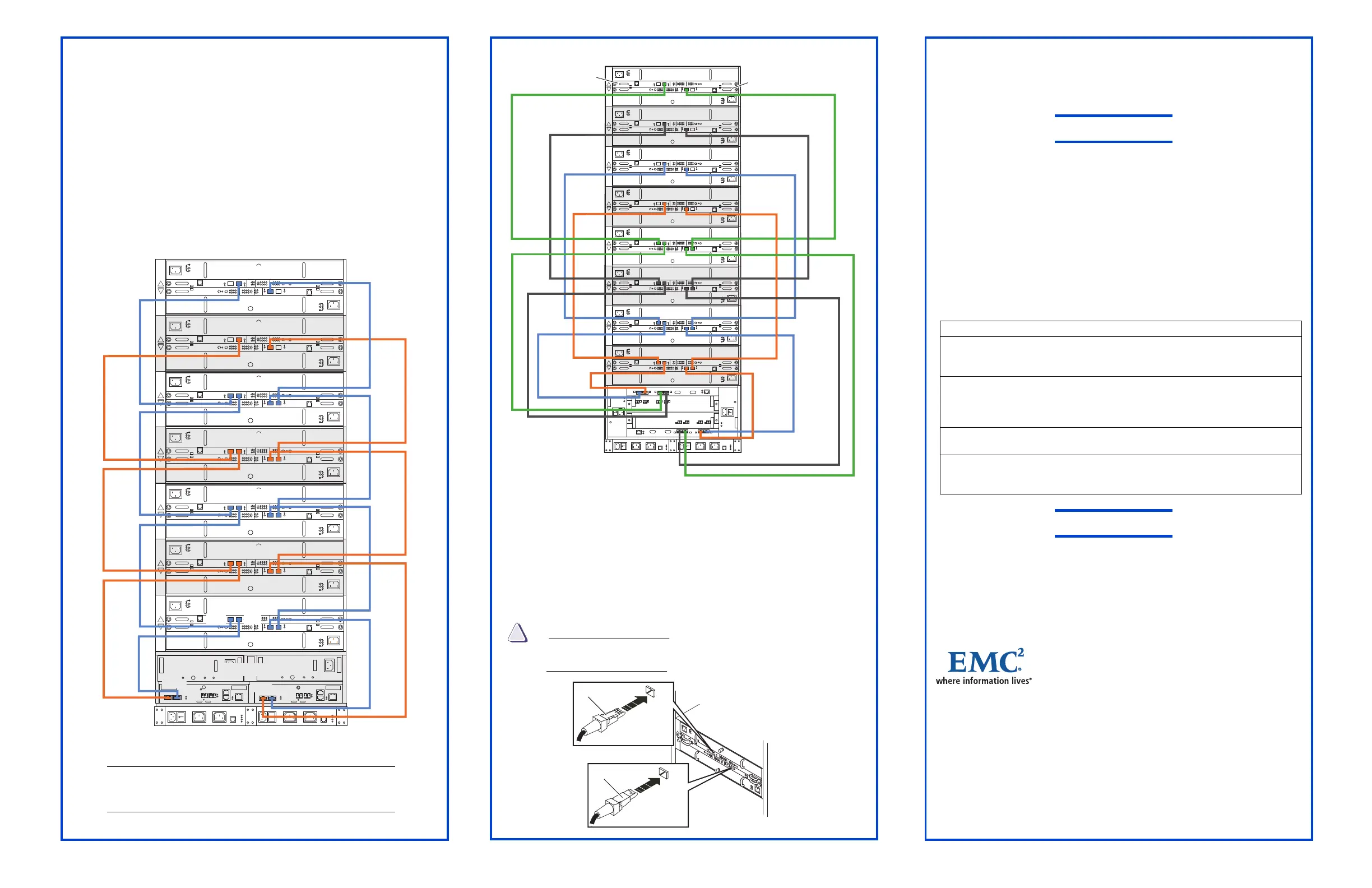Step 4
Set Up Back-End Loops
Connect multiple DAEs (DAE2s or DAE2Ps) in paired loops. (A pair of Fibre
Channel loops is sometimes called a bus.) One loop connects the storage
processor (SP) A with link control cards (LCC) on the A (right) side of the
system; it shares disk drives with a counterpart SP B/LCC B loop.
Cable the expansion connector (EXP) of a DAE to the primary connector (PRI)
of the next DAE you want on the loop.
The primary connector of the first DAE in the loop is reserved for the storage
processor.
The configuration below shows two redundant DAE2P loops connected to a
DPE2.
The next illustration shows an example of a storage-system configuration with
four pairs of redundant DAE2P loops: A0/B0, A1/B1, A2/B2, A3/B3.
Always distribute enclosures as evenly as possible across every available
loop. You can mix DAE2 and DAE2P enclosures in the same storage
system; they should share a loop only to balance the configuration.
Step 5
Connect the DAE2P to a
Storage Processing Device
If you are connecting the first DAE2P in a loop to a storage processing device,
such as an SPE or DPE2:
1. Plug an HSSDC2-HSSDC copper cable into the primary (PRI)
connector on each link control card (LCC) in the DAE2P.
CAUTION
!
Orient the HSSDC2 connectors as shown below. An audible/tangible
click indicates that the cable is completely seated in the LCC connector.
2. Plug the larger HSSDC end of the cable into the appropriate back-end
(BE) connector on the storage processor device. For more
information, refer to the setup guide or the hardware reference for
the device.
YOUR NEXT STEP
Once your DAE2P is up and running, you can integrate it into your existing
storage system, or initialize a new system. Refer to the EMC Navisphere
Manager Administrator’s Guide (P/N 069001125) or the appropriate checklist in
the EMC Installation Roadmap for CX-Series, AX-Series, and FC-Series Storage
Systems (P/N 069001166).
The Installation Roadmap and other EMC CLARiiON® storage system setup
and administration manuals are available on http://powerlink.emc.com. Once
logged in to Powerlink, select Support > Document Library to find the
documentation you need.
These resources are available in case you encounter problems while setting up
or using the DAE2P.
IF YOU NEED HELP
For questions about technical support and service, contact your service
provider.
If you have an EMC service contract, contact EMC Customer Service at USA
(800) 782-4362, Canada (800) 543-4782, or worldwide (508) 497-7901.
For questions about upgrades, contact your local sales office.
Copyright © 2005 EMC Corporation. All rights reserved.
EMC believes the information in this publication is accurate as of its publication date. However, the information
is subject to change without notice.
THE INFORMATION IN THIS PUBLICATION IS PROVIDED “AS IS.” EMC CORPORATION MAKES NO
REPRESENTATIONS OR WARRANTIES OF ANY KIND WITH RESPECT TO THE INFORMATION IN THIS
PUBLICATION, AND SPECIFICALLY DISCLAIMS IMPLIED WARRANTIES OF MERCHANTABILITY OR
FITNESS FOR A PARTICULAR PURPOSE.
Use, copying, and distribution of any EMC software described in this publication require an applicable software
license.
EMC
2
, EMC, CLARalert, CLARiiON, Navisphere, and PowerPath are registered trademarks and Access Logix, FLARE,
MirrorView, Powerlink, SAN Copy, and SnapView are trademarks of EMC Corporation.
All other trademarks mentioned herein are the property of their respective owners.
August, 2005
!!
!!
!
EXP PRI
EXPPRI
#
!
EXP PRI
EXPPRI
#
A
B
!!
!!
!
EXP PRI
EXPPRI
#
!
EXP PRI
EXPPRI
#
A
B
!!
!!
!
EXP PRI
EXPPRI
#
!
EXP PRI
EXPPRI
#
A
B
!!
!!
!
EXP PRI
EXPPRI
#
!
EXP PRI
EXPPRI
#
A
B
EA0/Loop 0
!!
!!
!
EXP PRI
EXPPRI
#
!
EXP PRI
EXPPRI
#
A
B
EA1/Loop 0
!!
!!
!
EXP PRI
EXPPRI
#
!
EXP PRI
EXPPRI
#
A
B
EA2/Loop 0
!!
!!
!
EXP PRI
EXPPRI
#
!
EXP PRI
EXPPRI
#
A
B
EA3/Loop 0
BE 1BE 1
PRI
EA1/Loop 1
EA0/Loop 1
EXP
PRI EXP
EA2/Loop 1
EA3/Loop 1
BE 0
BE 0
EMC3225
Loop 0 Loop 0
Loop 1
Loop 0
Loop 1
Loop 0
Loop 1
Loop 1
Loop 0
Loop 1
Loop 0
Loop 1
Loop 1
Loop 1
SPS B SPS A
!!
!!
!
EXP PRI
EXPPRI
#
!
EXP PRI
EXPPRI
#
A
B
!!
!!
!
EXP PRI
EXPPRI
#
!
EXP PRI
EXPPRI
#
A
B
!!
!!
!
EXP PRI
EXPPRI
#
!
EXP PRI
EXPPRI
#
A
B
!!
!!
!
EXP PRI
EXPPRI
#
!
EXP PRI
EXPPRI
#
A
B
!!
!!
!
EXP PRI
EXPPRI
#
!
EXP PRI
EXPPRI
#
A
B
!!
!!
!
EXP PRI
EXPPRI
#
!
EXP PRI
EXPPRI
#
A
B
!!
!!
!
EXP PRI
EXPPRI
#
!
EXP PRI
EXPPRI
#
A
B
!!
!!
!
EXP PRI
EXPPRI
#
!
EXP PRI
EXPPRI
#
A
B
EA1/Loop 2
EA1/Loop 0
EA0/Loop 2
EA0/Loop 0
EA1/Loop 3
EA1/Loop 1
EA0/Loop 3
EA0/Loop 1
SP B
SP A
LCC B
LCC A
EMC3218
Loop 3
Loop 3
Loop 1
Loop 1
Loop 2
Loop 2
Loop 0
Loop 0
Loop 3
Loop 3
Loop 1
Loop 1
Loop 2
Loop 2
Loop 0
Loop 0
!!
!!
!
EX
P
PR
I
EX
P
PR
I
#
!
E
X
P
PR
I
EX
PP
RI
#
A
B
EMC3244
PRI
Connector
PR
I
PRI
Thumb Clip Up
PRI
Connector
PR
I
PRI
Thumb Clip Down
For questions about Use this resource
Storage-system
configurations and
configuration planning
EMC Storage Systems CX300, CX300i, CX500,
CX500i, and CX700 Configuration Planning Guide
Hardware component
installation or maintenance
EMC 2-Gigabit Point-to-Point Disk-Array Enclosure
(DAE2P) Hardware Reference
Storage processor hardware reference(s) as
appropriate.
Managing the storage system EMC Navisphere Manager Administrator’s Guide
and release notes
Last minute changes to
documentation
Appropriate release notes for your operating
system, application(s), and hardware
environment