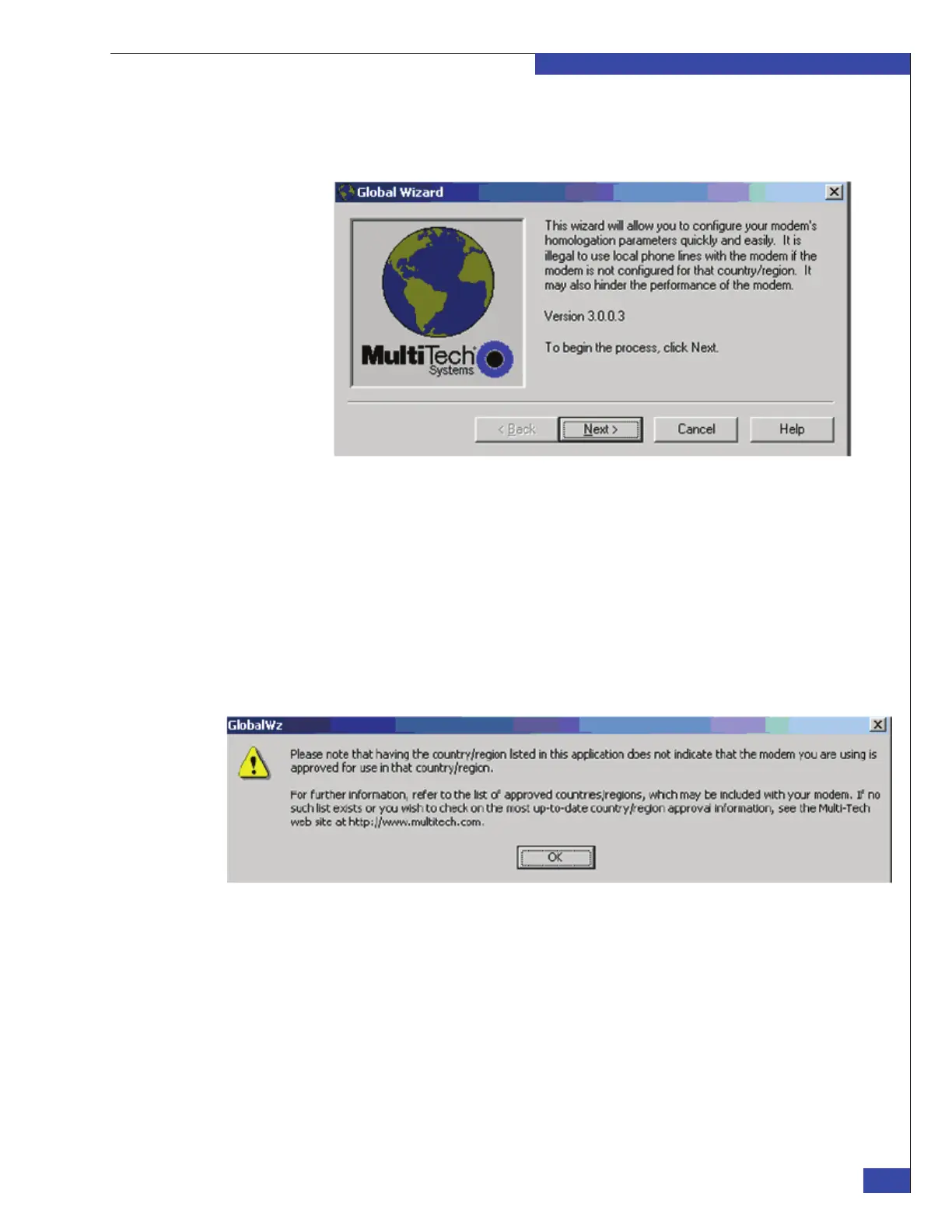Setting the country code on the MT5634ZBA modem
169
Change ConnectHome Dialing Configuration
EMC CONFIDENTIAL
4. Enter EMC (case-sensitive), and click OK when prompted for the decryption
password. The Global Wizard application appears (see Figure 101 on page 169).
Figure 101 Global Wizard welcome screen
5. Click Next to begin the wizard.
The wizard tries to contact the modem. Wait for modem detection. If this does not
occur, verify the modem is powered up and the serial cable is securely connected
at both ends.
6. When the modem is detected, click Next.
7. If a warning message appears about the modem not being compatible with this
region/country (see Figure 102 on page 169), click OK to acknowledge the
message.
Figure 102 Modem warning message
