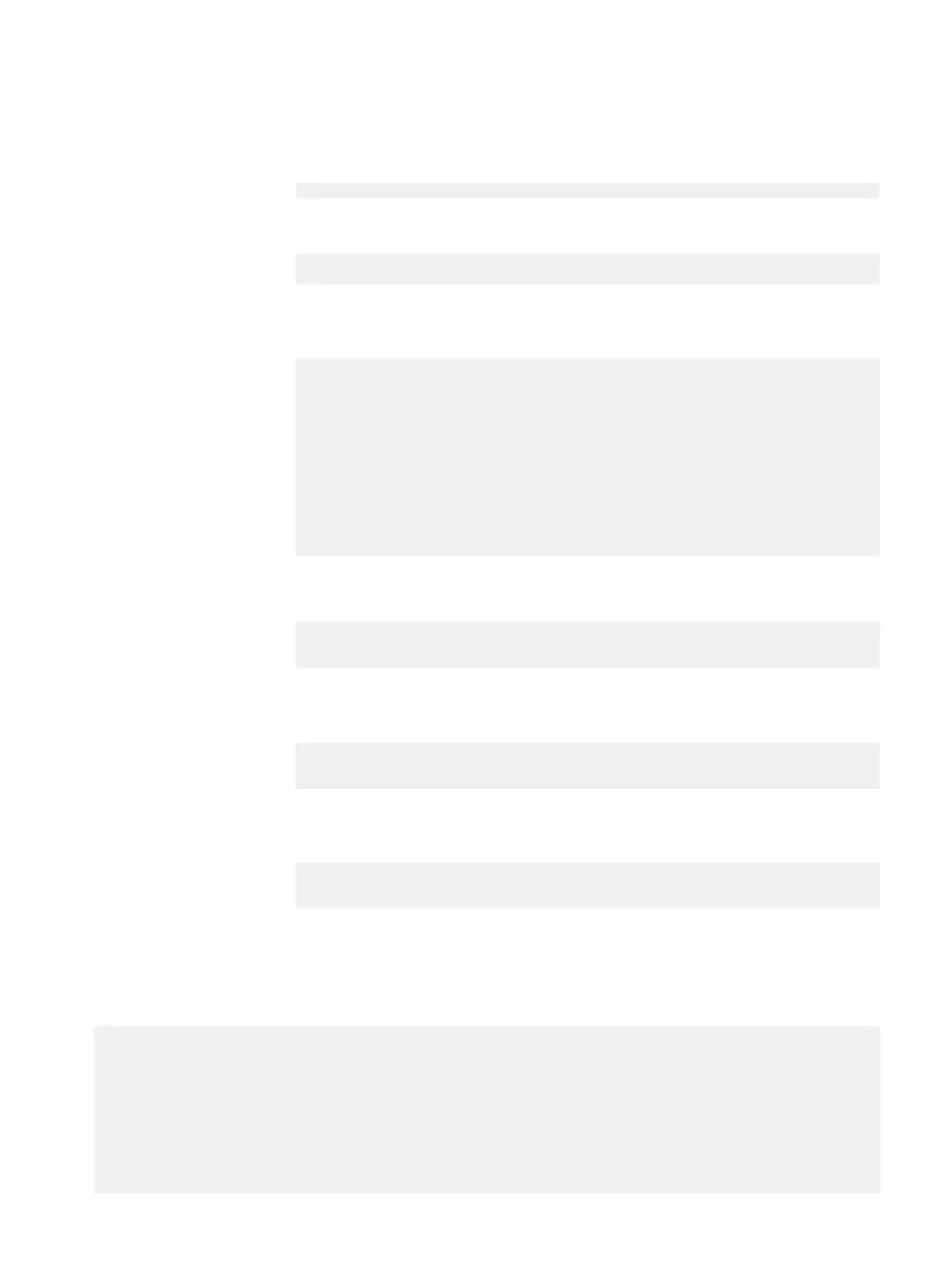5. Enter a fully qualified domain name (FQDN) for the hostname; for example,
str01.yourcompany.com. Or accept the hostname, if the system was able to
discover it.
Enter the hostname for this system (fully-qualified domain name)[]:
6. Enter the DNS domain name; for example, yourcompany.com. Or accept the domain
name, if the system was able to discover it.
Domainname
Enter your DNS domainname []:
7. Enable and configure each Ethernet interface. Accept or decline DHCP for each
interface. If the port does not use DHCP to discover network parameters automatically,
enter the information manually.
Ethernet port eth0a
Enable Ethernet port eth0a (yes|no|?) [yes]: no
Ethernet port eth0b
Enable Ethernet port eth0b (yes|no|?) [no]: yes
Use DHCP on Ethernet port eth0b (yes|no|?) [no]:
Enter the IP address for eth0b
[192.168.10.185]:
Enter the netmask for eth0b
[255.255.255.0]:
8. Enter the IP address of the default routing gateway. Or accept the default gateway, if
the system was able to discover it.
Default Gateway
Enter the default gateway IP address
: 192.168.10.1
9. Enter the IPv6 address of the default routing gateway. Or accept the IPv6 address of
the default gateway, if the system was able to discover it. If IPv6 is not in use, leave
the field empty and press Enter to continue.
IPV6 Default Gateway
Enter the ipv6 default gateway IP address
:
10.Enter up to three DNS servers to use for resolving hostnames to IP addresses. Use a
comma-separated or space-separated list. Enter a space for no DNS servers. Or accept
the IP addresses of the DNS servers, if the system was able to discover them.
DNS Servers
Enter the DNS Server list (zero, one, two or three IP addresses)
: 192.168.10.1
11.A summary of the network settings displays. You can accept the settings (Save), reject
the settings and exit to the command line (Cancel), or return to the beginning of the
current section and change the settings (Retry). Entering Retry displays your
previous response for each prompt. Press Return to accept the displayed value or
enter a new one.
Pending Network Settings
Hostname ddbeta1.dallasrdc.com
Domain name dallasrdc.com
Default Gateway 192.168.10.1
DNS Server List 192.168.10.1
Port Enabled Cable DHCP IP Address Netmask or Prefix Length
----- ------- ----- ---- -------------- ------------------------
eth0a no no n/a n/a n/a
eth0b no no n/a n/a n/a
eth0c no no n/a n/a n/a
eth0d no no n/a n/a n/a
Installation and Setup Guide
22 Installation and Setup Guide