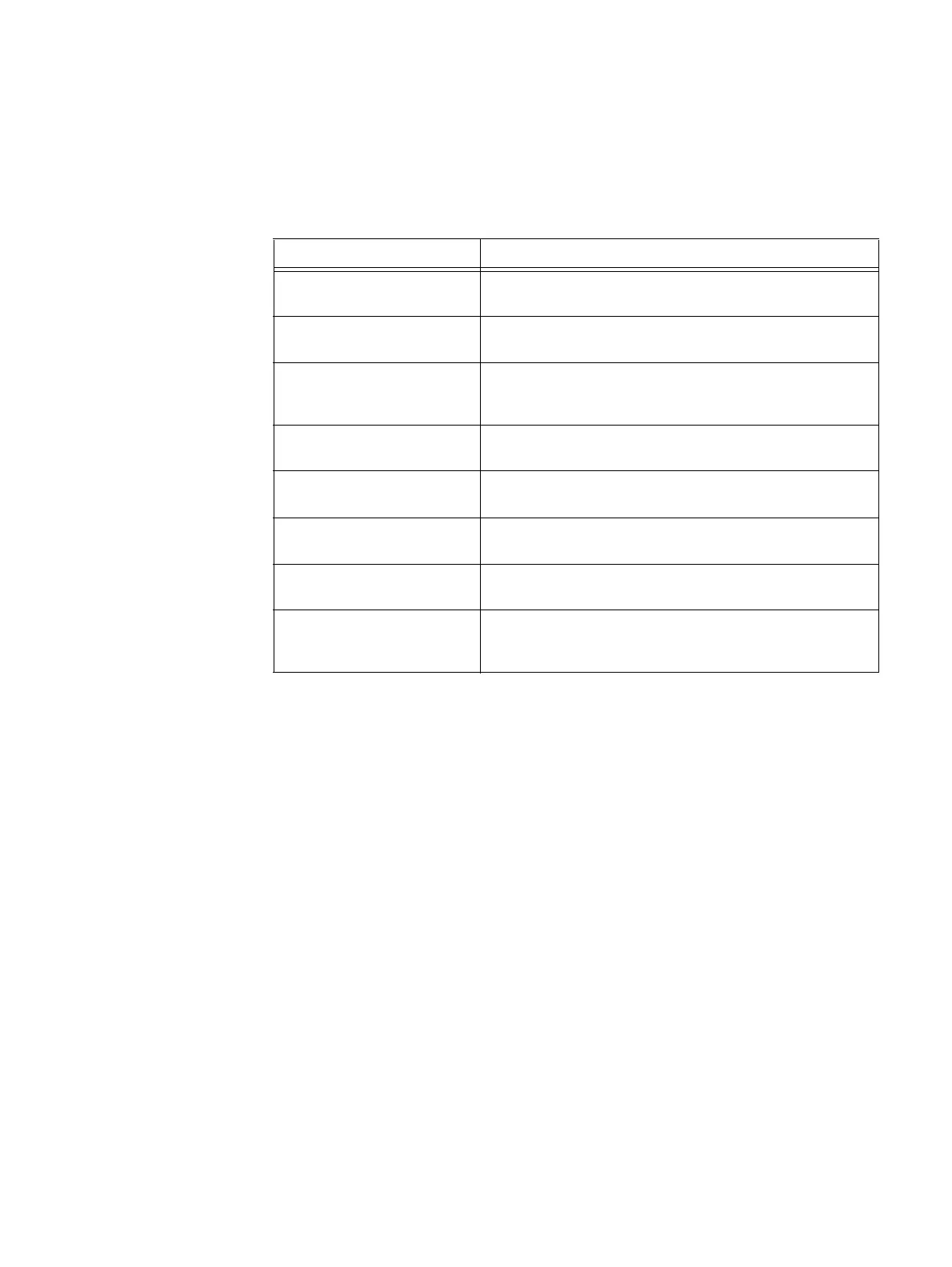How this document is organized
EMC VNX5300 Hardware Information Guide 5
How this document is organized
The major sections of this guide are listed in the following table.
Related documentation
EMC provides the ability to create step-by-step planning, installation, and maintenance
instructions tailored to your environment. To create VNX customized documentation, go
to: https://mydocs.emc.com/VNX/.
To download a PDF copy of the desired publication, go to the following sections:
◆ For hardware-related books, go to the About VNX section, and then select Learn about
VNX. Next, follow the steps in the wizard.
◆ For technical specifications, go to the About VNX section, and then select View
technical specifications. Next, follow the steps in the wizard.
◆ For installation, adding, or replacing tasks, go to the VNX tasks section, and then
select the appropriate heading. For example, to download a PDF copy of the
VNX5100
Block Installation Guide
, go to Install VNX and follow the steps in the wizard.
◆ For server-related tasks, go to the Server tasks for the VNX5100 section, and then
select the appropriate heading. For example, to download a PDF copy of Adding or
replacing hardware, go to Add or replace hardware and follow the steps in the wizard.
Title Description
“Overview” on page 6 Describes the software and hardware features of a typical
VNX5100 along with a front view example of the VNX5100.
“VNX5100 Block product
description” on page 7
Describes and shows the front and rear views of a typical
VNX5100.
“System component
description” on page 10
Provides a description of the components that comprise a
VNX5100. Along with a description, illustrations of each
component are also shown.
“DPE front view” on page 10 Describes and illustrates the front of a DPE and the components
that comprise the front of the DPE.
“DPE rear view” on page 14 Describes and illustrates the rear of a DPE and the components
that comprise the rear of the DPE.
“Standby power supply” on
page 27
Describes and illustrates the 1U SPS used in the VNX5100.
“Disk-array enclosure” on
page 31
Describes and illustrates the two types of DAEs available for the
VNX5100.
“Cabling overview” on page 47 Describes the types of cabling available for the VNX5100 Block
platform. The cabling can be either stacked or interleaved
depending your specific requirements.