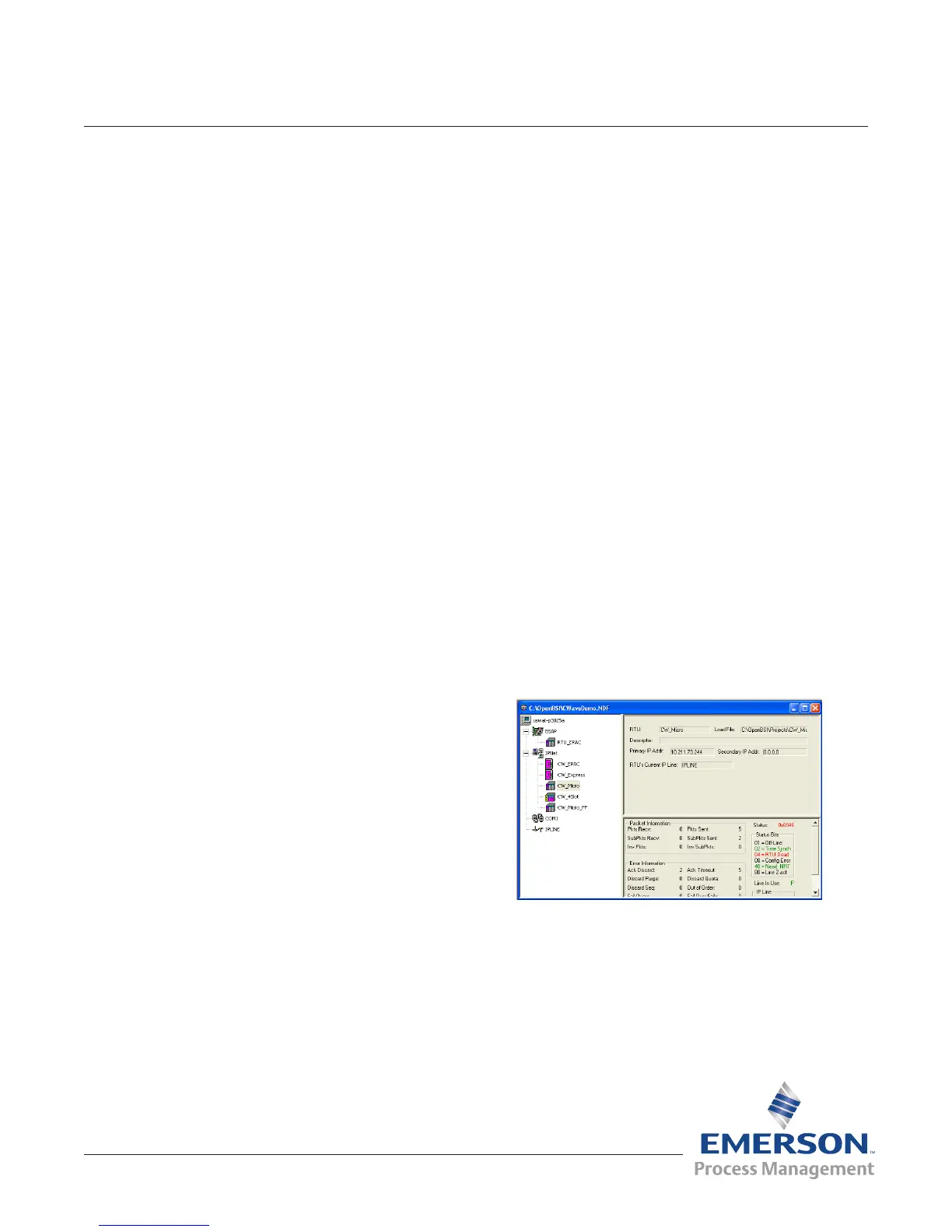Product Data Document
420DS-7e / D301312X012
June 2011 - Page 9
ControlWave ExpressPAC
Remote Automation Solutions
Website: www.EmersonProcess.com/Remote
OpenBSI
Simply Creative
Emerson’s OpenBSI (Open Bristol System Inter-
face) is a set of network setup, communication diag-
nostic, and data viewing utilities that provide access
to ControlWave controllers, ow computers and
RTUs. OpenBSI is the only product available in the
industry to bring such unique functionality and ease
of use to the network level. At the core is the com-
munication interface, written as a Windows com-
munication server API through which other client
applications communicate with the Bristol networks.
OpenBSI supports both serial BSAP protocol
and Ethernet Internet Protocol communication to
ControlWave controllers, ow computers and RTUs.
OpenBSI Utilities
Above this communication layer are a group of ap-
plications known as OpenBSI Utilities. These client
utilities communicate through the server to collect
and manage data gathered from the network, gen-
erate les based on collected historical data, collect
alarms, and monitor and control OpenBSI commu-
nications.
Communication engine for PC applications•
Supports ControlWave serial and IP protocols•
RS 232, Dial-line, cellular, radio, satellite, and •
Ethernet connections
Provides on-line download & signal variable •
changes
Allows network conguration through NetView•
PC and Network communication diagnostics•
OPC Server for interfacing to most HMI •
software
Harvester collects historical data on request or •
scheduled basis
NetView is the basic conguration and application
interface for all network operations. NetView uses
a tree structure for network graphical display in the
Windows Explorer style. Network nodes can be
added on-line by simply dragging the node Icon into
the tree. This invokes a conguration Wizard simpli-
fying network setup. Through the NetView Wizard,
the necessary network parameters are entered for
node and IP address, alarm and message routing,
and network communication media. Once cong-
ured, selecting any node allows direct access to the
common OpenBSI utilities to reprogram, download a
new application to the node, review communication
statistics, view real-time data through DataViewer,
and edit controller/RTU properties.
Local Conguration Wizard allows local commu-
nication with any attached ControlWave controller
or RTU to download system ashware upgrades,
congure cold download parameters, and congure
IP and soft-switch parameters.
DataView is an on-line utility used to collect and
display several types of process data, including sig-
nal values, data array values, signal lists, and audit
trail information.
Operators have the ability to alter signal values.
Multiple DataView windows may be open simultane-
ously.
Netview - Network congura-
tion and application Launchpad
