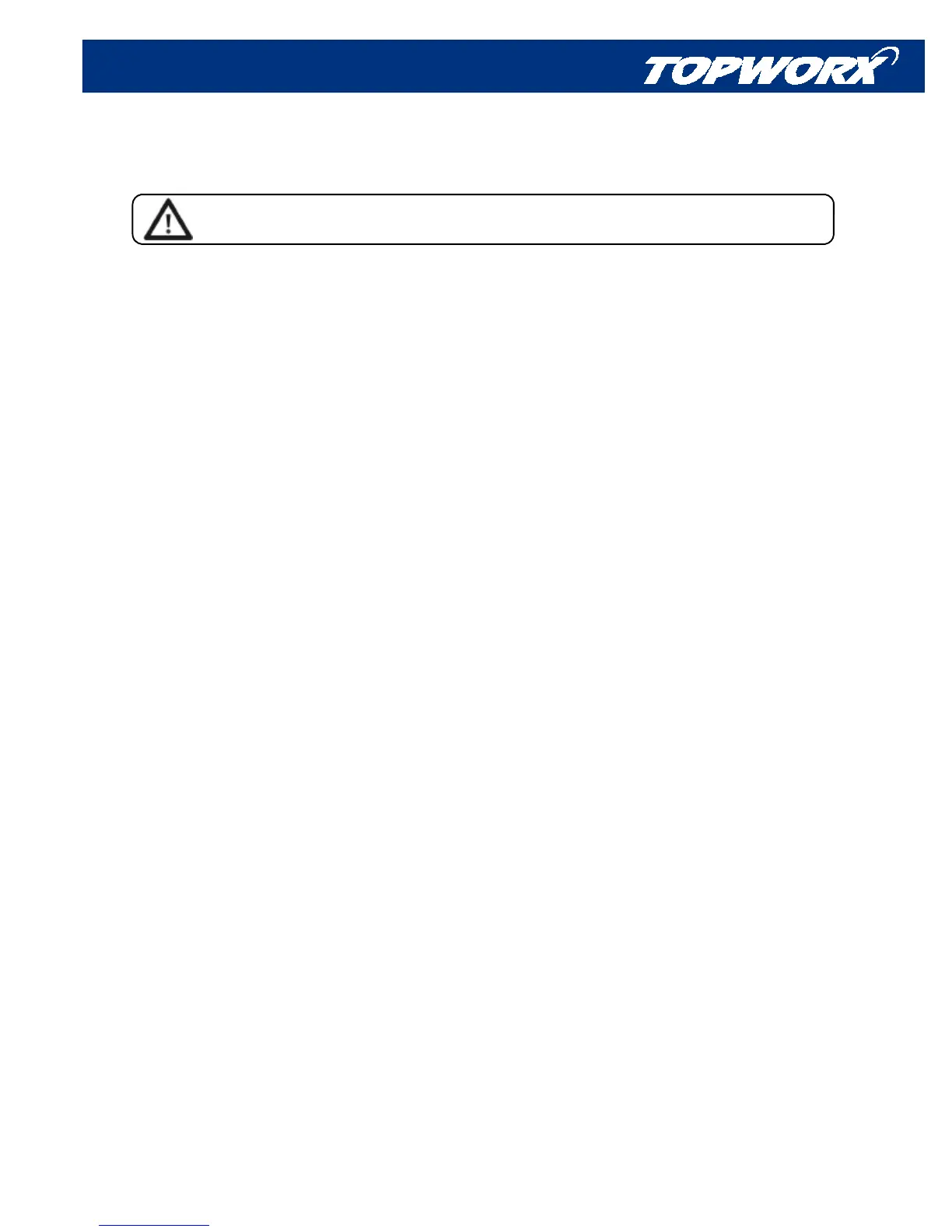www.topworx.com
7
TM
Calibration of Target / Feedback
Calibration of the F
OUNDATION Fieldbus SCM-FF
Never perform calibration procedure unless area is known to be safe.
· For Intrinsically Safe models, unit must be wired in accordance with Control Drawing S-K088A, or I.S.
components may be damaged.
· For standard explosion-proof models: The OPEN and CLOSED limit switches encapsulated within the
SCM-FF may be calibrated using a DC power supply set between 9-32V, or calibrated once connected
to the Fieldbus network.
Step 1
Connect the power supply, or Fieldbus wires, to the FF terminals. The terminals are not polarity sensitive.
With power applied to the FF terminals, the valve may be manually stroked using the Calibration Switch on
the SCM-FF.
Step 2
Place calibration switch to the CLOSE position. Valve should move to CLOSE position. If it does not, consult
troubleshooting section of page 11.
Step 3
Disengage the bottom Cam from the splined hub and rotate the bottom Cam clockwise until the Red LED
lights. Release the Cam to re-engage the splined hub.
Step 4
Slide the calibration switch to the OPEN position. Valve should move to OPEN position. If it does not,
consult troubleshooting section on page 11.
Step 5
Disengage the top Cam from the splined hub and rotate the top Cam counter-clockwise until the Green
LED lights. Release the Cam to re-engage the splined hub.
Step 6
Cycle the valve CLOSED and OPEN a few times using the calibration switch to verify both limit switches are
maintaining their set points.
Step 7
Place calibration switch in the FF position. If using a power supply to calibrate, disconnect leads to the
supply, and connect the Fieldbus loop when ready to put into service.
Step 8
Manipulate the transducer parameters via the control system as necessary for desired mode of operation.
NOTE: If using a reverse acting actuator, re-calibrate switches using Steps 3-6, but rotate counter-clockwise
for close and clockwise for open. Reverse Action must be set in the Transducer Block (see “Transducer
Block Initialization, Single-Dual Action”).
