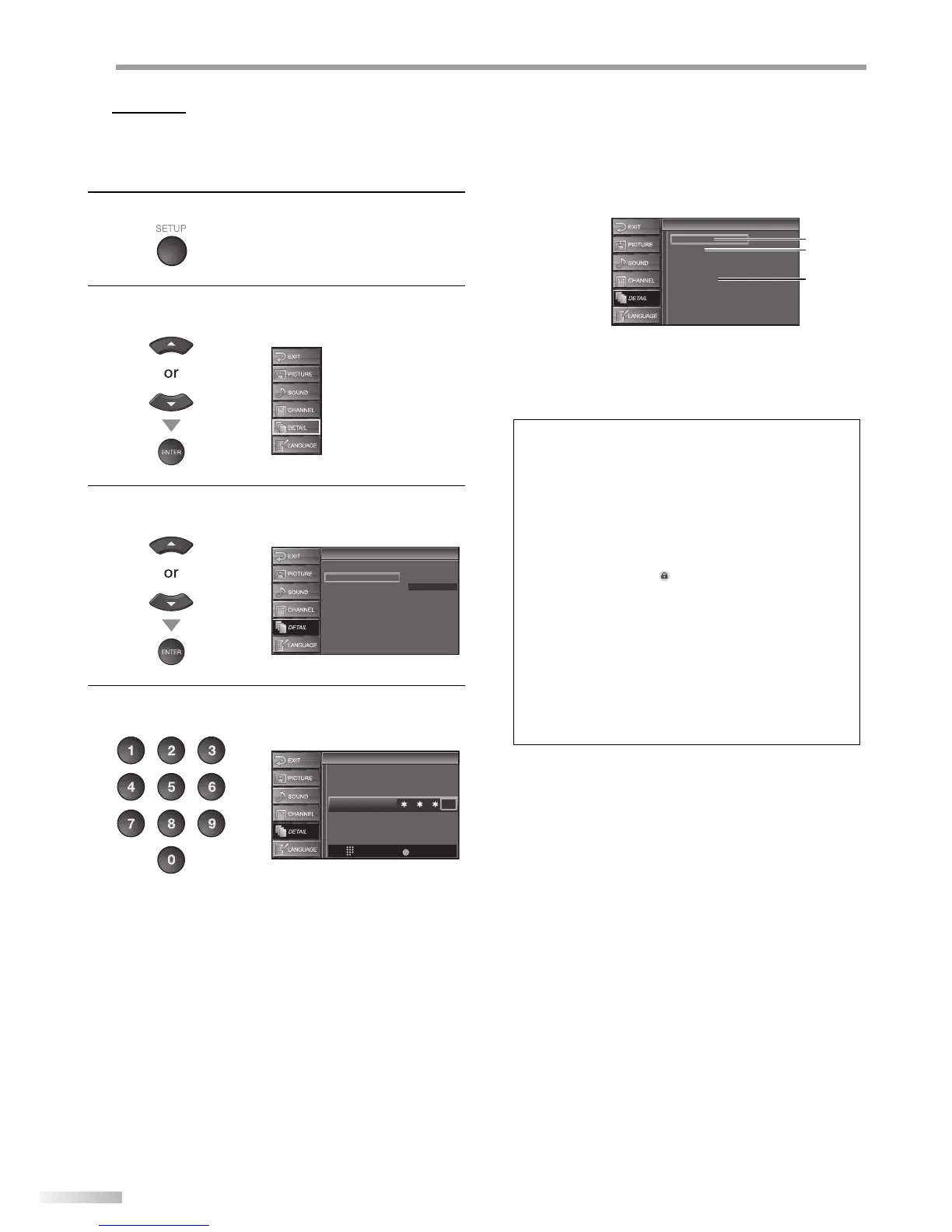28
EN
O
PTIONAL SETTING
V-chip
V-chip reads the ratings for programs, then denies access to the programs
which exceed the rating level you set. With this function, you can block
certain programming inappropriate for children.
1
Press [SETUP] to display the main menu.
2
Use [Cursor
K
/
L] to select “DETAIL”, then press
[ENTER].
3
Use [Cursor K
/
L] to select “V-chip”, then press
[ENTER].
Auto
Closed Caption
V–chip
HDMI1 Audio
Detail
Detail
4
Use [the Number buttons] to enter the 4-digit
numbers for your password.
PIN Code
Back
BACK
Enter password.
V-chip
V-chip
-
When you have not set up your password, enter
0000.
When the password is correct, the “V-chip” menu is
displayed.
5
•
•
See the following description for setting each item.
MPAA Rating
TV Rating
Downloadable Rating
Clear Downloadable Rating
New Password
V-chip
V-chip
A
C
B
A
...
“A. MPAA Rating”
B
...
“B. TV Rating”.
C
...
“C. New Password”
D page 29
D page 29
D page 30
Note:
• When you select a rating and set it to “Block”, the higher
ratings will be blocked automatically. The lower ratings
will be available for viewing.
• When you set the highest rating to “View”, all ratings turn
to “View” automatically.
• To block any inappropriate programming, set your limits in
“MPAA Rating”, “TV Rating” and “Downloadable Rating”.
• The V-chip setting will be retained after a power failure
(except the access code reverts to 0000).
• If the rating is blocked, will appear.
• “Downloadable Rating” will be available when the unit
receives a digital broadcast using the new rating system.
• If the broadcasting signal does not have the downloadable
rating information, “Downloadable Rating is currently not
available.” will appear.
This message will also appear when you try to access
“Downloadable Rating” after you have cleared the
downloadable rating information, and the new
information has not been downloaded since.
• To clear the downloadable rating information and its
setting, select “Clear Downloadable Rating”.
