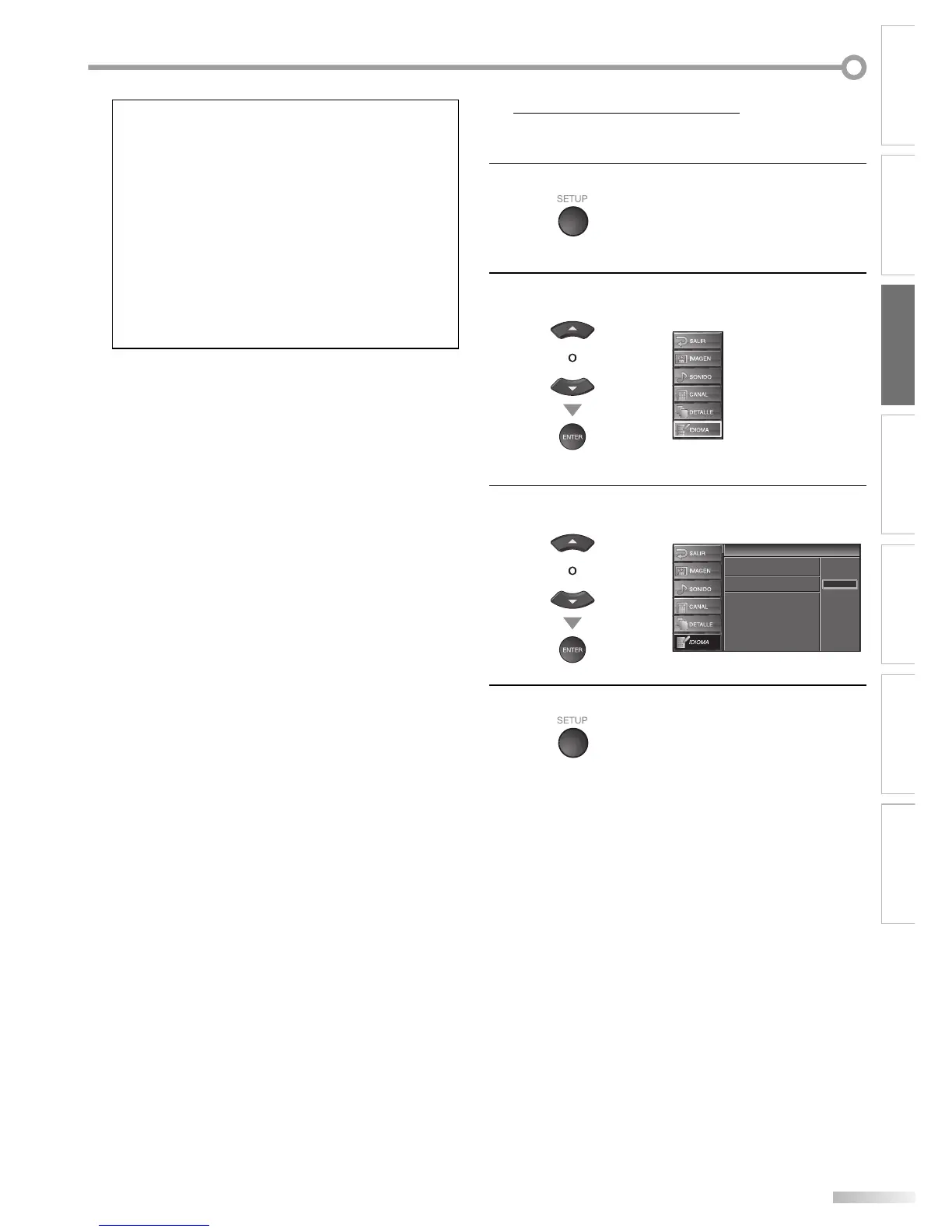15
ES
PARA VER LA TELEVISIÓN
INTRODUCCIÓN PREPARACIÓN
AJUSTE INICIAL
AJUSTE OPCIONAL
SOLUCIÓN DE PROBLEMAS
INFORMACIÓN
Nota:
• Si se conecta directamente al sistema de cable, póngase en
contacto con el instalador de CATV.
• Si presiona [POWER] o [SETUP] durante la exploración
automática de canales, este ajuste se cancelará.
• El ajuste del canal se guardará incluso si se produzca un
corte de energía.
• Si tiene menús el inglés o en francés y necestia en español,
presione [SETUP]. Utilice [Cursor K
/ L] para seleccionar
”LANGUAGE” o “LANGUE”, y luego presione [ENTER].
Utilice [Cursor K / L] para seleccionar ”Español”, y luego
presione [ENTER]. Presione [SETUP] para eliminar el menú
principal.
• Solamente con respecto al canal digital, incluso después
de finalizar la exploración, si desenchufa el cable de
alimentación de CA antes de apagar la unidad presionando
[POWER], el ajuste del canal puede perderse.
Selección de Idioma
Puede elegir Inglés, Español, Francés como idioma de pantalla.
1
Presione [SETUP] para visualizar el menú principal.
2
Utilice [Cursor K
/
L] para seleccionar “IDIOMA”, y
luego presione [ENTER].
3
Utilice [Cursor K
/
L] para seleccionar “English”,
“Español” o “Français” y presione [ENTER].
Idioma
Idioma
Select the language for setup display.
Elija el idioma de ajuste.
Sélectionner langue écran config.
Español
Français
English
4
Presione [SETUP] para salir.
5
