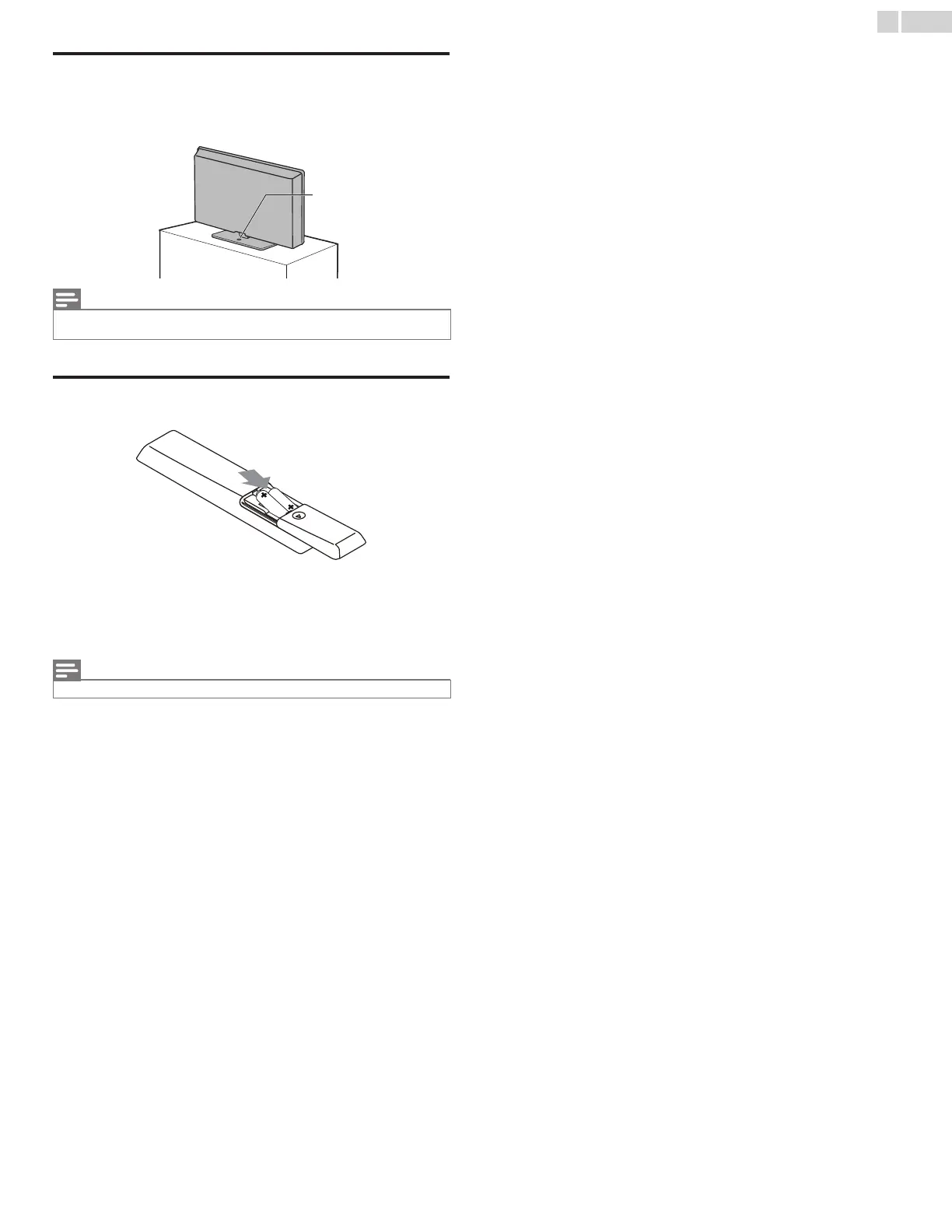11
English
Mounting the Unit on your furniture
Screw this unit on your furniture tightly using a wood screw (not
supplied) in the hole at the back of the base as shown.
• Recommended screw dimension : 3/16 x 3/4 inches (5.1 x 20 mm)
Installing the Remote Control batteries
1
Slide the battery cover off the back of the Remote Control.
2 Insert the 2 supplied batteries (AAA, 1.5V). Be sure the + and ñ
ends of the batteries line up with the markings inside the case.
3 Slide the cover back into position.
• When you remove this unit make sure to unscrew the wood screw from your Wood
Stand, Furniture and other wood item.
Note(s)
• Remove the batteries if not using the Remote Control for an extended period of time.
screw hole
rear of this unit
