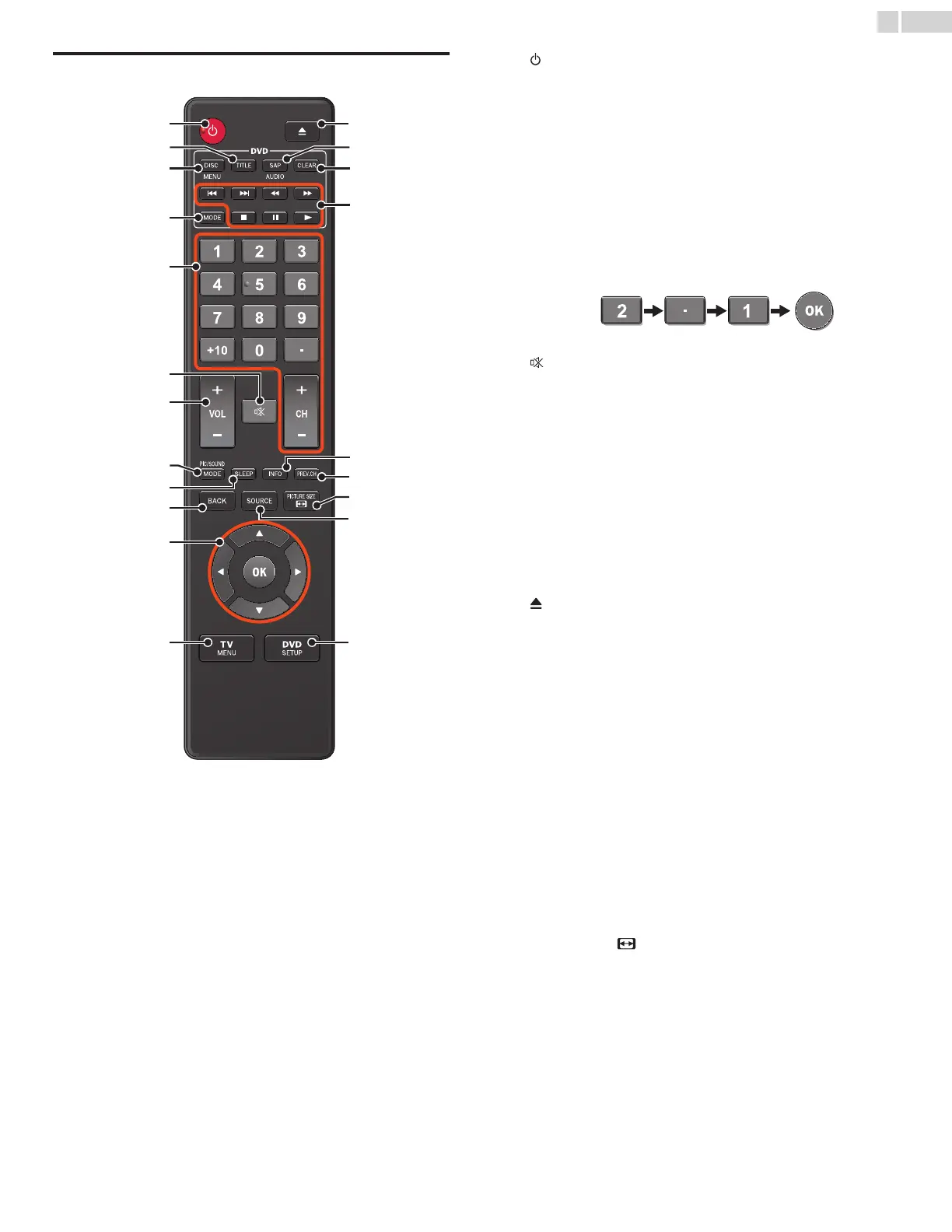12
English
Remote Control
a (POWER)
Turns the TV On from Standby or Off to Standby.
b TITLE
Opens the Title Menu.
c DISC MENU
Opens the Disc Menu.
d MODE
Sets various items during DVD / CD Playback.
e 0 ñ 9 (NUMBER keys)
Used to enter a Channel / Program / Chapter / Title /
Track number.
+10 Used to enter 10 or higher number of chapters.
• (DOT) Use with 0 - 9 to select digital channels. For example,
to enter 2.1, press
CH + / ñ Selects a Channel.
f (MUTE)
Turns the Sound On and Off.
g VOL + / ñ
Adjusts the Volume.
h PIC/SOUND MODE
Optimizes Picture and Sound quality.
i SLEEP
Sets Sleep Timer.
j BACK
Returns to the previous Menu operation.
k ɼɾɿɽ (NAVIGATION keys) / OK
Moves the cursor, Selects the On-screen Menu items.
l TV MENU
Opens the Main On-screen Menu.
m (EJECT)
Ejects a Disc from the Disc Slot
n SAP / AUDIO
Selects Audio mode (MONO / STEREO / SAP) / Audio language.
o CLEAR
Clears the numbers entered incorrectly.
Cancels the point A for A-B repeat.
Removes the track number in program input (CD).
p H / G Skips Backward or Forward Chapters, Titles or Tracks
on a Disc.
E / D Searches Backward or Forward through the disc.
Begins Slow Forward or Slow Reverse Playback during
the Pause mode (DVD).
C Stops the Disc Playback.
F Pauses the Disc Playback.
B Begins or Restarts the Disc Playback.
q INFO
Displays Information about the current program or disc.
r PREV.CH
Returns to the previously viewed Channel.
s PICTURE SIZE
Adjusts the Picture size on the TV Screen.
t SOURCE
Selects Connected devices.
u DVD SETUP
Opens the DVD Setup Menu.
am
e
g
h
j
f
i
c
d
k
l u
b
n
o
p