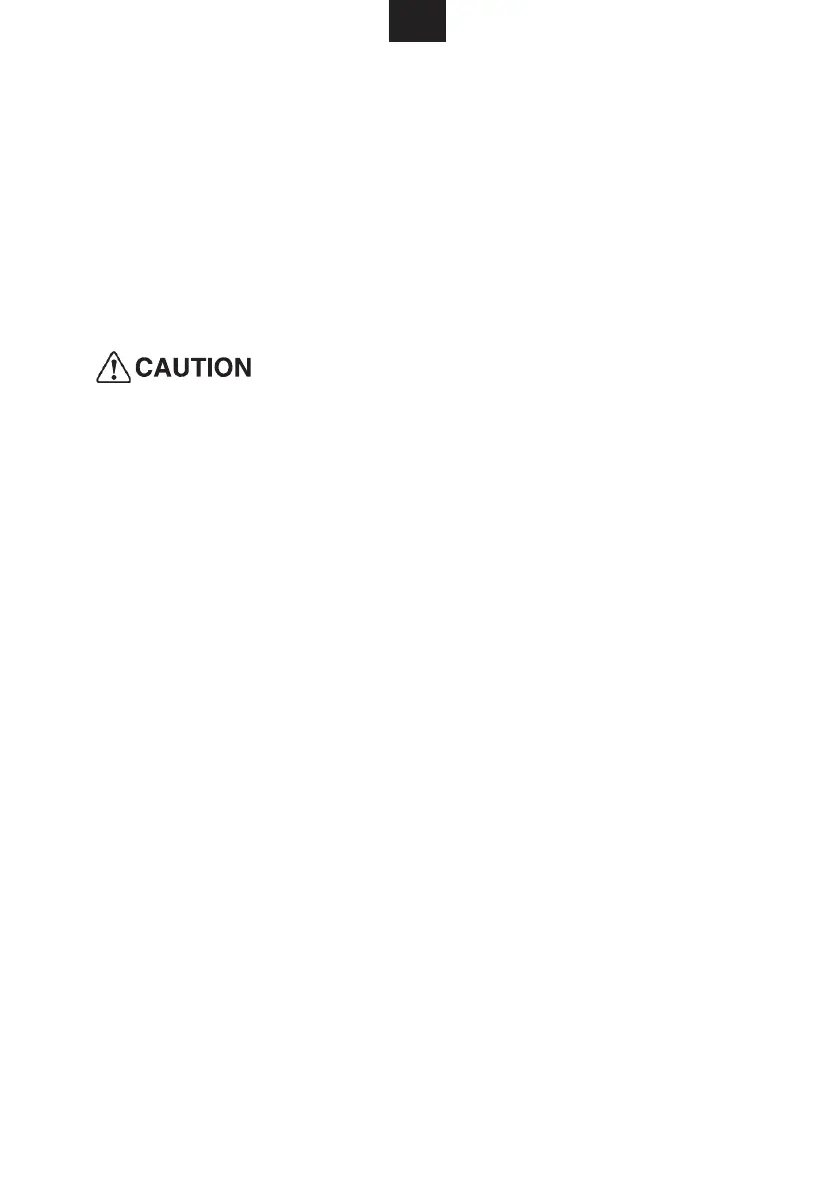8) Use the Number buttons to enter the power level;
9) Press the START/+30SEC button to start cooking.
The oven will beep when completed.
11. SETTING CHILD LOCK
The Child Lock prevents unsupervised operation by children.
It can be locked in standby mode, press and hold the STOP/CLEAR button
for 3
seconds. All buttons will then be locked.
To unlock, press and hold the STOP/CLEAR button for 3 seconds.
* To stop cooking or clear a cooking program, simply press the
STOP/CLEAR button to stop cooking and resume to standby mode.
* Always press the STOP/CLEAR button before opening the door.
