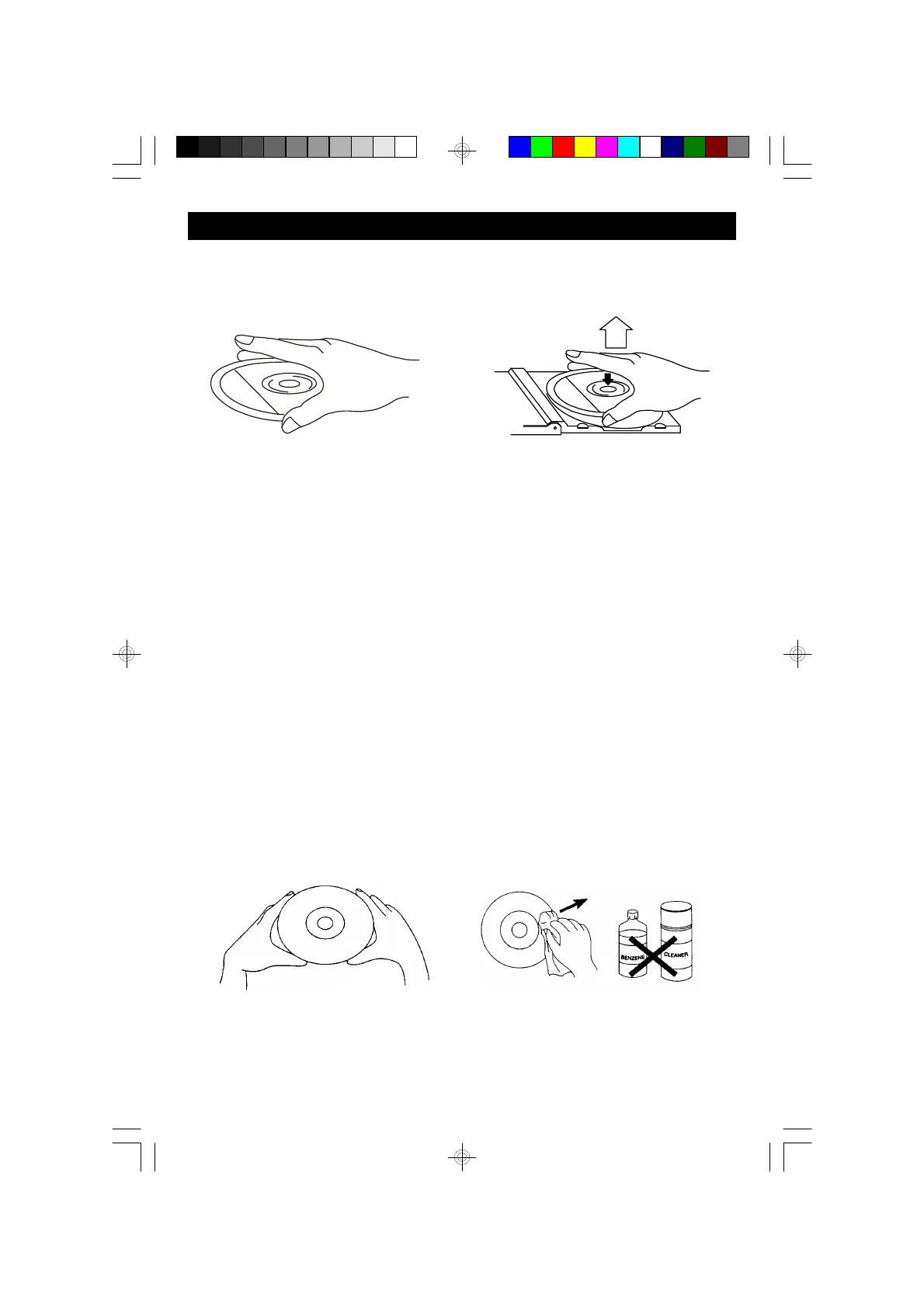11
CARE AND MAINTENANCE
COMPACT DISC CARE
• To remove a disc from its storage case, press down on the center of the case
and lift the disc out, holding it carefully by the edges.
• Treat the disc carefully. Handle the disc only by its edges. Never allow your
fingers to come in contact with the shiny, unprinted side of the disc.
• Do not attach any tape, stickers, etc. to the disc label.
• Clean the disc periodically with a soft, lint-free, dry cloth. Never use detergents
or abrasive cleaners to clean the disc. If necessary, use a CD cleaning kit.
• If a disc skips or gets stuck on a section of the disc, it is probably dirty or
damaged (scratched).
• When cleaning the disc, wipe in straight lines from the center of the disc to the
outer edge of the disc. Never wipe in circular motions.
PD5098_ib_082003.p65 20/8/2003, 16:5711
