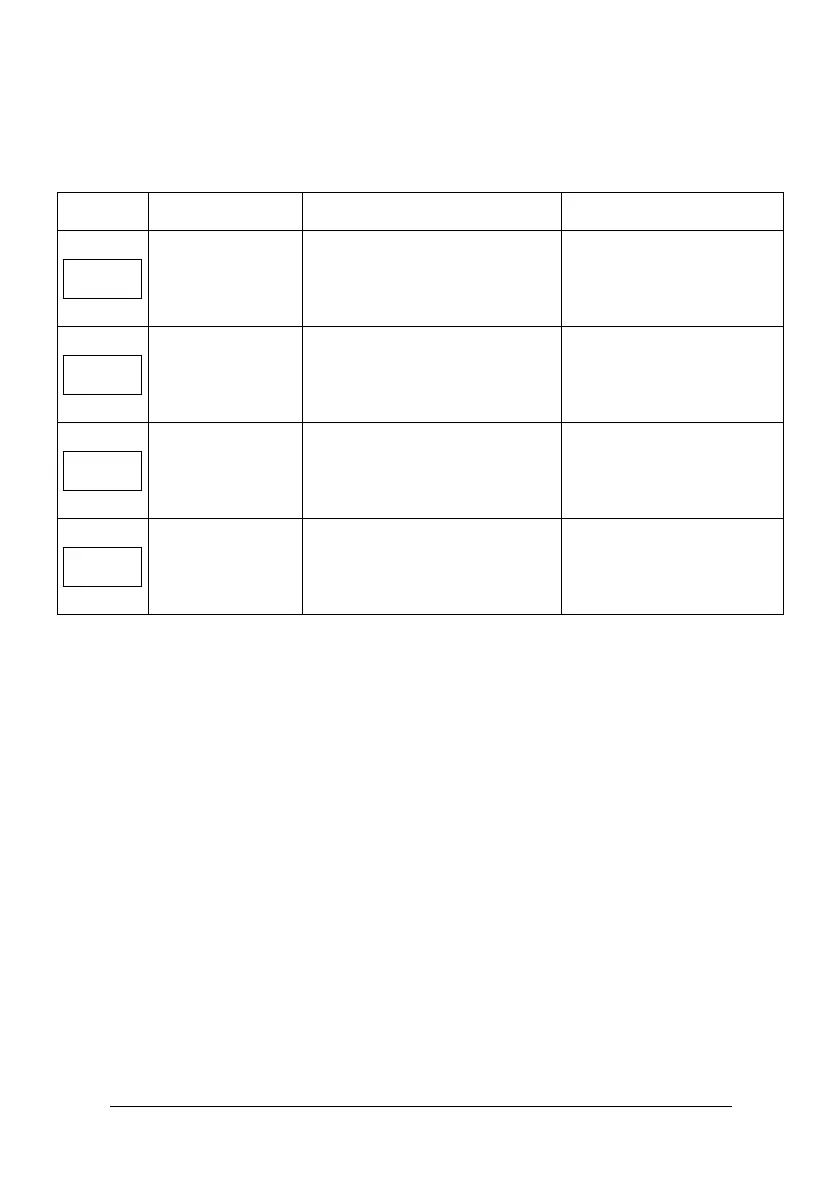64 Troubleshooting and maintenance Emotron AB 01-3991-11r2
Load monitor error description
Ta bl e 2 9
Display Error Cause Corrective Action
Trip for underload
Minimum load alarm level
(underload) has been reached.
1. Check the load condition
of the machine.
2. Check the monitor setting
in [411] to [429].
Pre-alarm under-
load
Actual load reaches minimum
pre-alarm margin.
1. Check the load condition
of the machine.
2. Check the monitor setting
in [411] to [429].
Trip for overload
Maximum load alarm level (over-
load) has been reached.
1. Check the load condition
of the machine.
2. Check the monitor setting
in [411] to [429].
Pre-alarm overload
Actual load reaches maximum
pre-alarm margin.
1. Check the load condition
of the machine.
2. Check the monitor setting
in [411] to [429].
ut
Put
Ot
POt