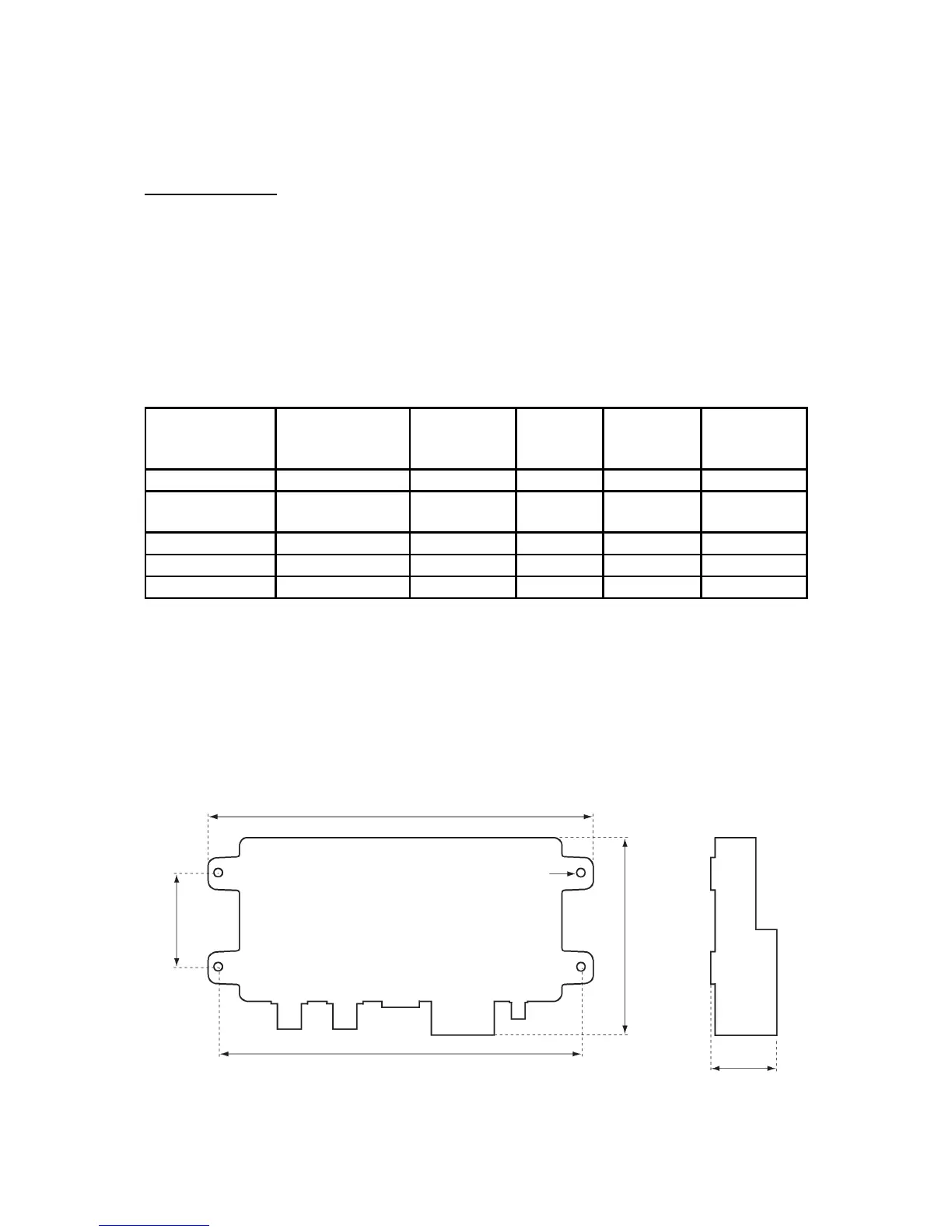1/7 EmpirBus NXT MCU User manual Ver 1.4
1. Introduct ion,
The MCU is a product from the EmpirBus NXT product family. This document contains basic
specifications and installation instructions. This and other documents are available at
www.empirbus.com.
2. Scope,of,Delivery,
The MCU Programming Interface is delivered with a 2m IP65 USB A to USB B mini cable. Other MCU:s
are not shipped with a cable. MCU:s with integrated GSM are supplied with external GSM antenna.
3. Model,Range,
Both the unit and the box are marked with model number.
4. Installation,
4.1,Moun ting,
The MCU should be mounted on a flat vertical surface with four screws (not included), with the
orientation as shown in figure 4.1. This product is not approved for engine room installation.
