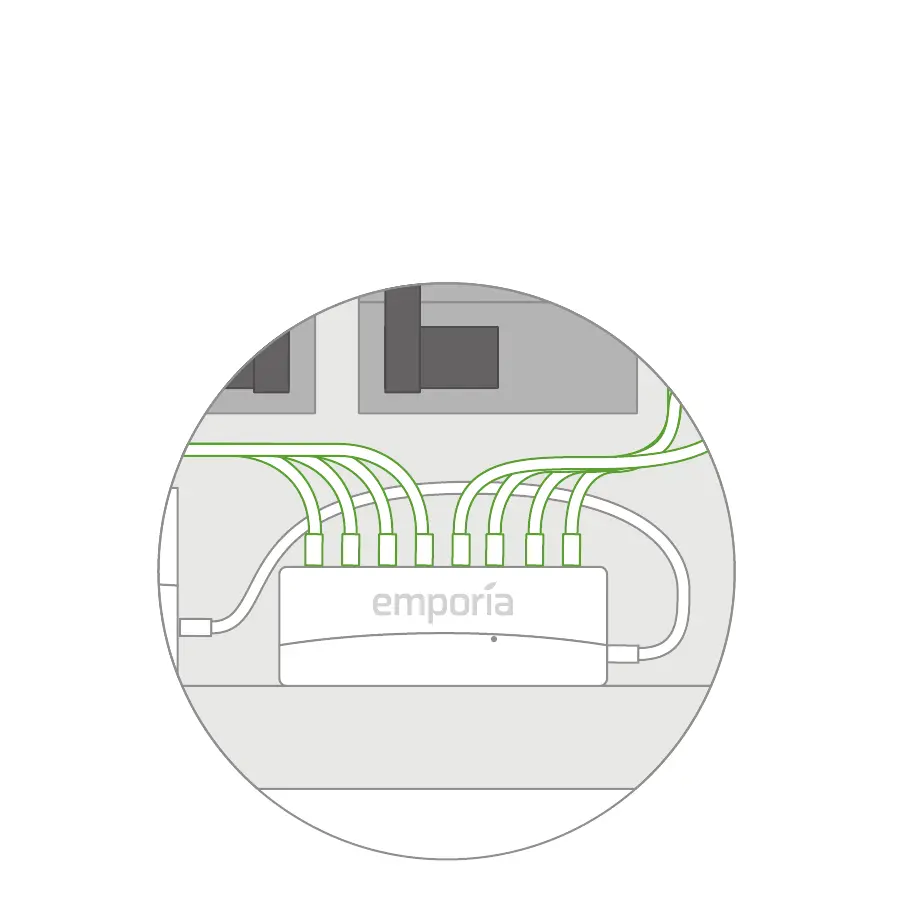Step 5: Plug in current sensors
Firmly insert the plugs attached to the current sensors
into the 3.5mm ports across the top of the Expansion
Module. To reduce the space required by these cables,
leave the plastic wrap on and pull out only the length you
need, leaving the excess cable neatly wrapped.