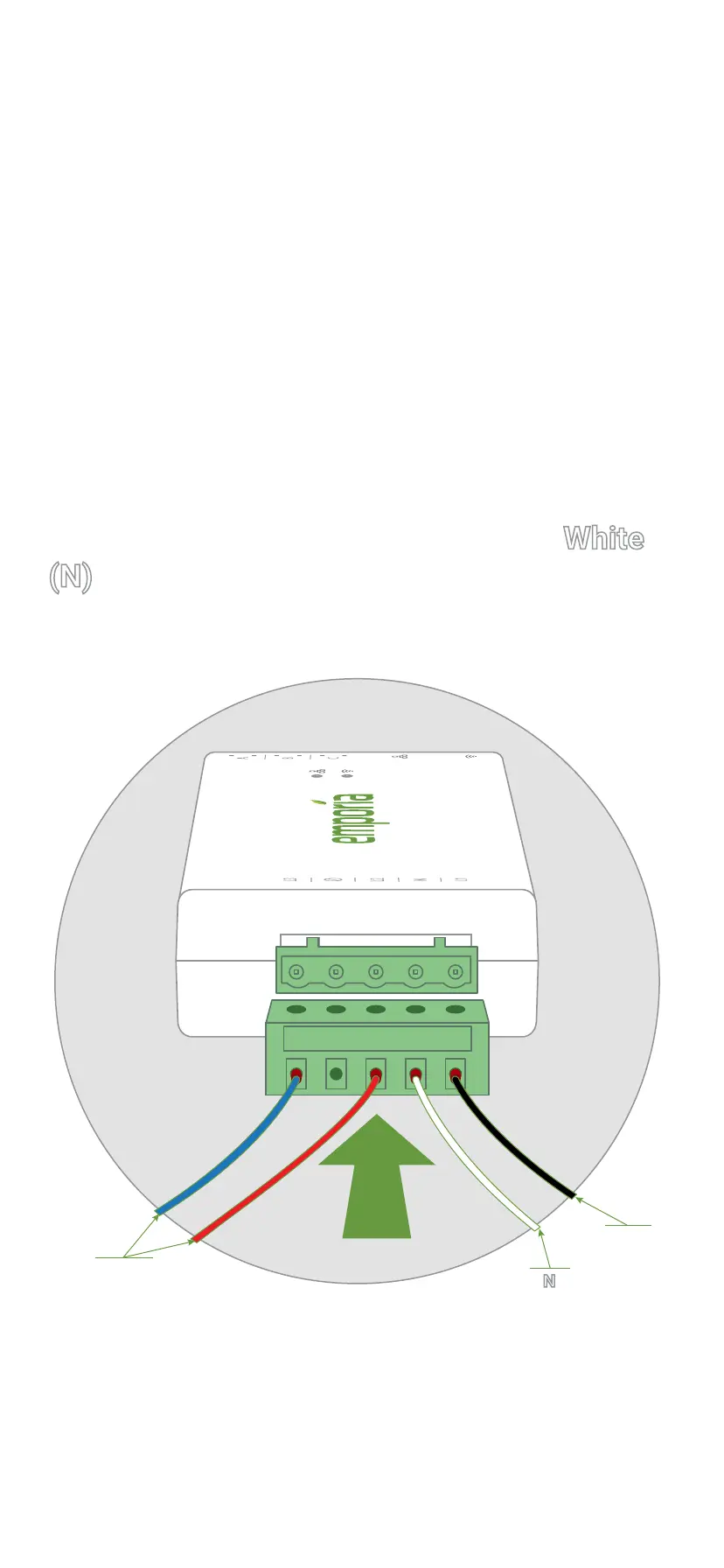Step 6: Plug in the
voltage sensing wire harness
Insert the 7.6mm screw terminal plug of the
power supply wiring harness with four 16
AWG wire leads into the port of the left side
of the energy monitor until it clicks into
place securely. These wires can also be cut
to length to reduce panel clutter. The wire
harness allows for single-phase power and
three-phase voltage sensing: Black (L1)
provides power and voltage sensing, White
(N) connects to Neutral, and Red (L2) and
Blue (L3) provide voltage sensing only (if
applicable).
Need help?
emporiaenergy.com/support
support@emporiaenergy.com
1-844-EMPORIA (367-6742)
L2 & L3
voltage
or neutral
N
neutral
L1
power &
voltage