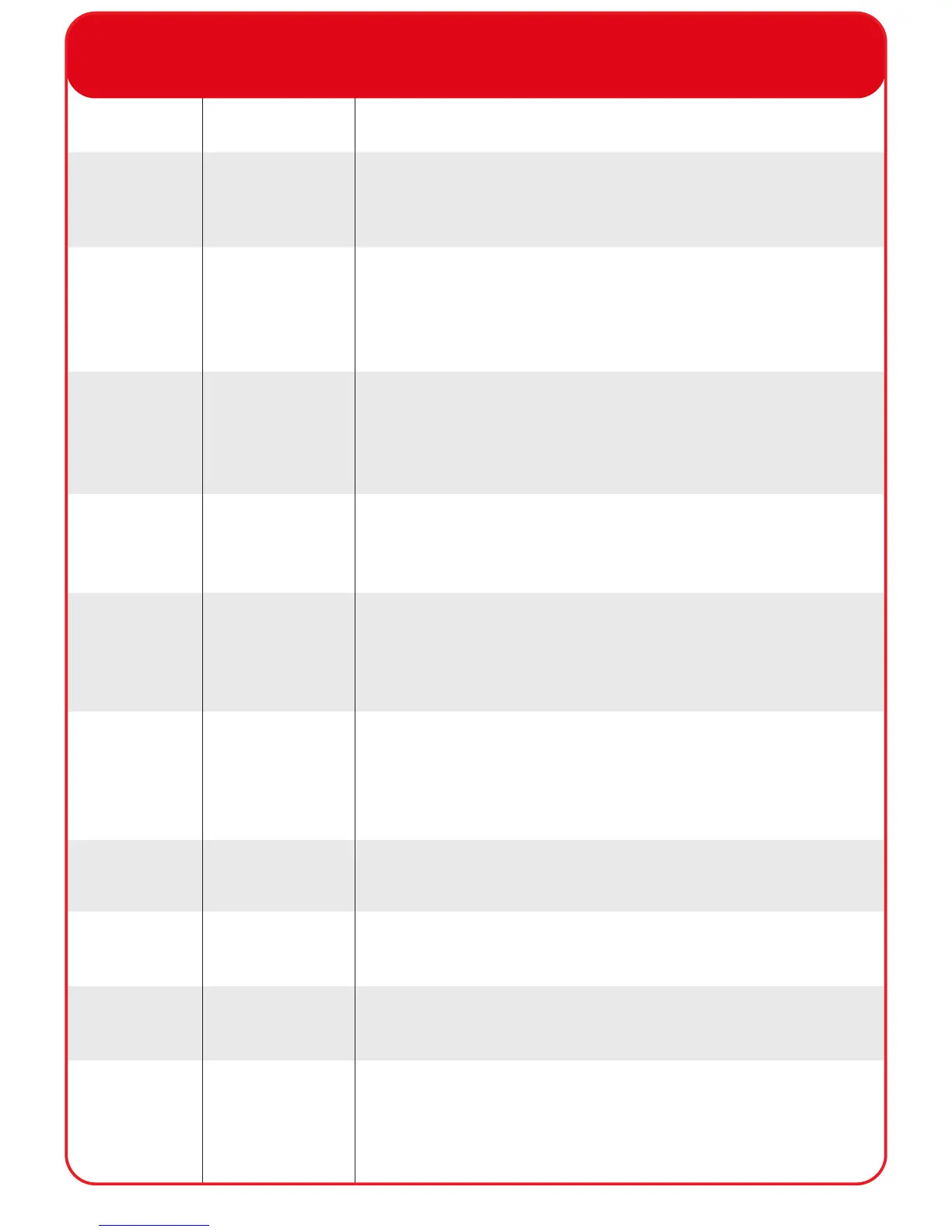Fault Rectication Continued
13
Check the RCCs battery connection voltage.
Check devices location to ensure no visible cause can be
seen. Check device signal level in the Global Sig Stat menu.
Refer to the ‘How to improve device signal levels’ section.
Has any electrical equipment recently been installed in close
proximity of the RCC. If so it may need to be moved to an
acceptable distance. See RCC Installation instructions for
details.
Has any electrical equipment recently been installed in close
proximity of the Radio Hub. If so it may need to be moved to
an acceptable distance. See Radio Hub Installation
instructions for details.
Check devices location to ensure no visible cause can be
seen. Check device signal level in the Global Sig Stat menu.
Refer to the ‘How to improve device signal levels’ section.
Has any electrical equipment recently been installed in close
proximity of the RCC. If so it may need to be moved to an
acceptable distance. See RCC Installation guide for more
information.
Has any electrical equipment recently been installed in close
proximity of the Radio Hub. If so it may need to be moved to
an acceptable distance. See Radio Hub Installation guide for
more information.
No action required.
No action required.
No action required.
No action required.
RCC
All
RCC
Radio Hub
All
RCC
Radio Hub
Call Point,
Sounder & I/O
RCC
Radio Hub
Detector
Batt/charger fail
Signal strength
caution
Signal strength
caution
Background
level caution
Signal strength
low
Signal strength
low
Background
level medium
Signal strength
good/medium
Signal strength
good/medium
Background
level good
Signal strength
medium
