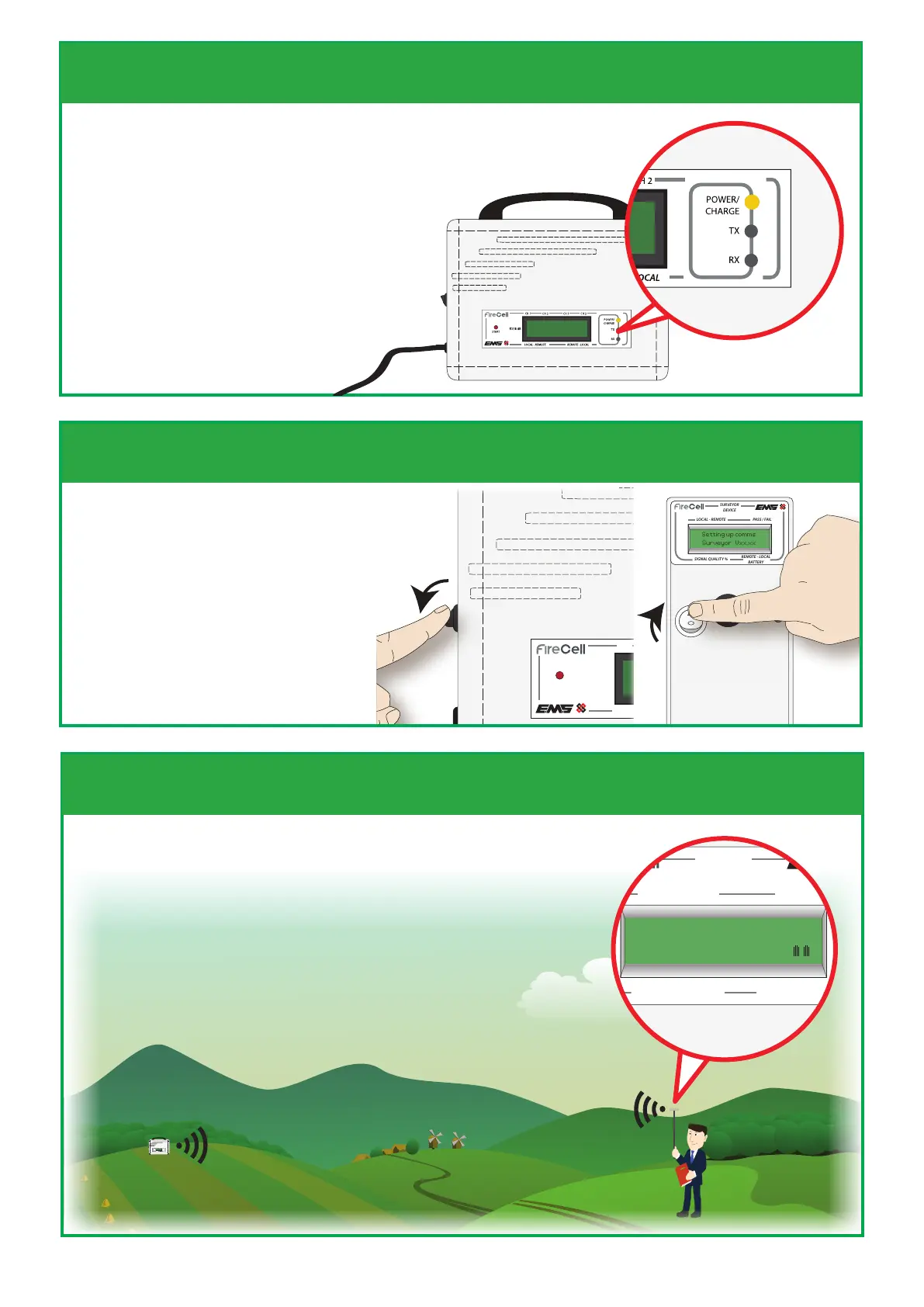Page 4 of 8
Charge the Signal Surveyor
Charge the Signal Surveyor (with the
left-hand side power switch o). The
unit’s ‘POWER/CHARGE’ LED will
illuminate amber whilst charging and
will extinguish once fully charged.
Replace the battery if it does not
fully charge within 24 hours. See
the ‘Battery specication’
section.
Quick range test
Full signal should be achievable at 40m distance in open air.
CH 1 CH 2 CH 1 CH 2
POWER/
CHARGE
TX
RX
RSSI/dB
START
LOCAL - REMOTE REMOTE - LOCAL
SURVEYOR
DEVICE
LOCAL - REMOTE PASS / FAIL
SIGNAL QUALITY %
REMOTE - LOCAL
BATTERY
Setting up comms
Surveyor Vxx.xx
Power up the kit
Switch on both units as shown.
The Pole Mounted Survey Tool will
go into power save mode (screen
o) when not in use.
If however it doesn’t start up,
replace all four batteries. See the
‘Battery specication’ section.
SURVEYOR
DEVICE
LOCAL - REMOTE PASS / FAIL
SIGNAL QUALITY %
REMOTE - LOCAL
BATTERY
>45dB >45dB Pass
BG = 0dB
