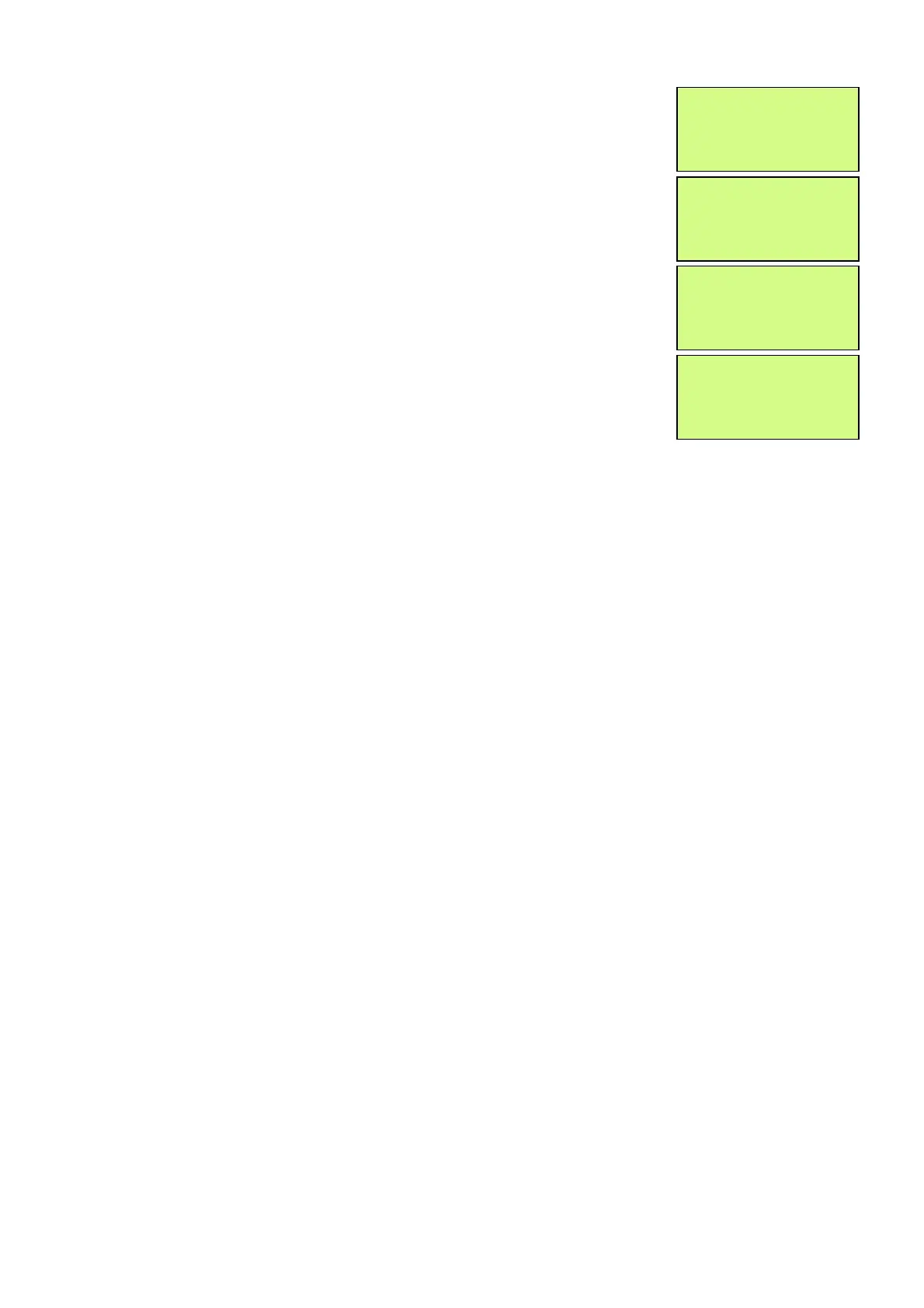EMS 5000 FIREPOINT
ENGINEERS OPERATING GUIDE, ISSUE 3.0 – 16/08/10
10
8
Press the “∇” key until the screen displays:
9 Press the “YES” key and the screen will now
display:
10
Press the “NO” key three times and the screen
will now display:
11
Turn the Control key to the “OFF” position and
the screen will now display:
Note: The “DETECTOR/ZONE DISABLED” LED on the 5000 FirePoint Panel
will illuminate with an intermittent beep to show there’s a Disabled
device on the system.
|Number is: 125 |
> Status is: ACTIVE<
| Zone is : 01 |
Yes= Select Time
>Status is :DISABLE<
| Zone is : 01 |
Yes= Select Time
Panel in Access
Date Time
Status Normal
Date Time