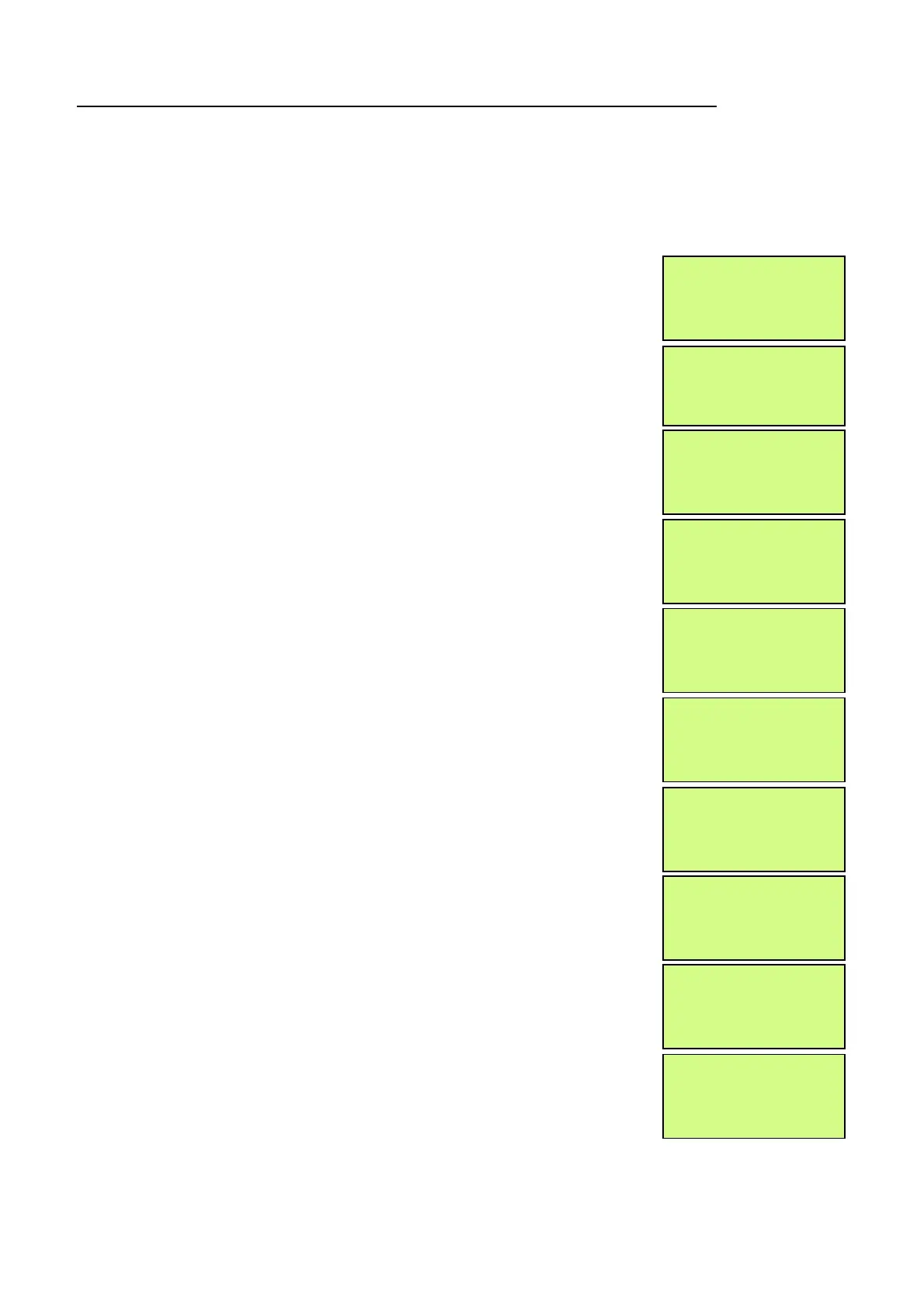EMS 5000 FIREPOINT
ENGINEERS OPERATING GUIDE, ISSUE 3.0 – 16/08/10
28
14. How To Take All The Zones Out Of Test Across A Network
How to take all the zones out of test across a network (depending on which version of
software) on the 5000 FirePoint, insert the key into the Panels Control Key switch,
located at the right of the panel.
Step Action Screen Display
No
1
With the key in the “ON” position, the
screen will display:
2 Press the “0” key and the screen will now
display:
3 Press the “∇” key 3 times and press the “YES”
key and the screen will now display:
4 Press the “∇” key until the screen displays:
5 Press the “YES” key and the screen will now
display:
6 Press 221100 then press the “YES” key and
the screen will display:
7 Press Number 8 on the keypad and the screen
will now display: (number is a quick move key
that take you to the bottom of the menu)
8 Press the “∆” key once and the screen will now
display:
9 Press the “YES” key followed “0” key on the
keypad the screen will now display:
10 Press Number 8 on the keypad and the screen
will now display: (number is a quick move key
that take you to the bottom of the menu)
|** Fire system ** |
>Dev. Disable/Test <
| Net. Disable/Test |
Yes= Select Time
| System Mode |
>Engineers Config <
| Printer Options |
Yes= Select Time
Enter Your PIN
For Access>
Then Press YES
Time
|** Eng.; Config ** |
> Device Database <
| Sounder Options |
Yes= Select Time
| Reset System |
>Lan Options <
|^^^^^^^^^^^^^^ |
Yes= Select Time
| Reset Security |
> Reset System <
| Lan Options |
Yes= Select Time
|** Main Menu ** |
> Pins & Access <
| System Support |
Yes= Select Time
Panel in Access
| Radio Lan |
> Fire DB <
| ^^^^^^^^^^^^^^ |
Yes= Select Time
|***Options **** |
>Passwords <
| Time and Date |