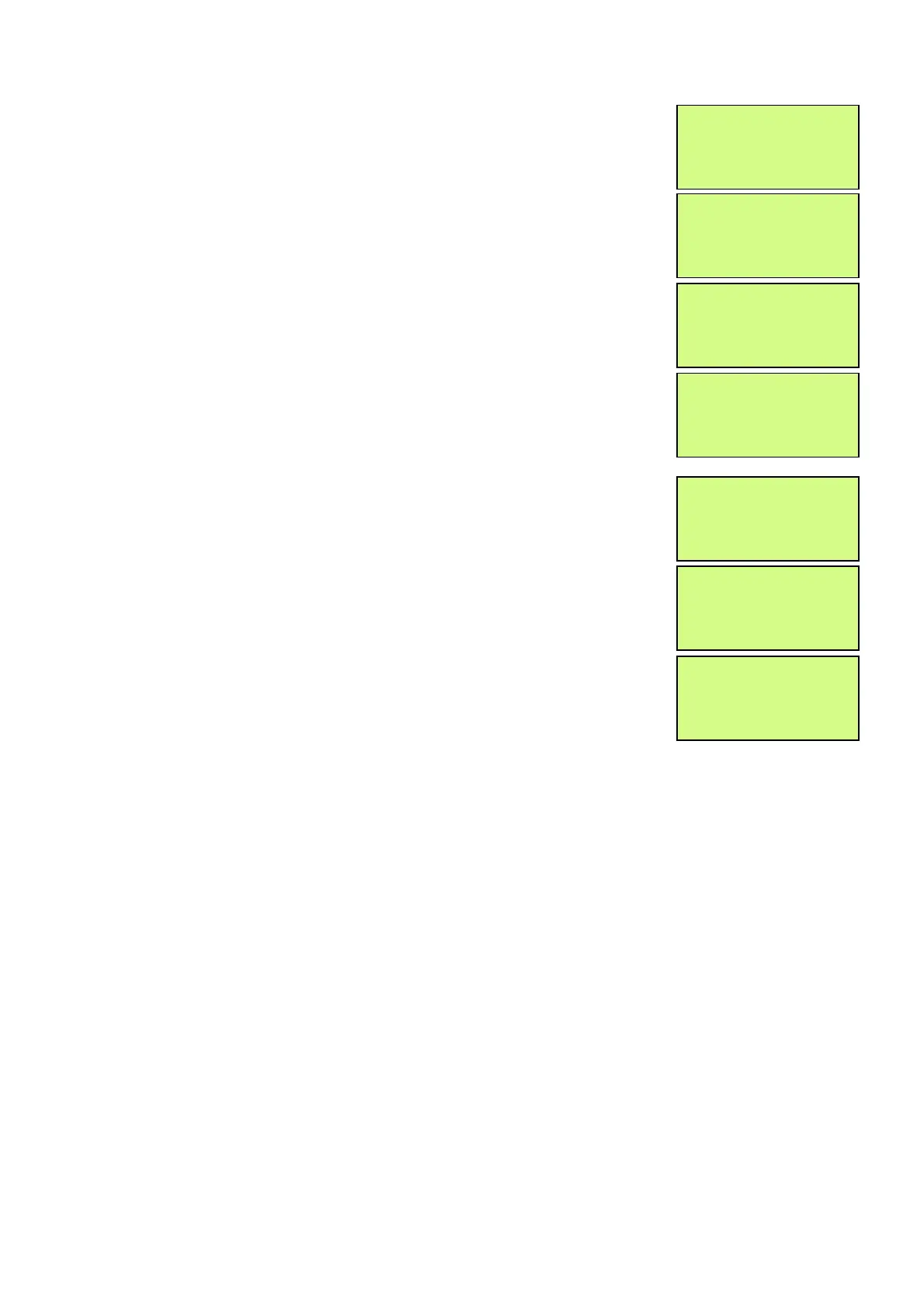EMS 5000 FIREPOINT
ENGINEERS OPERATING GUIDE, ISSUE 3.0 – 16/08/10
19
7
Press 221100 then press the “YES”
key and the screen will display:
8
Press the “∇” key until the screen displays:
9
Press the “YES” key and the screen will now
display:
10
Enter the device number you want to delete
(e.g. 005) and press the “YES” the screen will
now display:
11
Press ANY key and the screen will display:
12
Press the “NO” key three times and the screen
will now display:
13
Turn the control key to the “OFF” Position. The
screen will now display:
|** Eng.; Config ** |
>Device Database <
| Sounder Options |
Yes= Select Time
> Remove Devices <
| Panel Hardware |
Yes= Select Time
Enter Device
(Numbers 1-256)
Number > _
YES = Finish Time
Device 5 Deleted
Press Any Key Time
>Remove Devices <
| Panel Hardware |
Yes= Select Time
Panel in Access
Date Time
Status Normal