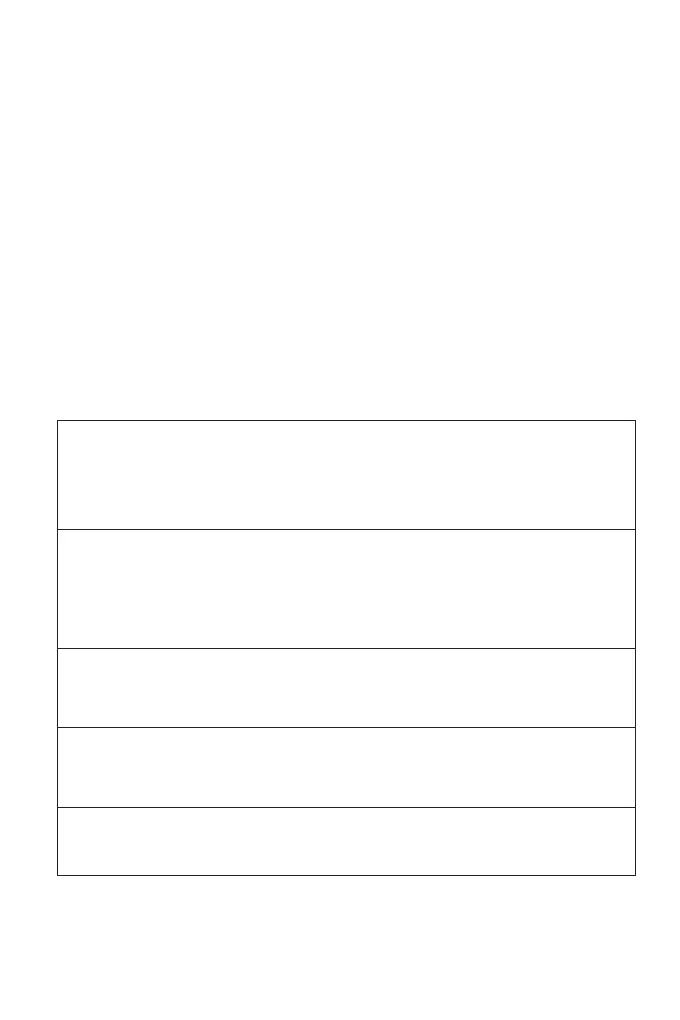40
Step 3: Repeat step 4, step 5, and step 6 in 9.1 Firmware Installation.
Note:
When installation or upgrade is completed, several system partitions would be
created. Please do not delete any of these partitions in case of hard disc failure.
10. Appendixes
10.1 Specications
USB SUPPORTED:
* USB HDD
* Other USB Mass Storage Devices
* USB 2.0 Interface
CONTENT FORMATS SUPPORTED:
* DAT/VOB/IFO/MPG/AVI/MPEG-2 TS
* MP3/OGG/WMA
* Compression rate: between 32 kbps and 320 kbps
* JPEG/BMP
VIDEO CODECS SURPORTED:
* MPEG-1/MPEG-2
* MPEG-4 ASP: XviD
AUDIO CODECS SURPORTED:
* MP2/MP3 /OGG Vorbis/WMA Standard (DRM, Pro & Advanced Profile not
supported)/PCM
SUBTITLE FORMATS SURPORTED:
* SRT, SMI, SSA, IDX/SUB
