
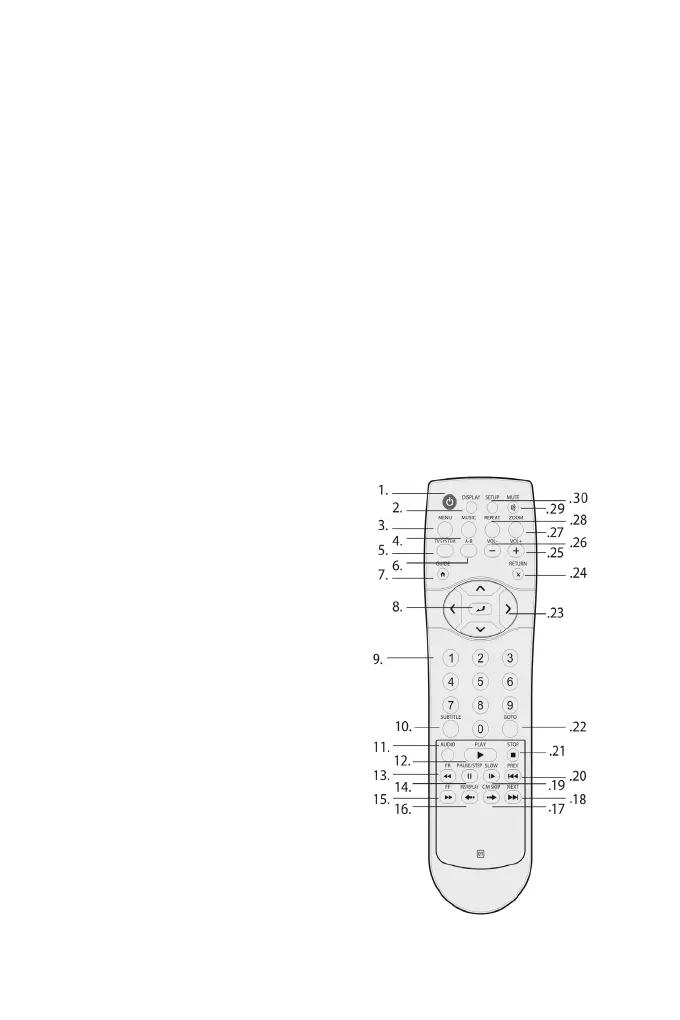 Loading...
Loading...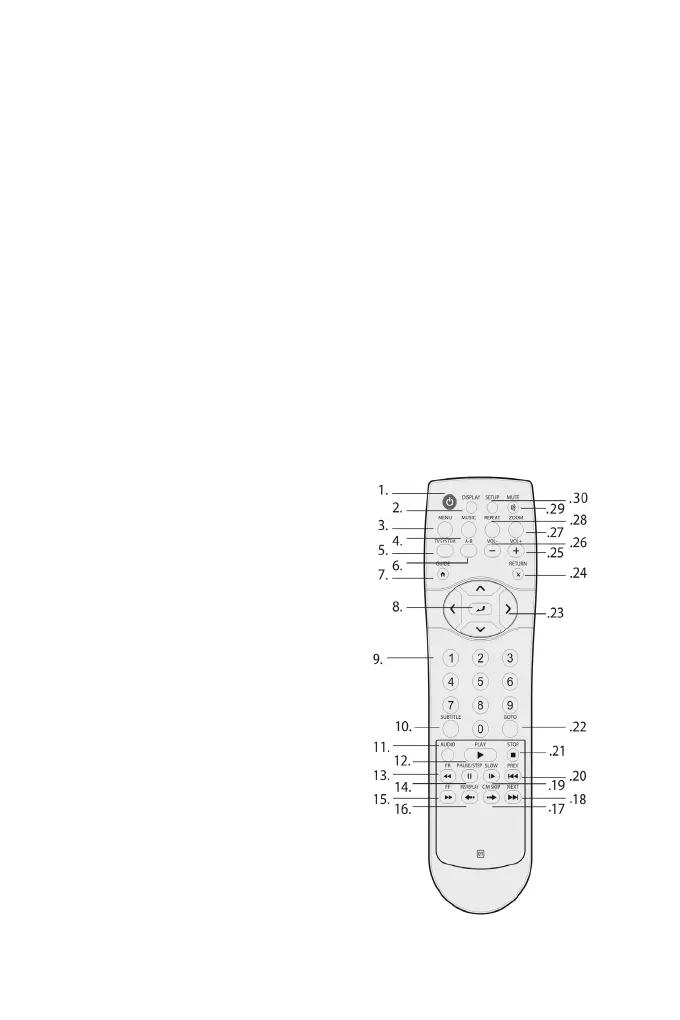
Do you have a question about the Emtec Movie Cube R700 500GB and is the answer not in the manual?
| Storage Capacity | 500GB |
|---|---|
| Image Formats Supported | JPEG, BMP, PNG |
| Power Supply | AC 100-240V, 50/60Hz |
| Output Resolution | Up to 1080p |
| Video Formats Supported | AVI, MPG, VOB, DAT |
| Audio Formats Supported | MP3, WMA, OGG |
| Connectivity | USB 2.0, Ethernet |











