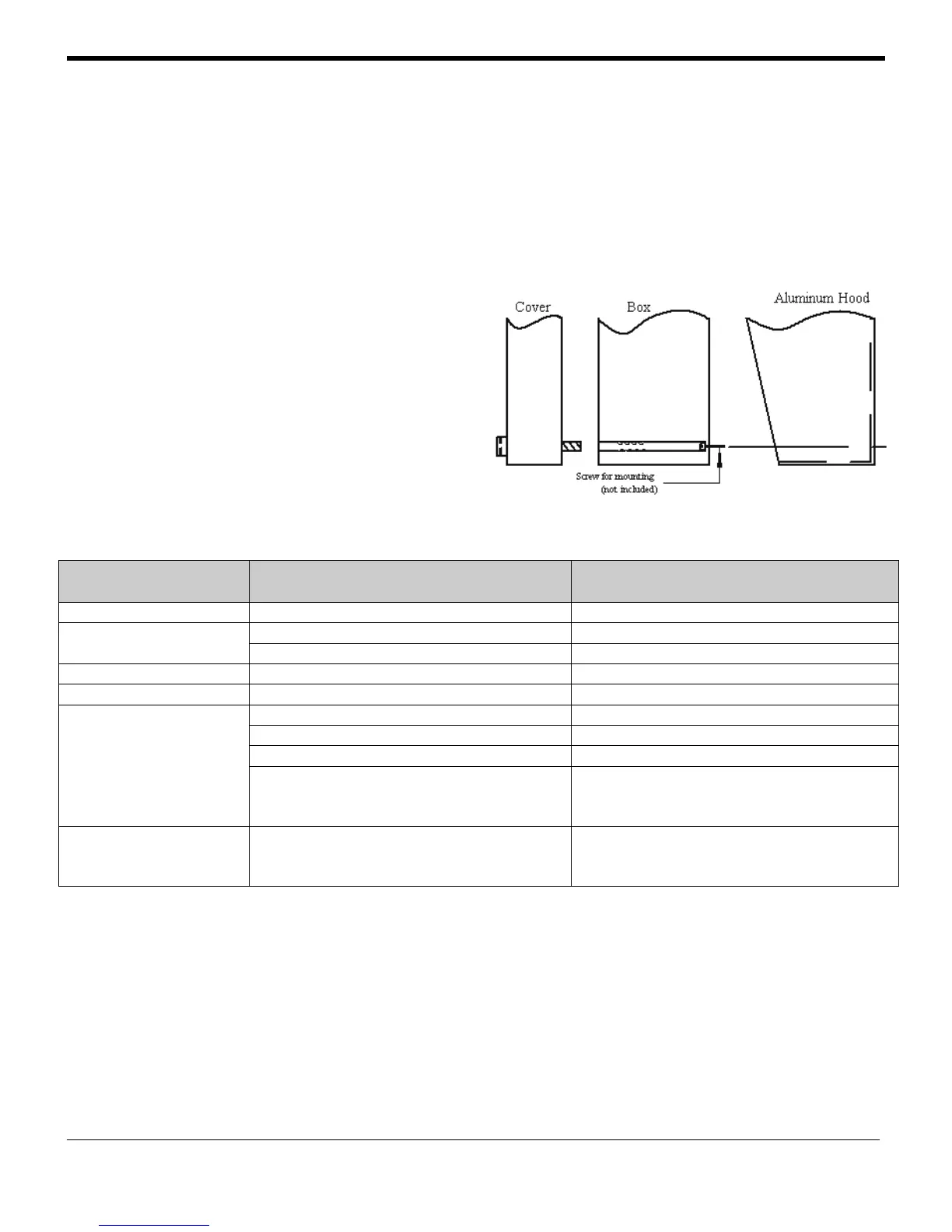4
Document no. 10060104 REV 1.6 Date 1-24-17
1. Mount to operator manufacturer and local ordinance requirements.
2. Remove grey front cover by removing (4) plastic retaining screws
3. Drill (4) mounting holes in surface of IRB-4X mounting location.
4. Place gold Aluminum hood or Powder coat Steel hood around
IRB-4X unit to be mounted, place mounting screws through IRB-
4X box and hood and attach to surface.
5. Make all connections to the transmitter and receiver.
6. Adjust receiver as described above to correct gain needed.
7. Replace front covers on the transmitter and receiver units.
8. Installation is complete.
Installation
TROUBLE SHOOTING GUIDE
No power on transmitter or receiver
Check power LEDs and power source
Bad connection or broken wires
Check wires and connections
Relay contacts burned or stuck
Interference from local source
See step 7 under Operational settings
Not connected to correct input terminals
Check operator manual for terminals
Sunlight “blinding” the receiver eye
Change position of receiver to a little
higher and tilt forward to shield the
sensor from the direct sunlight
Interference or stray bounced signal
See step 7 under Operational settings
and see if any reflective surfaces could
be sending signal into the receiver sensor