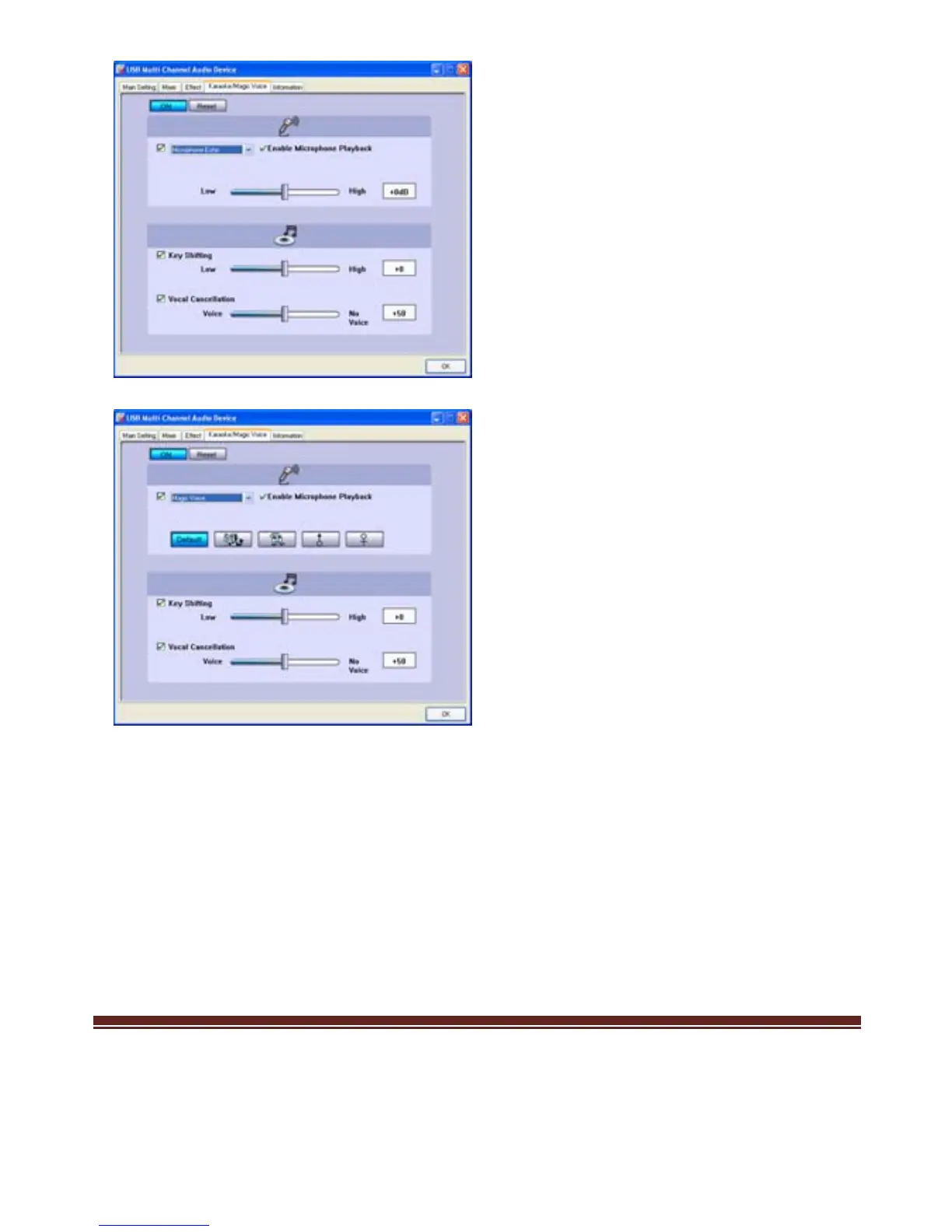5. “Karaoke/Magic Voice” table
Click the “ON” button to
enable the Karaoke
function. And then check
box to setup the
Microphone Playback
feature.
• Microphone Echo: to get
the effect and adjust the
volume of each sound to
optimize it.
• Magic Voice: click button
to choose the voice effect.
Key-Shifting: Make music
suitable for your pitch. The
range is -4b to +4#.
Vocal Cancellation:
Attempts to detect and
cancel vocal as much as
possible.
Technical Support
For Technical Support or Installation Hotline contacts please visit our
web site at http://www.encore-usa.com
Page10
MN4029400000
