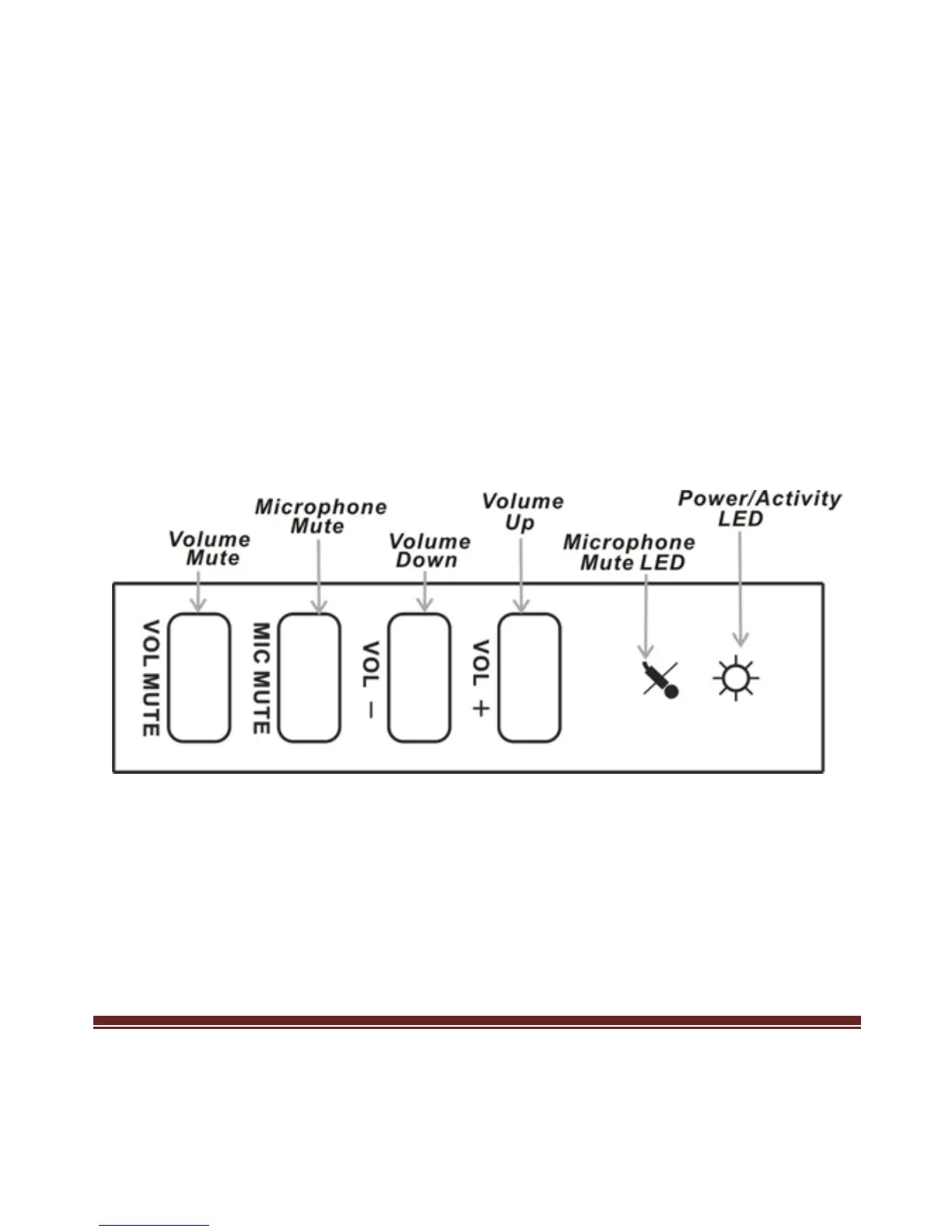Package Contents
z ENMAB-8CM USB Audio Box
z Type A to Type B USB Cable
z Software Driver CD
z User Manual
Hardware Description
Figure 1. Buttons & Indicators
z Volume Mute: Press button to mute, press again to unmute audio
outputs.
z Microphone Mute: Press button to mute, press again to unmute
microphone.
z Volume Down: Decreases volume.
Page3
