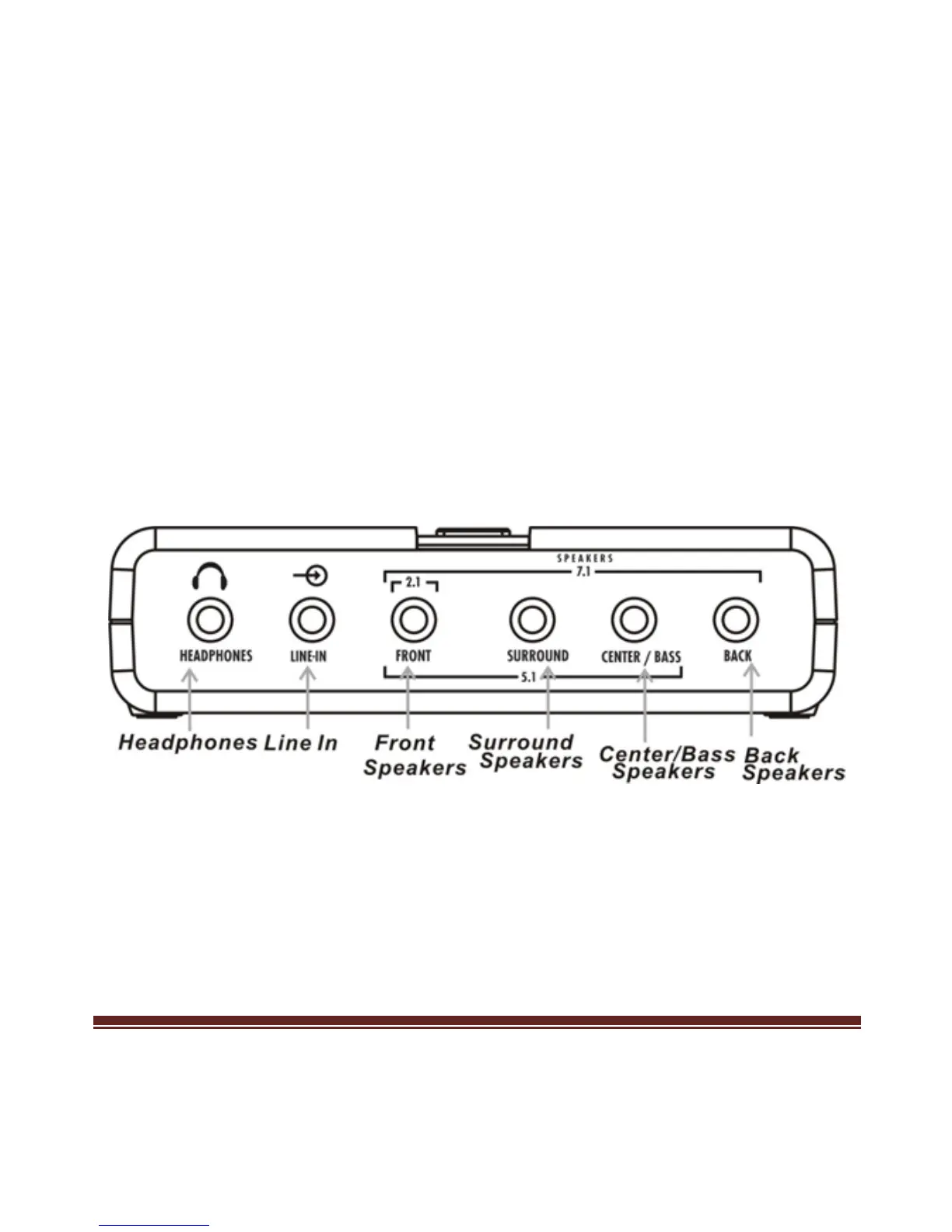z Volume Up: Increases volume.
z Microphone Mute LED: LED is on when microphone is
unmute.
z Power/Activity LED: The light will be on when the
ENMAB-8CM is on. The light will blink when activity is
detected.
Figure 2. Connectors (Front View)
z Headphones: Connects to the headphones.
z Line In: Connects to the TAPE/CD/DVD player or other audio
sources for output mixing and/or recording.
z Front Speakers: Connects to the front speakers.
Page4
