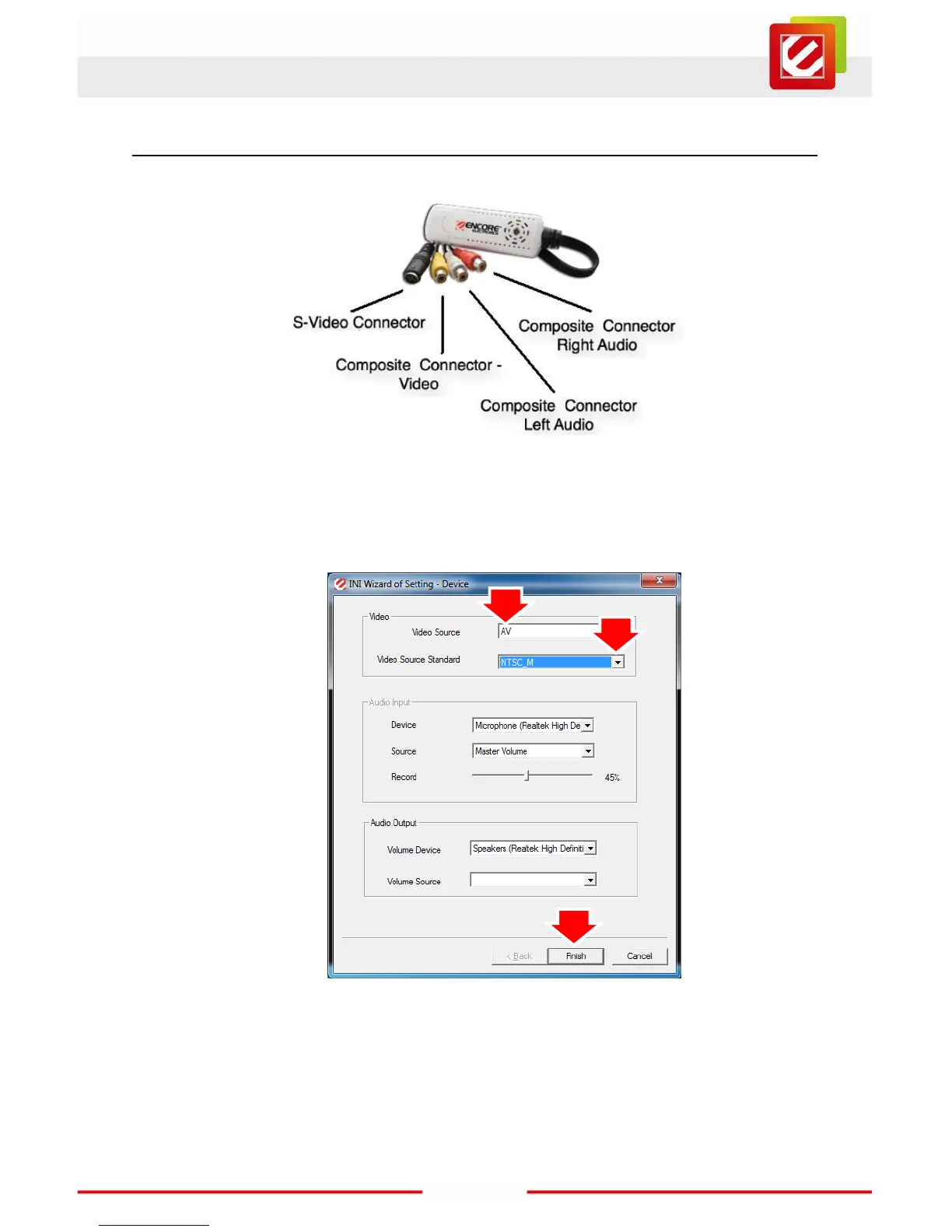Chapter 3: Using the ENMVG-3
Connect your video source to the ENMVG-3. Let’s start by assuming that your video
source is working properly and also sending a signal to the output connectors you’re going
to use (if you're not sure, now’s the time to check!).
Here is the first step for one time only. You may also change it later. Select the “Video
Source” and “Video Source Standard” from each drop-down list, and then click “Finish”
button.