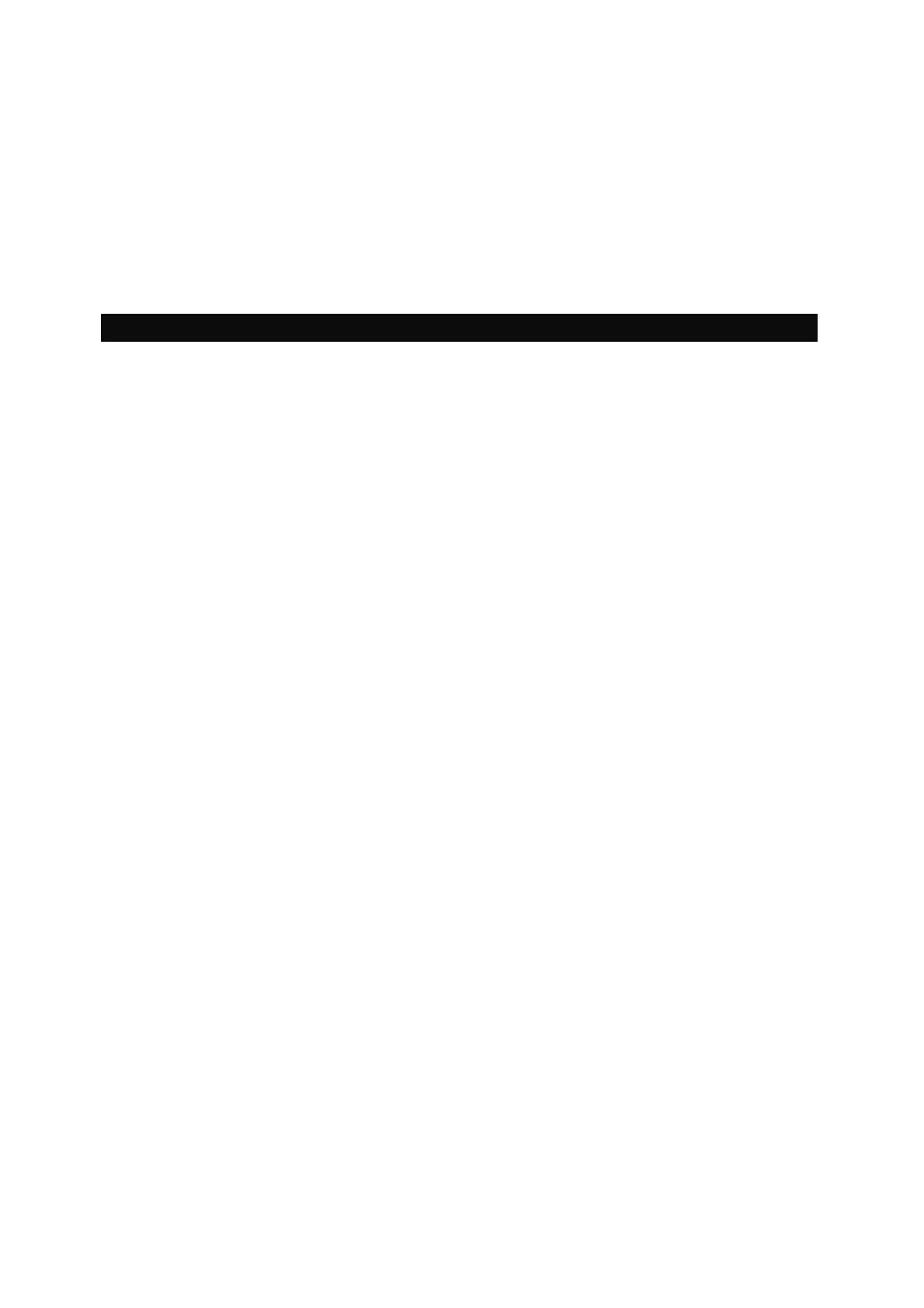ENDURO
®
BC101 24
Ref: BC101-UM-TKI-0417-Rev.A.
Route the cable along the underside of the caravan floor, if possible inside
the convoluted trunking (this will protect the electrical cables against
sharp edges and dirt) and through the drilled hole.
Connect the cable into the Bluetooth socket on the control unit (Fig. 2.1
for manoeuvring system, Fig. 2.2 for autoSteady system).
The components have now been installed.
INSTALLATION – APP SOFTWARE
Download the “My Enduro” free APP
Go to the Apple store or Google play store and search the “My Enduro”
APP. Install the APP on your device.
Preparing for use manoeuvring system
Turn on the battery power isolation switch of the manoeuvring system.
Start the APP and turn the Bluetooth option on. The APP automatically
remind iOS users to turn on the Bluetooth by changing the phone/tablet
setting, while Android users by clicking “Bluetooth ON” icon on the
phone/tablet screen.
Press the “Search for devices” icon. A list with found nearby Bluetooth
devices is shown on the screen. Select the manoeuvring system control
unit to be paired (Fig. 3).
After a successful pairing follows the screen with the option to select the
manoeuvring system or the autoSteady system (Fig. 4). Select the
manoeuvring system (left button).
Then you get (once) the choice of manoeuvring “Manual engaging
manoeuvring system” or “Automatic engaging manoeuvring system” (Fig.
5). Select your particular system.
Enter the operating screen (Fig. 6 & Fig. 7).
Before the synchronization is complete, the Bluetooth icon (Fig. 6K) will
flash on the screen to remind users that the system is not ready to work.
After synchronization, the Bluetooth icon will stop flashing.
The last step is to synchronize the phone/tablet and the control unit of the
manoeuvring system. Press the reset button on the control unit. Do not
operate the APP. Wait for the phone gives a vibration indicating that the
synchronization is completed. Now the APP is ready to work.