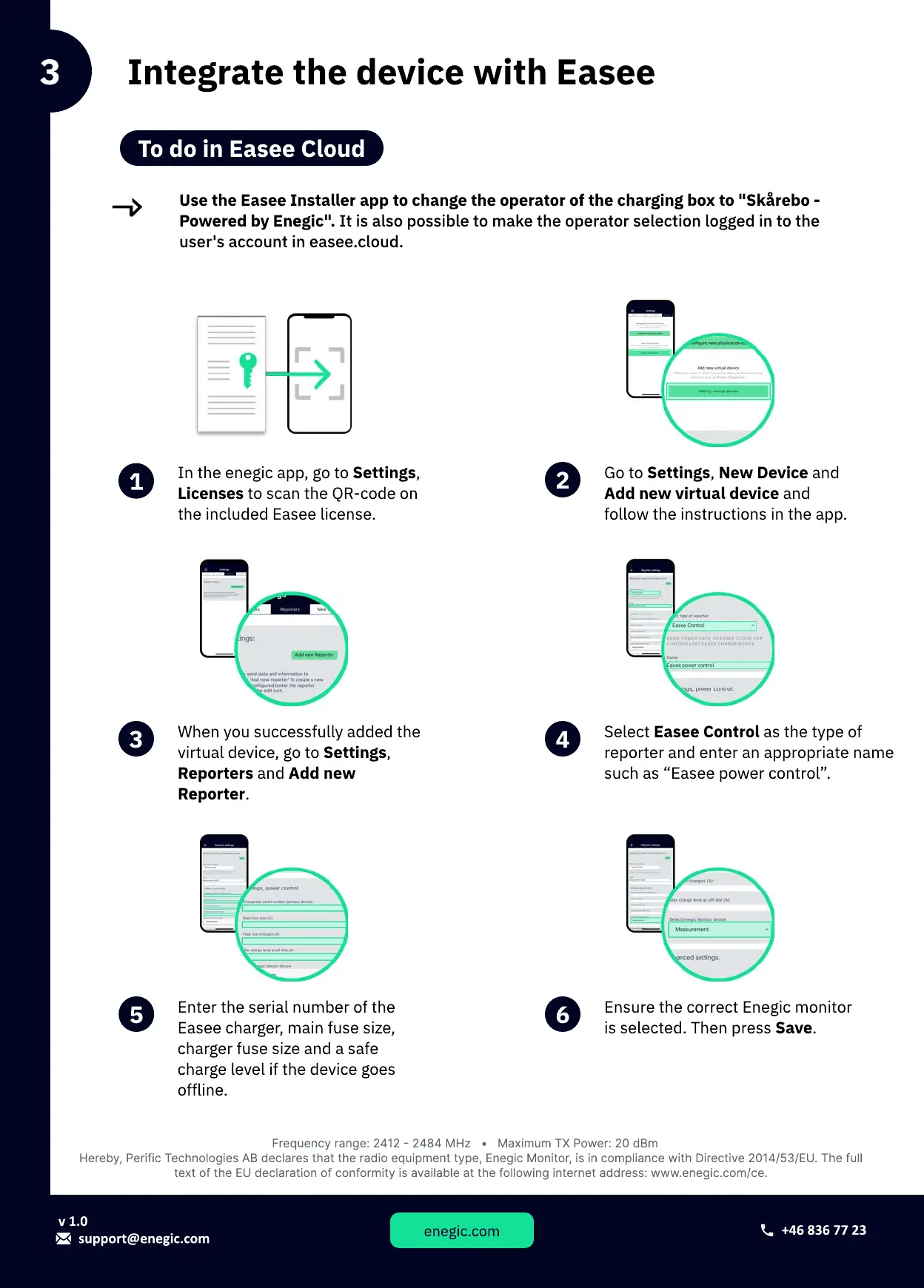Frequency range: 2412 - 2484 MHz • Maximum TX Power: 20 dB
Hereby, Perific Technologies AB declares that the radio equipment type, Enegic Monitor, is in compliance with Directive 2014/53/EU. The full
text of the EU declaration of conformity is available at the following internet address: www.enegic.com/ce.
Use the Easee Installer app to change the operator of the charging box to "Skårebo -
Powered by Enegic". It is also possible to make the operator selection logged in to the
user's account in easee.cloud.
To do in Easee Cloud
In the enegic app, go to Settings,
Licenses to scan the QR-code on
the included Easee license.
1
Go to Settings, New Device and
Add new virtual device and
follow the instructions in the app.
2
When you successfully added the
virtual device, go to Settings,
Reporters and Add new
Reporter.
3 4
Select Easee Control as the type of
reporter and enter an appropriate name
such as “Easee power control”.
Enter the serial num
b
er of the
Easee charger, main fuse si
z
e,
charger fuse si
z
e and a safe
charge level if the device goes
offline.
5
Ensure the correct Enegic monitor
is selected.
T
hen press Save.
6
Integrate the device with Easee3
support@enegic.com
v 1.0
enegic.com
+46 836 77 23
