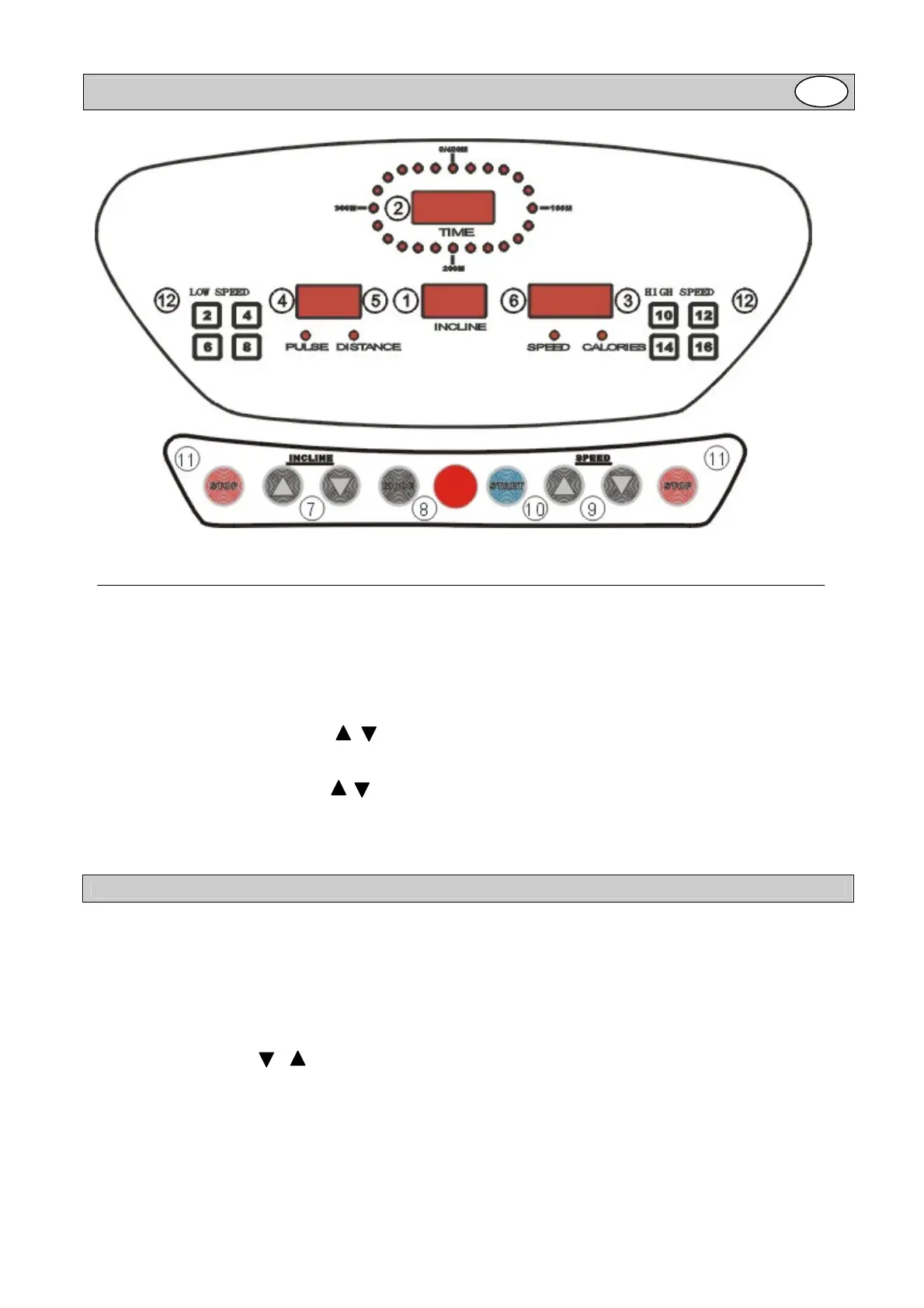3
Computer Instructions
1. INCLINE Current incline level
2. TIME (Min; Sec) Exercise time
3. CALORIES (Kcal) Indicates estimated calories burned
4. PULSE (Beats/ min) Heart rate
5. DISTANCE (Km) Total distance
6. SPEED (Km/ hr) Current running speed
7. INCLINE “ / “ Adjust incline or set programs (P1~P10)
8. MODE Enter programs selection or display switch of speed/calories and
pulse/distance
9. SPEED “ / “ Adjust running speed
10. START Start the treadmill
11. STOP Stop the treadmill
12. SPEED BUTTON 8 quick select speed buttons to select 2, 4, 6, 8, 10, 12, 14 and 16 Km/ Hr
Programs
Power This model has been supplied with a power cord. Connect this to the back of the Home
Exerciser and plug it into the mains socket.
Switch on Switch on the home exercisers (see instructions). If any part of the display malfunctions:
check all connections.
Quick start Press POWER button to power on the machine. Press START/STOP button to start - all data
for time, distance, etc. will count upwards (pre-set values will count backwards). Ajust speed
using " "/" ".
GB
