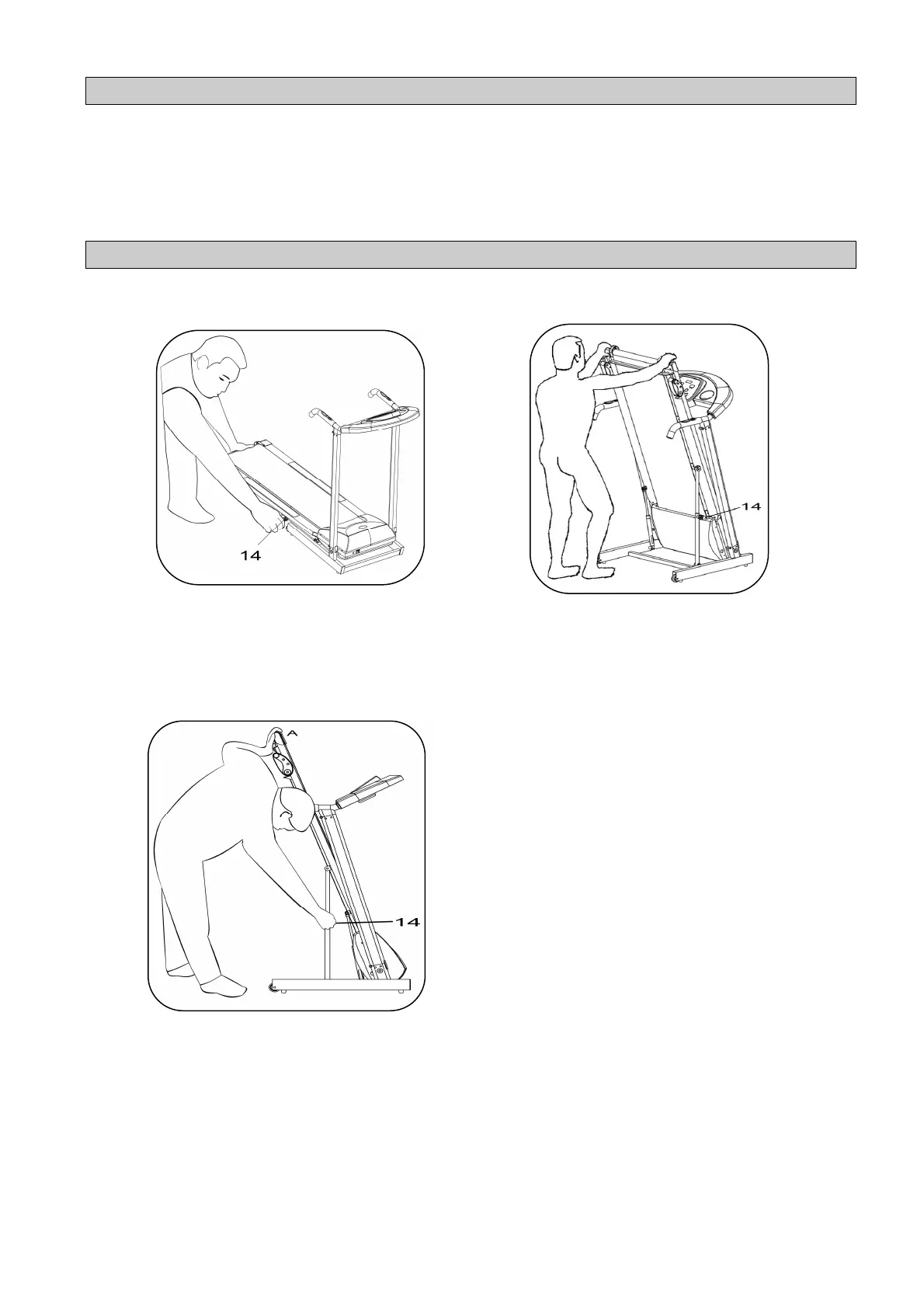5
1. Open the carton, put the main frame on the ground.
2. Fold and move up the computer together with the uprights. IMPORTANT: When you upfoald the
computer and the uprights, make sure the metal does not damage the inside wires!
3. Fix the uprights to the lower main frame with the bolts and washers as indicated in the set up (drawing)
manual
4. Fix the computer to the uprights with the bolts and washers as indicated in the set up (drawing) manual
Upfolding
Pull the Spring Knob until it unlocks the hole, and
gently lift the frame.
Lift up the running deck and move it into an upright
position, until the Spring Knob moves into the
locking hole.
Unfolding
Pull out the spring knob from the locking hole.
Tightly fix the main frame with one hand while
unlocking the spring knob. Gently lower the
running deck to the ground.
Assembly
Handling
