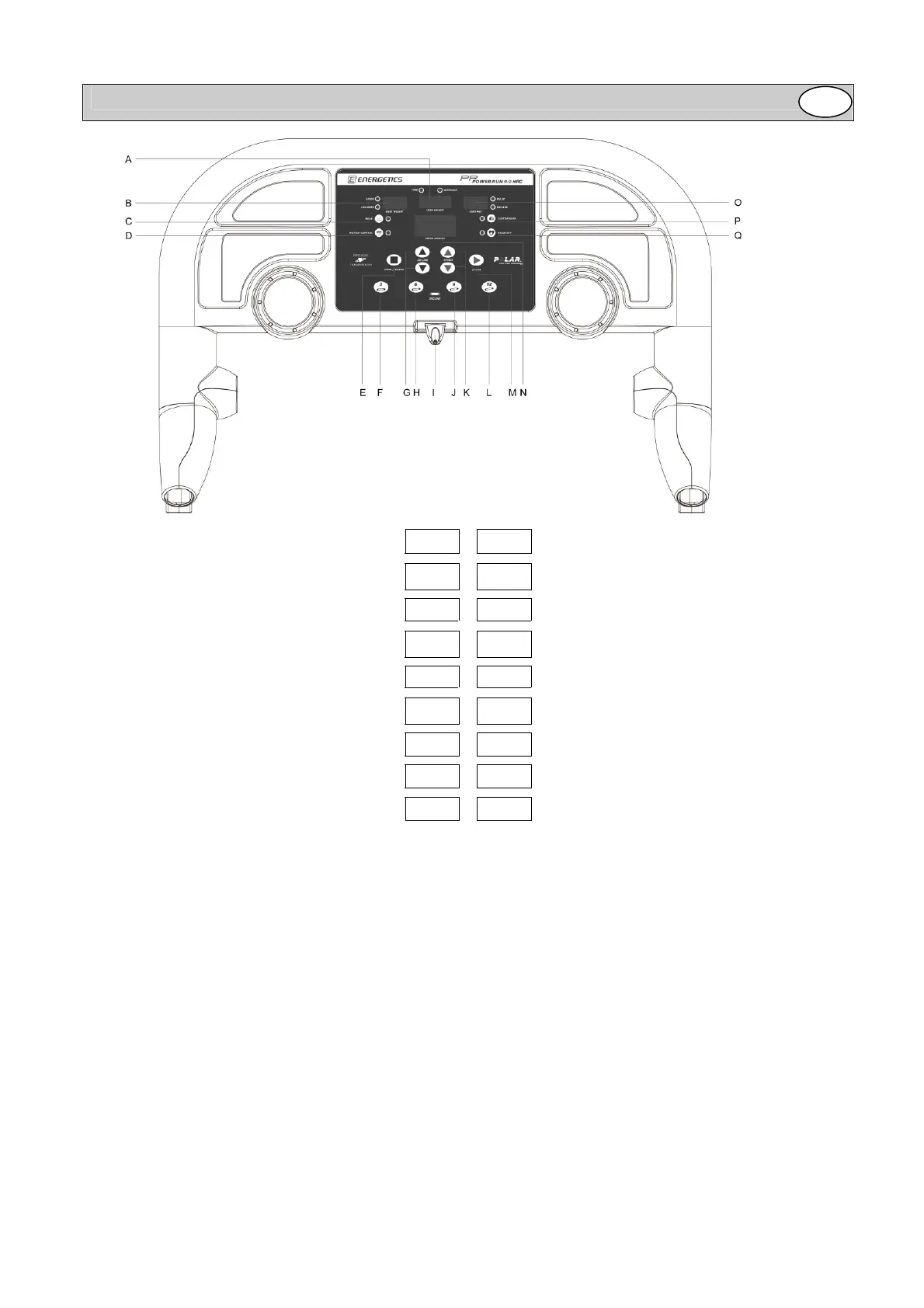3
COMPUTER INSTRUCTIONS
TIME/DISTANCE/WEIGHT
A B SPEED/CALORIES/HEIGHT
MODE
C D MOTION CONTROL
STOP/ENTER
E F Quick Incline Button -- 3 LEVEL
INCLINE UP/DOWN
G H Quick Incline Button -- 6 LEVEL
SAFETY KEY
I J Quick Incline Button -- 9 LEVEL
SPEED UP/DOWN
K L Quick Incline Button -- 12 LEVEL
START
M N SPEED PROFILE
PULSE/AGE/INCLINE
O P CUSTOM PROGRAM SAVE
RECOVERY PROGRAM
Q
BUTTON FUNCTIONS:
START
- Press to start exercise at initial speed of 0.5 mph / 0.8 km/h.
STOP / ENTER
-a
Press to confirm program and preset function values during setting mode.
-b
Press to run setting procedure before pressing the START button.
-c
Press to stop exercise during workout time.
MODE
Switches the LED window display information:
-a
The computer has a factory setting that auto switches between TIME, SPEED, PULSE, DISTANCE,
CALORIES and INCLINE LEVEL. Each value will be displayed for 10 seconds.
-b
Press the MODE button once to display only TIME, SPEED and PULSE.
-c Press the MODE button a 2
nd
time to display only DISTANCE, CALORIES and INCLINE LEVEL.
-d
Press the MODE button a 3
rd
time return to the auto switch display.
CUSTOM PROGRAM
- When selecting the custom program from C1 to C3, follow the instructions to press this button and save the program as
your own custom workout program. Follow the C1-C3 CUSTOM PROGRAM operating instructions for details.
